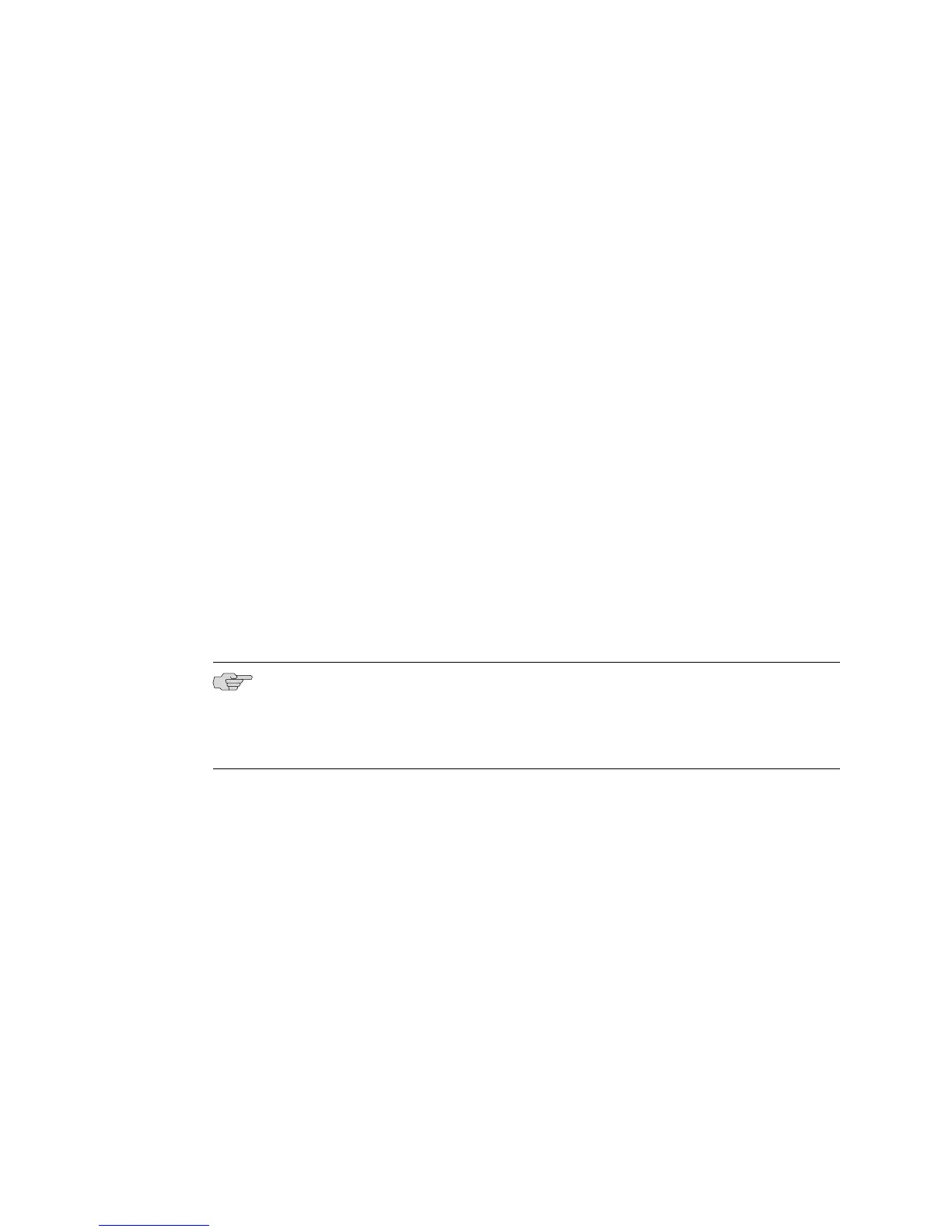LDP Configuration Mode
In this mode, you can create and configure MPLS Label Distribution Protocol (LDP)
profile parameters.
From Global Configuation mode, type mpls ldp interface profile and the profileName,
and press Enter.
host1(config)#mpls ldp interface profile shell
host1(config-ldp)#?
default Set a command to its default(s)
do Run an exec mode command (alias command run)
exit Exit from the current command mode
hello Configure hello parameters
help Describe the interactive help system
log Configure logging settings
macro Run a CLI macro
no Negate a command or set its default(s)
run Run an exec mode command (alias command do)
sleep Make the Command Interface pause for a specified duration
Line Configuration Mode
In this mode, you can modify the operation of a virtual terminal (vty) line.
From Global Configuration mode, type the line vty command and either the
lineNumber or the rangeOfLineNumbers you want to configure, and press Enter.
NOTE: The factory default is 5 vty lines. However, you can increase the number of
vty lines available by typing the start number and end number of the vty line range.
Once you execute the line vty command, you will have access to line numbers up
to the ending line number.
host1(config)#line vty 0 29
host1(config-line)#?
access-class Restrict or permit telnet access based on an access list
data-character-bits Set the number of bits per character used by the display
default Set a command to its default(s)
do Run an exec mode command (alias command run)
exec-banner Enable the exec banner
exec-timeout Set the inactivity timeout
exit Exit from the current command mode
help Describe the interactive help system
log Configure logging settings
login Require the use of passwords for vty logins
macro Run a CLI macro
motd-banner Enable the message of the day banner
no Negate a command or set its default(s)
password Configure the password for line access
run Run an exec mode command (alias command do)
sleep Make the Command Interface pause for a specified duration
timeout Specify the login timeout value for the selected line(s)
Accessing Command Modes ■ 105
Chapter 2: Command-Line Interface
