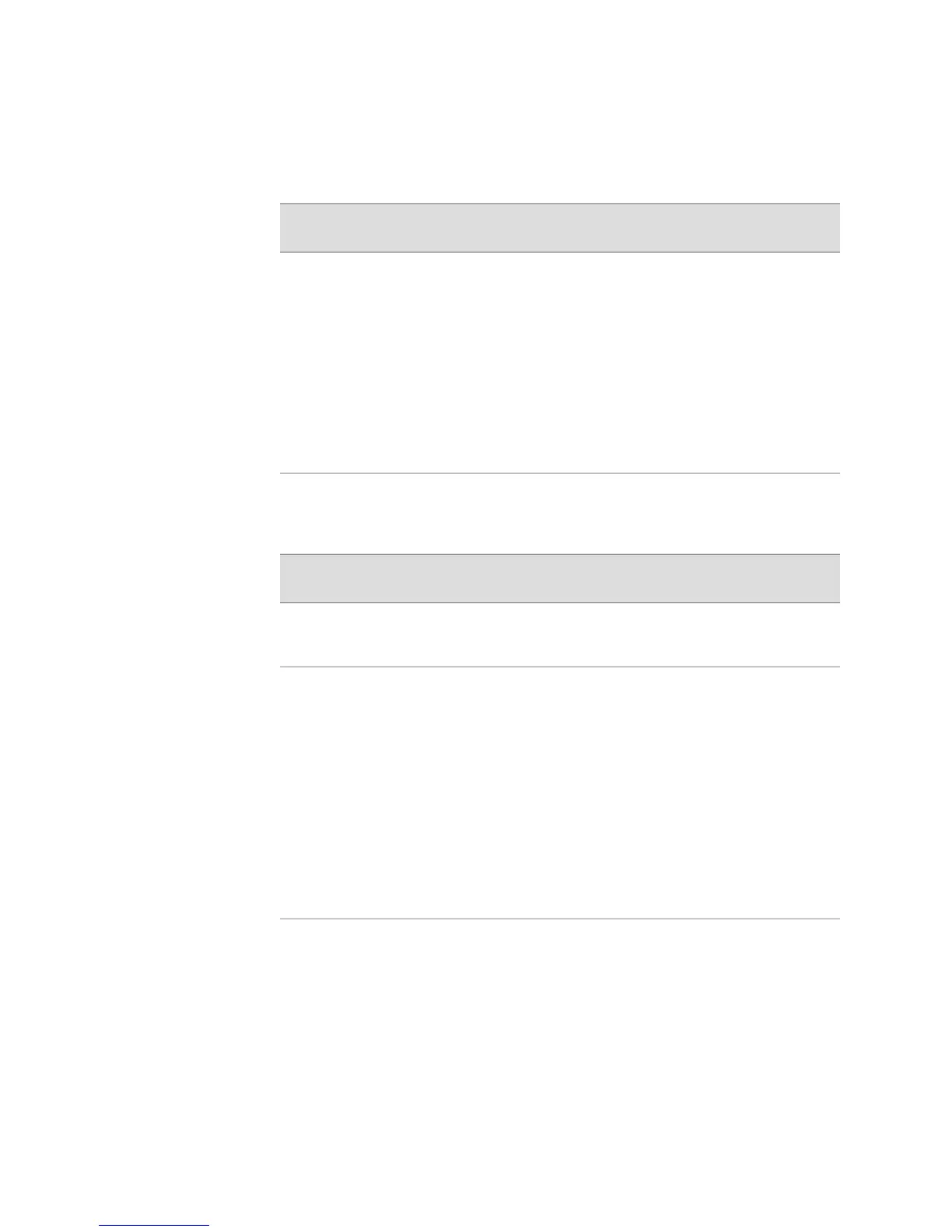Table 42: Combinations of Line Modules for Line Rate Performance—SRP-10G Module
in an ERX1410 Router
Examples of Forbidden
Combinations
Examples of Allowed
CombinationsPossible Combinations of Line Modules
■
Three OCx/STMx
ATM line modules
in any slot group
■
Two GE/FE line
modules in any
slot group
■
One COCX-F3 line
module in slot group
1, a GE/FE line
module in slot group
2, and a OCx/STMx
POS line module in
slot group 3
■
One supported line module and two
empty slots in any slot group
NOTE: The SRP-10G module supports
all line modules listed in Table 40 on
page 374.
■
Two OCx/STMx ATM line modules
and one GE/FE module and one
empty slot in any slot group
(bandwidth oversubscription enabled)
■
One OC3/STM1 GE/FE module in any
slot (bandwidth oversubscription
disabled)
Table 43: Combinations of Line Modules for Line Rate Performance—SRP-5G+ Module
in an ERX705 Router
Examples of Forbidden
Combinations
Examples of Allowed
Combinations
Possible Combinations of Line
Modules In Slot Groups
NOTE: The total bandwidth of all line modules must not exceed 5 Gbps. To make optimal use
of the available bandwidth, put line modules that require maximum bandwidth in slot 2, 3, or
4.
■
Two OCx/STMx ATM line
modules (total 2.44 Gbps)
in slot group 1, a GE/FE
line module (2.46 Gbps)
in slot group 3, and an
OCx/STMx POS line
module (2.46 Gbps) in slot
4 (violates chassis
limitation)
■
Two OCx/STMx POS line
modules (total 4.92 Gbps)
in slot group 1 (violates
slot group limitation)
■
Two OCx/STMx ATM
line modules (total
2.44 Gbps) in slot
group 1, and a GE/FE
line module
(2.46 Gbps) in slot
group 4
■
Two OCx/STMx ATM
line modules (total
2.44 Gbps) in slot
group 1, and a
COCX-F3 line module
in slot group 2
■
One supported line module
and one empty slot in slot
group 1
NOTE: The SRP-5G+
module supports all line
modules listed in Table 40
on page 374.
■
Two OCx/STMx ATM line
modules in slot group 1
■
One cOCx/STMx, COCX-F3,
CT3/T3 FO, GE/FE, IPSec
Service, or OCx/STMx line
module in slot groups 2, 3,
and 4
Specifying the Type of Performance
After you have installed a suitable combination of line modules, you can specify a
different type of performance. To specify the type of performance:
1. Issue the show bandwidth oversubscription command.
2. If the setting is not the one you want, enable or disable bandwidth
oversubscription.
376 ■ Configuring Performance Rate of Line Modules on ERX7xx Models and the ERX1410 Router
JUNOSe 11.1.x System Basics Configuration Guide
