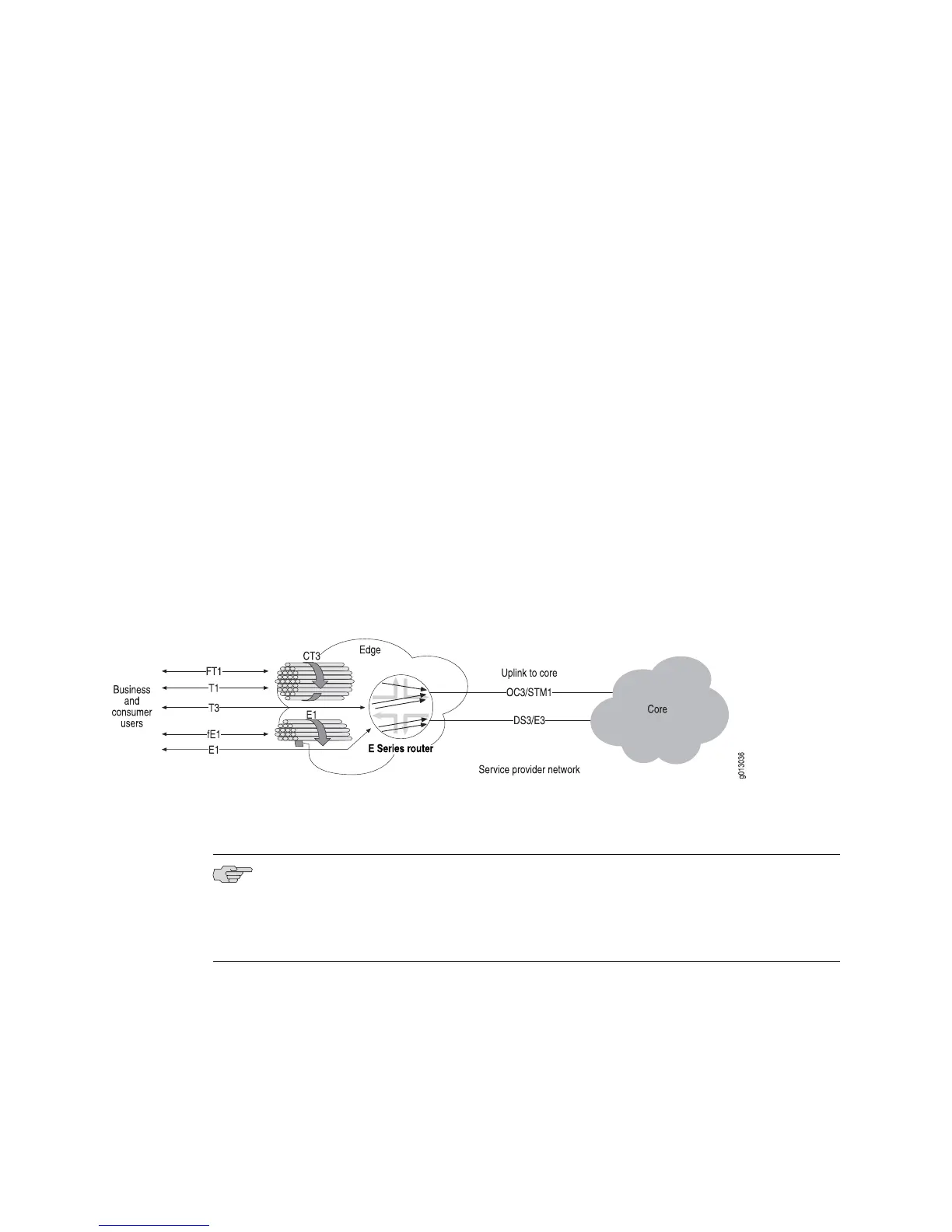■ GE-2 line module and GE-HDE line module support Gigabit Ethernet.
■ OCx/STMx ATM line module supports OC3/STM1 ATM, OC12/STM4 ATM, and
unchannelized T3.
■ OCx/STMx POS line module supports OC3/STM1 POS and OC12/STM4 POS.
■ OC48 line module supports OC48/STM16 POS.
■ OC3/STM1 GE/FE line module supports OC3/STM1 ATM and Gigabit Ethernet.
■ ES2 4G line module (LM) supports OC48/STM16 POS, OC12/STM1 POS, OC3/STM1
ATM, OC12/STM1 ATM, Gigabit Ethernet, 10-Gigabit Ethernet, and tunnel-service
interfaces.
■ ES2 10G Uplink LM, ES2 10G LM, and ES2 10G ADV LM supports 10-Gigabit
Ethernet interfaces.
■ COCX-F3 line module supports unchannelized T3.
■ Service Module (SM) provides tunnel service for IP tunnels and LNS termination.
A variety of protocols are supported over these interfaces, including IP/Frame Relay,
IP/ATM, IP/PPP, as well as the protocols to enable B-RAS services. The router’s DSx
and E1/E3 implementations support termination, statistics gathering, alarm
surveillance, and performance monitoring. These links can be used for either network
ingress or network egress.
Figure 4: E Series Router Support for Fractional T1/E1 Through T3/E3 Interfaces
As shown in Figure 4 on page 11, the router can support fractional, full, and
channelized interfaces.
NOTE: See ERX Hardware Guide, Chapter 4, Installing Modules and E120 and E320
Hardware Guide, Chapter 4, Installing Modules, for a discussion of slot groups and
modules. See the ERX Module Guide and the E120 and E320 Module Guide, for a
discussion of the combination of line modules allowed in E Series routers.
Line Module Features
The following features are supported by the system line modules:
■ Three different clocking options: internal timing, loop timing, and chassis timing
■ DS3 framing type—Both M23 framing and C-bit parity
Configuring Physical Layer Interfaces ■ 11
Chapter 1: Planning Your Network
