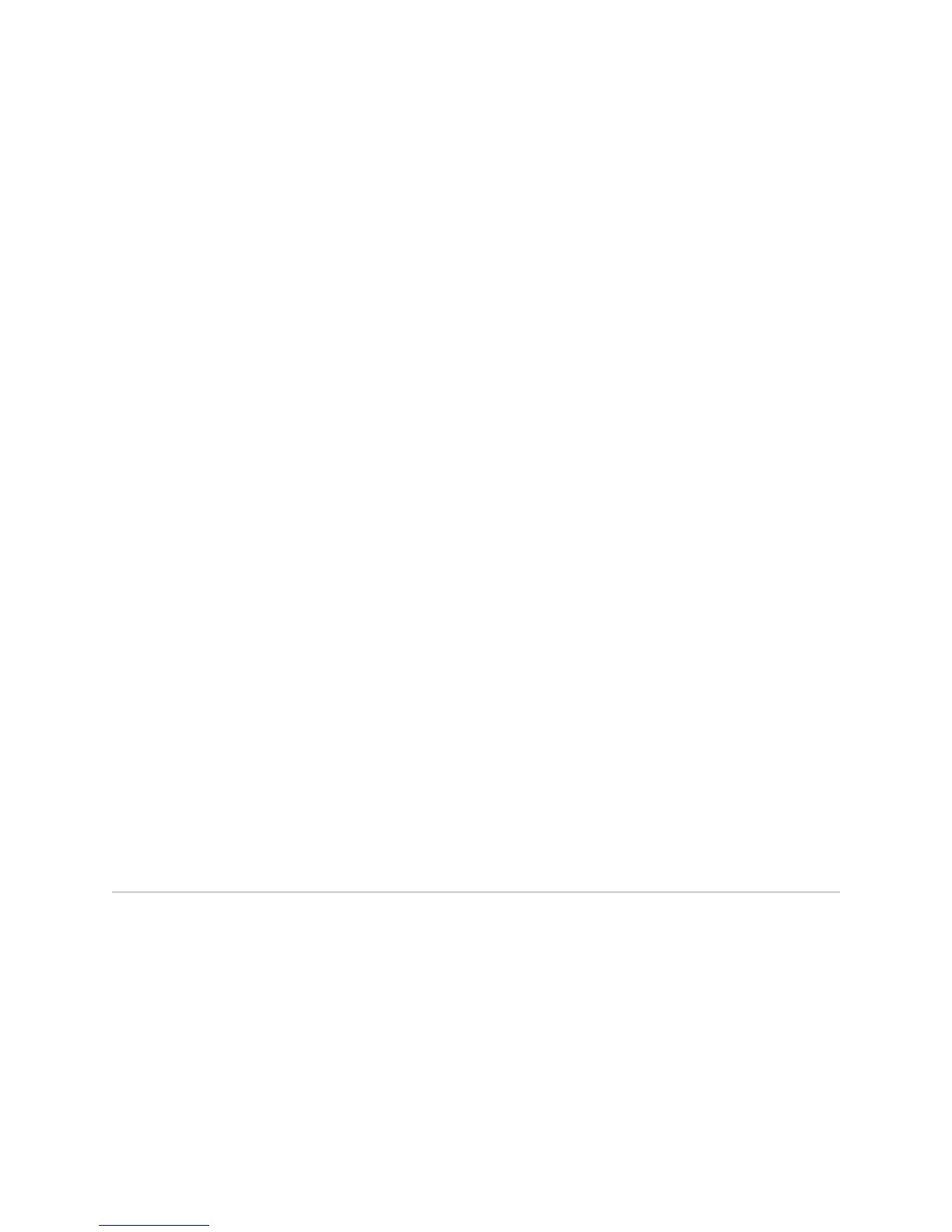host1#configure terminal
Enter configuration commands, one per line. End with ^Z.
host1(config)#interface fastethernet 0/0
host1(config-if)#ip address 10.6.130.83 255.255.128.0
host1(config-if)#exit
host1(config)#ip route 0.0.0.0 0.0.0.0 10.6.128.1
host1(config)#exit
host1#show config
! Configuration script being generated on TUE SEP 14 2004 13:22:06 UTC
! Juniper Edge Routing Switch ERX-700
! Version: 6.0.0 beta-1.8 [BuildId 2538] (September 7, 2004 12:46)
! Copyright (c) 1999-2004 Juniper Networks, Inc. All rights reserved.
!
! Commands displayed are limited to those available at privilege level 10
!
boot config running-configuration
boot system erx_6-0-0b1-8.rel
no boot backup
no boot subsystem
no boot backup subsystem
no boot force-backup
!
! Note: The following commands are here to ensure that all virtual routers and
! vrfs are created before other commands that may need to reference them.
! These commands will be repeated further on as each virtual router and vrf
! has its configuration presented.
!
virtual-router default
virtual-router vr8
!
!
hostname "host1"
exception protocol ftp anonymous null
!
controller t3 2/0
[...]
!
interface fastEthernet 0/0
ip address 10.6.130.83 255.255.128.0
!
ip route 0.0.0.0 0.0.0.0 10.6.128.1
! Trap Source: <not configured>
! Note: SNMP server not running.
!
Enabling Warm Restart Diagnostics on Modules
You can enable the system to perform diagnostic tests on SRP modules and line
modules when the specified module is warm restarted. The system performs all the
diagnostic tests that normally run when the module is cold started.
SRP modules on all E Series routers support warm restart diagnostics. Table 44 on
page 405 lists the line modules that support warm restart diagnostics.
404 ■ Enabling Warm Restart Diagnostics on Modules
JUNOSe 11.1.x System Basics Configuration Guide
