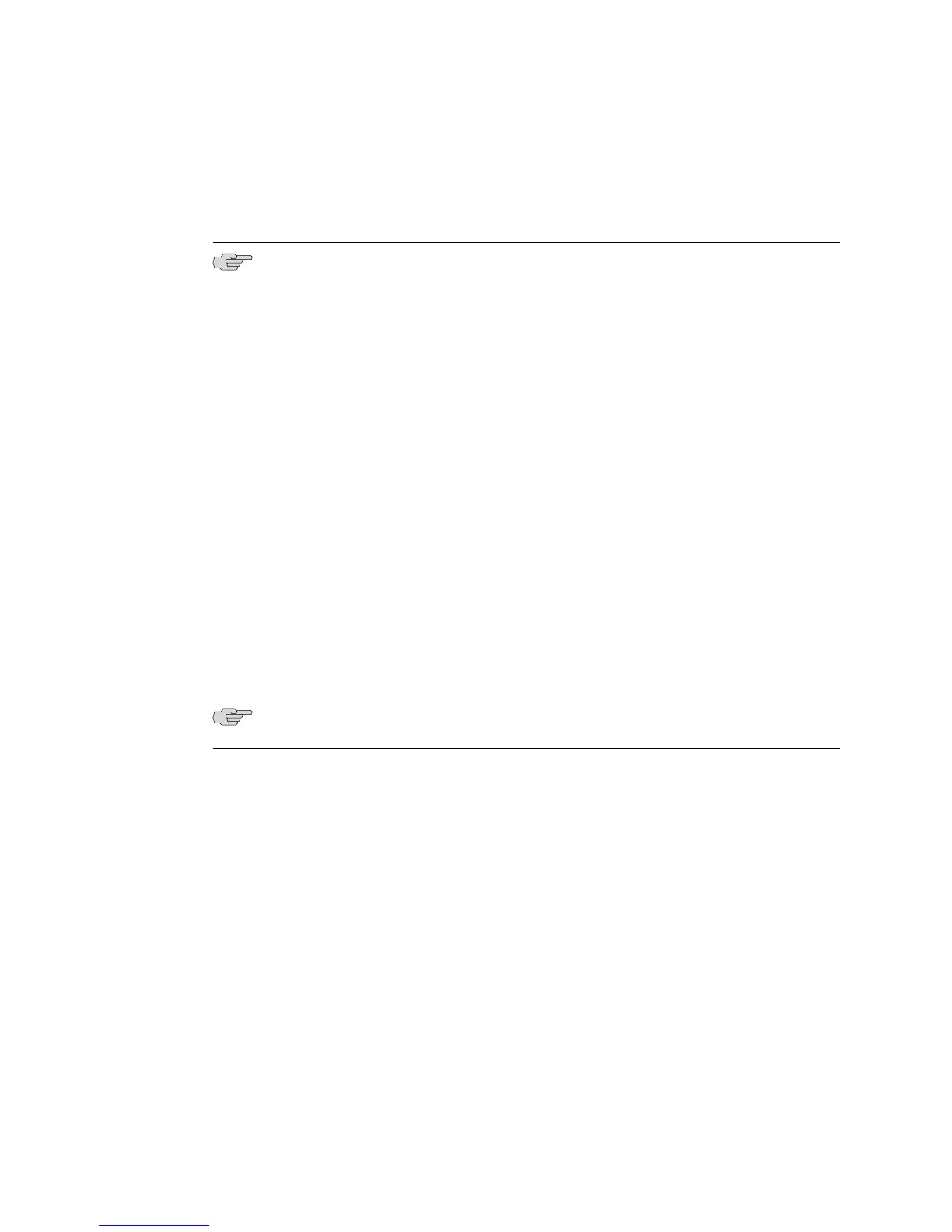or on one or more vty lines
host1(config)#line vty 0 12
host1(config-line)#
NOTE: The latter command configures vty lines 0 to 12.
2. Specify a starting privilege level for the line or lines.
host1(config-line)#privilege level 5
The default privilege level for the specified line (or lines) changes. The new values
take effect immediately for any new users. If using the console line, you must
exit out of the CLI and reestablish a connection before the default takes effect.
If you are validating through RADIUS or TACACS+ and the server specifies an
enable level, that enable level takes precedence over the line privilege level.
privilege level
■ Use to change the default privilege level of the console line or one or more vty
lines.
■ Example
host1(config-line)#privilege level 5
■ Use the no or default version to restore the default privilege level for the
command.
NOTE: You must access the CLI at privilege level 15 to view or use this command.
■ See privilege level.
Viewing CLI Privilege Information
You can view CLI privilege information for yourself (the current user), all connected
users on the router, or for any modified CLI commands.
Viewing the Current User Privilege Level
Use the show privilege command to view your current privilege level.
show privilege
■ Use to view your current privilege level.
■ Example
host1#show privilege
Privilege level is 10
62 ■ CLI Command Privileges
JUNOSe 11.1.x System Basics Configuration Guide
