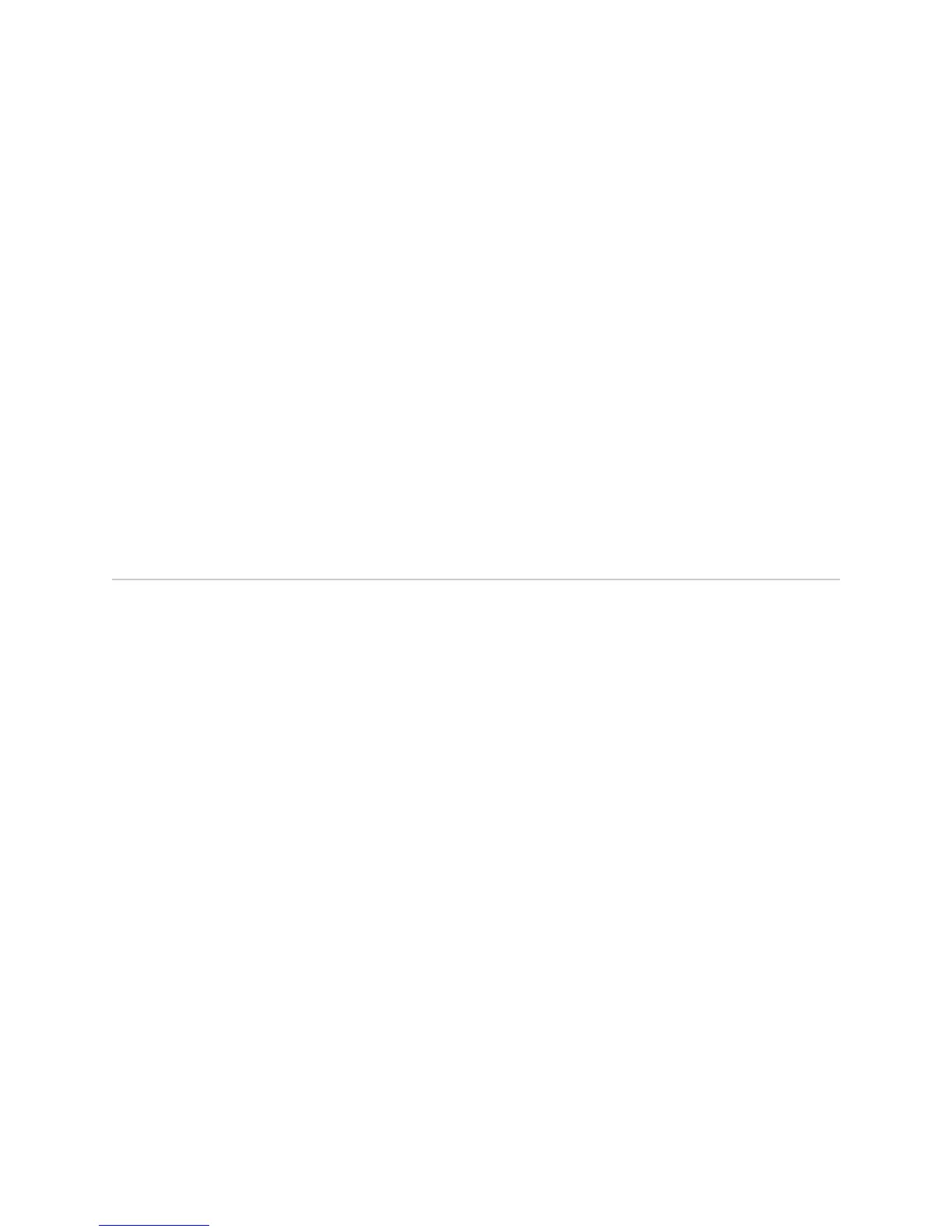host1(config)#no redundancy lockout 1
8. (Optional) If the following settings were configured before replacing the module,
reconfigure the settings:
a. Configure the Ethernet physical interface configuration using an SNMP set
request for entPhysicalAssetID and entPhysicalAlias.
b. Specify the threshold values for specific interface types for the slot.
host1(config)#resource if-type ip slot 1 threshold
Related Topics ■ redundancy lockout
■ resource if-type
■ slot accept
■ slot replace
■ snmp-server
Replacing IOAs on the E120 Router and the E320 Router
When you configure an IOA in an IOA bay on the E120 and E320 routers, the router
stores the configuration in NVS.
When you replace an IOA that supports hot-swapping with the same type of IOA,
the line module goes online immediately. When you replace an IOA that does not
support hot-swapping with the same type of IOA, the line module reboots.
Before you install an IOA that was previously occupied by another IOA in the E120
or E320 router—for example, an ES2-S1 GE-4 IOA in an IOA bay that previously
contained an ES2-S1 OC3-8 STM1 ATM IOA—consider whether the IOA that you are
replacing supports hot-swapping. For example:
■ When you replace an IOA that does not support hot-swapping, the line module
reboots. Before installing the different type of IOA, issue the adapter erase or
slot erase command for the slot that contains the IOA bay.
■ When you replace an IOA that supports hot-swapping, the line module becomes
inactive with a “ mismatch” state. After installing the different type of IOA, issue
the adapter accept command or the slot erase command for the slot that
contains the IOA bay.
Replacing SRP Modules and SFMs
If you remove a standby SRP module or an SFM, you must issue the slot erase
command to delete the configuration. If you fail to issue the slot erase command,
then the E Series router cannot guarantee that the SRP modules were synchronized.
In this situation, the E Series router does not properly execute a simple reload
command.
368 ■ Replacing IOAs on the E120 Router and the E320 Router
JUNOSe 11.1.x System Basics Configuration Guide
