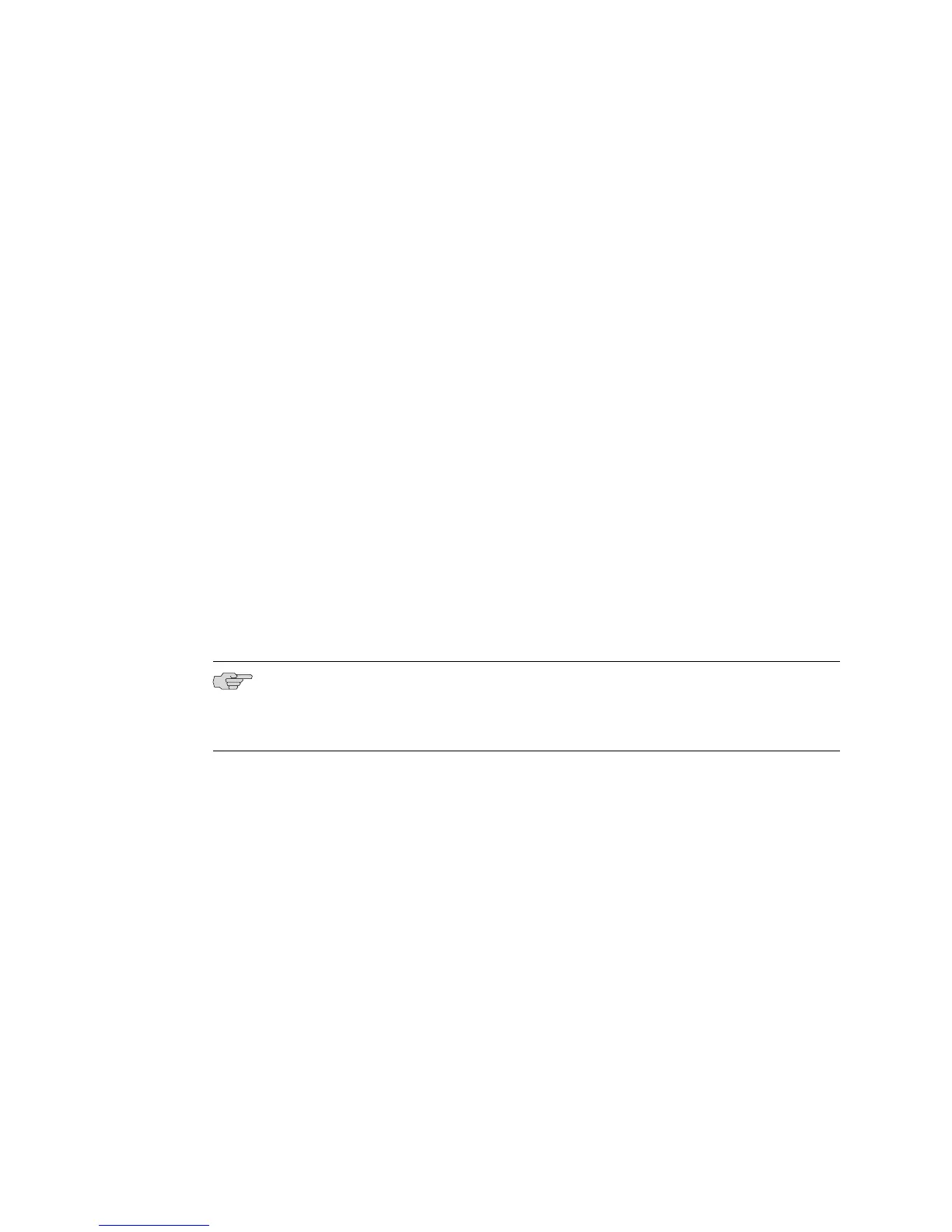■ 0—Allows you to execute the help, enable, disable, and exit commands
■ 1—Allows you to execute commands in User Exec mode plus commands at level
0
■ 5—Allows you to execute Privileged Exec show commands plus the commands
at levels 1 and 0
■ 10—Allows you to execute all commands except support commands, which may
be provided by Juniper Networks Customer Service, or the privilege command
to assign privileges to commands
■ 15—Allows you to execute support commands and assign privileges to commands
For information about how to set individual command levels, see “CLI Command
Privileges” on page 52.
Accessing the Privileged Exec Level
You can access the Privileged Exec commands using one of 16 levels of command
privilege. If you do not enter a privilege level and you are not accessing the router
through a RADIUS authentication account, the default CLI access level is 10.
To access the default Privileged Exec mode:
1. At the prompt, type enable and press Enter.
host1>enable
Password:
NOTE: You will be prompted for a password only if your system has been configured
with one. Refer to the enable secret and enable password Global Configuration
commands described in “Managing the System” on page 251.
2. Type your password and press Enter.
Password:******<Enter>
host1#
You can tell that you have access to Privileged Exec mode when the command
prompt changes from a > character to a # character.
enable
■ Use to move from User Exec to Privileged Exec mode.
■ Privileged Exec mode allows you to access all other user interface modes. From
here you can configure, monitor, and manage all aspects of the router.
■ You can access the Privileged Exec commands using one of 16 levels of command
privilege. If you do not enter a privilege level and you are not accessing the router
through a RADIUS authentication account, the default CLI access level is 10.
50 ■ Accessing the CLI
JUNOSe 11.1.x System Basics Configuration Guide
