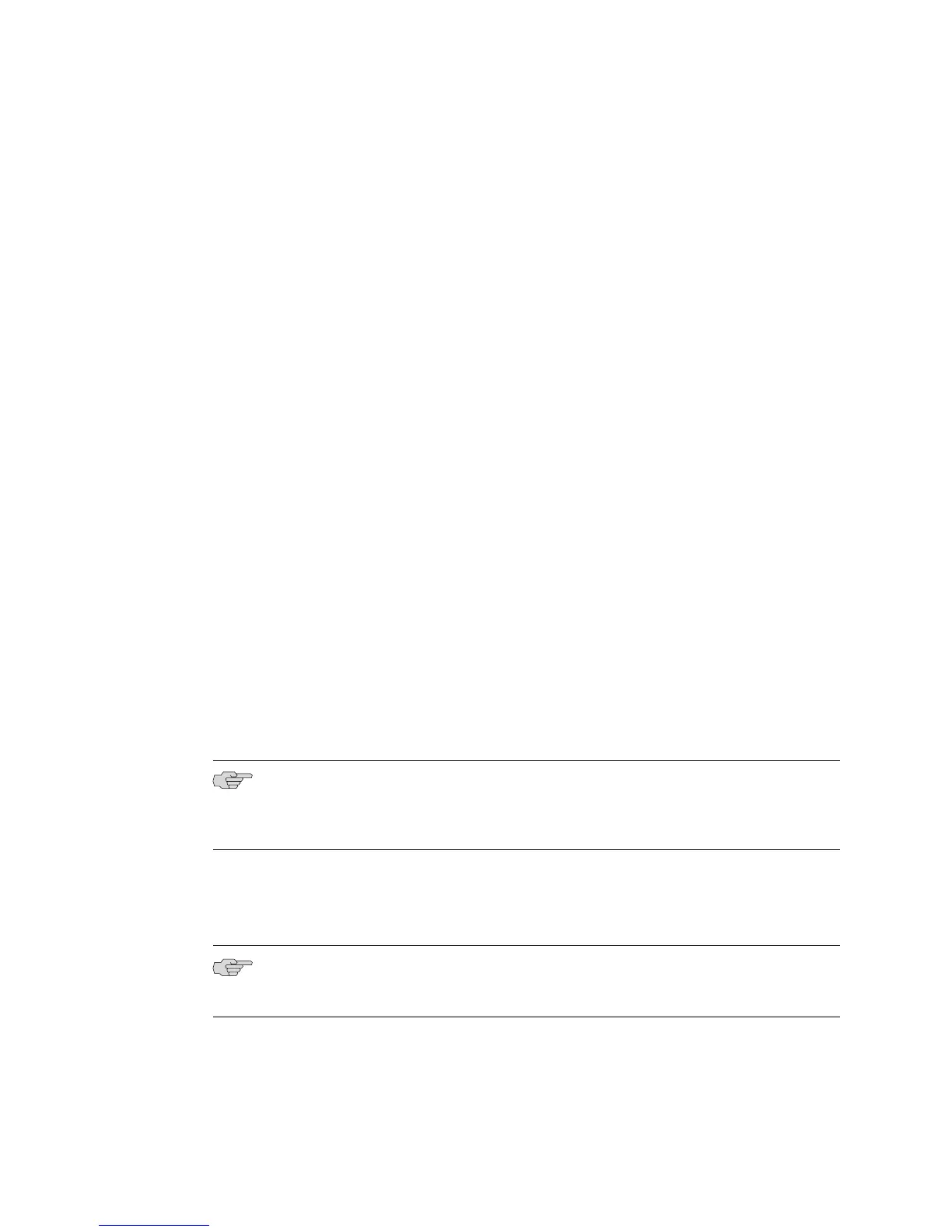Configuring Trap Notification Logs
SNMP uses the User Datagram Protocol (UDP) to send traps. Because UDP does not
guarantee delivery or provide flow control, some traps can be lost in transit to a
destination address. The Notification Log MIB provides flow control support for UDP
datagrams.
You should set up your management applications to periodically request the recorded
traps to ensure that the host is up and the management applications have received
all the generated traps.
To identify the location of traps logged in the notification log, the system assigns a
consecutive index number to each SNMP trap message transmitted from the E Series
router. Clients can use the index to detect missing traps.
To configure trap notification logs:
1. Configure the notification log.
host1(config)snmp-server notificationlog log 10.10.4.4 adminStatus
includeVarbinds
2. (Optional) Specify when the notification log ages out.
host1(config)#snmp-server notificationlog ageout 5
3. (Optional) Specify the maximum number of entries kept in the notification log.
host1(config)#snmp-server notificationlog entrylimit 210
4. (Optional) Enable the snmpTrap log to severity level info.
host1(config)#log severity info snmpTrap
NOTE: Enabling the snmpTrap log provides the same information in the router log
as appears in the snmp-server notification log. However, long trap strings may appear
truncated.
log severity
■ Use to set the severity level for a selected category or for systemwide logs.
NOTE: For more information about this command, see the JUNOSe System Event
Logging Reference Guide.
■ Example
host1(config)#log severity info snmptrap
Configuring Traps ■ 175
Chapter 4: Configuring SNMP
