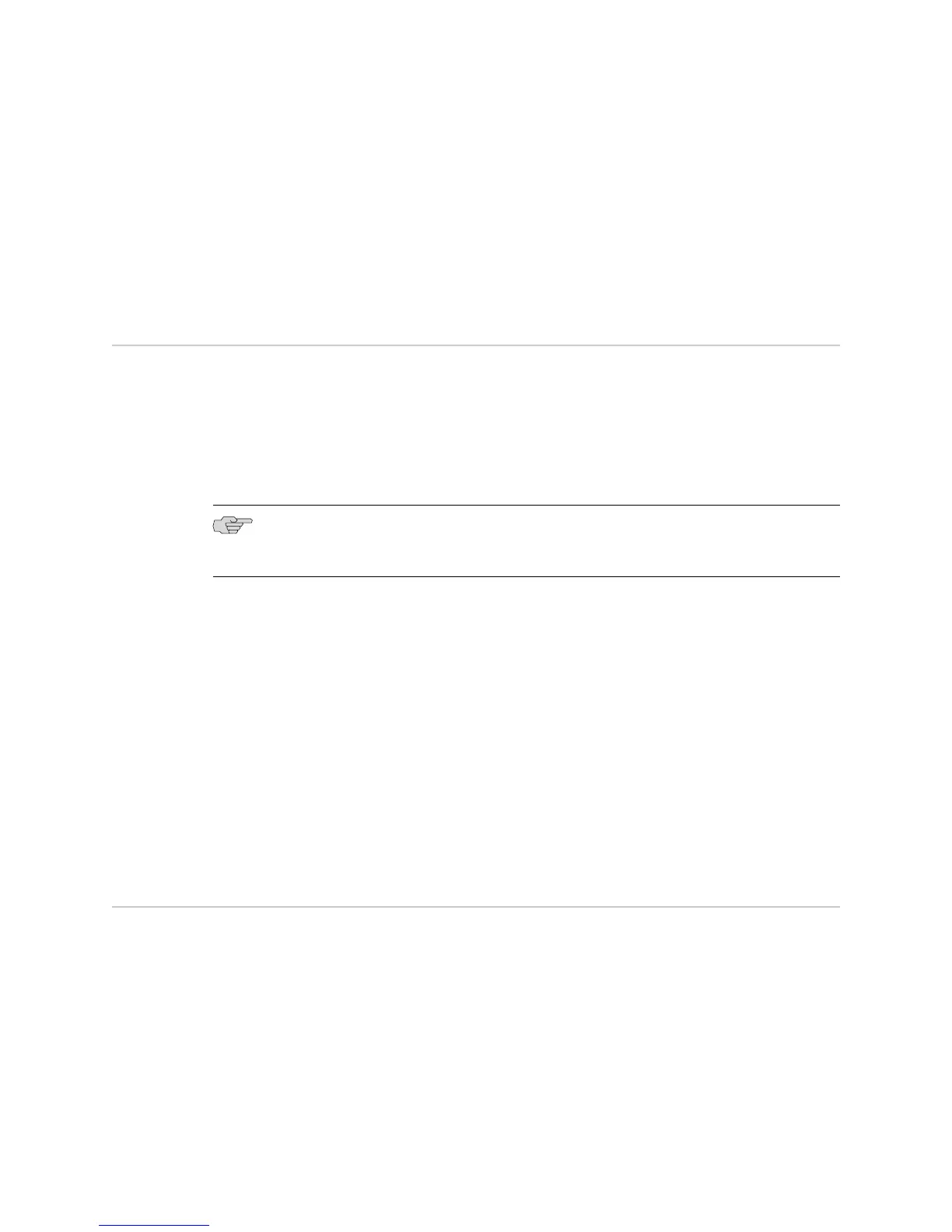■ Example
host1#show ip nfs
Source address is 1.1.1.1
■ See show ip nfs.
Using a Loopback Interface
The loopback interface provides a stable address for protocols (for example, BGP,
Telnet, or LDP) to use so that they can avoid any impact if a physical interface goes
down.
The loopback interface sends packets back to the router or access server for local
processing. Any packets routed from the loopback interface, but not destined to the
loopback interface, are dropped.
NOTE: Do not confuse loopback with the null 0 interface. Traffic routed to null 0 is
discarded on the line module.
The no version deletes the loopback interface.
interface loopback
■ Use to access and configure the loopback interface.
■ Provides a stable address to minimize impact of a physical interface going down.
■ Example
host1(config)#interface loopback 20
host1(config-if)#ip address 10.10.20.5 255.255.255.254
■ Use the no version to delete the loopback interface.
■ See interface loopback.
Using the Telnet Client
The system has an embedded Telnet client that enables you to connect to remote
systems. You can configure a Telnet daemon to listen in virtual routers other than
the default virtual router. You must be in the context of the desired virtual router to
issue the command.
telnet
■ Use to open a Telnet connection to a remote system.
■ Specify the IP address or name of the remote host.
■ You can specify a VRF context in which the request takes place.
318 ■ Using a Loopback Interface
JUNOSe 11.1.x System Basics Configuration Guide
