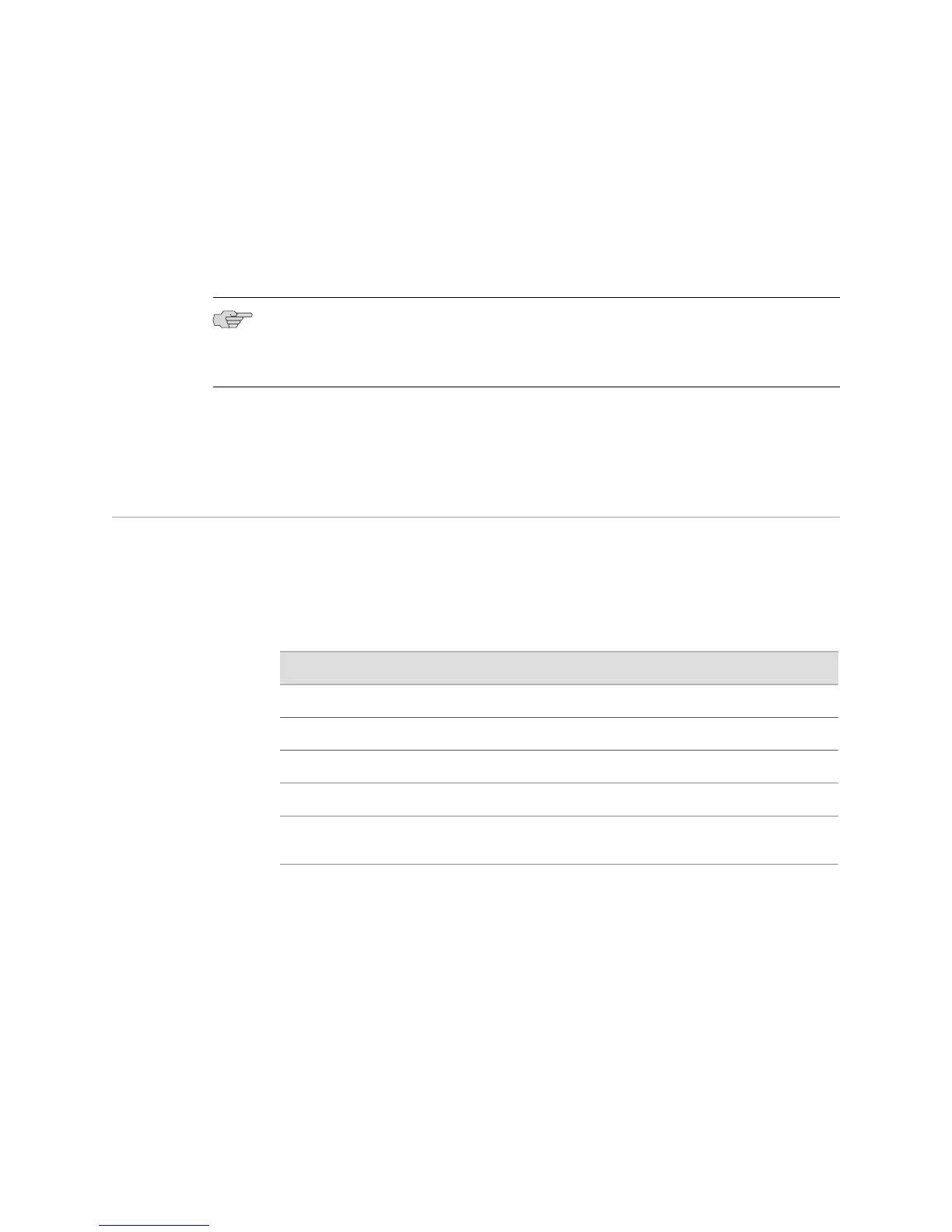■ Use to terminate an active SSH session.
■ Use the show ip ssh command to determine the session identifier for the session
to terminate.
■ Example
host1(config)#disconnect ssh 12
NOTE: You can also use the clear line vty terminal command to terminate SSH
sessions. In that case, use the show users command to determine the virtual terminal
number to specify with the clear line vty terminal command.
■ There is no no version.
■ See disconnect ssh.
Restricting User Access
Users who are authenticated through RADIUS or TACACS+ can be restricted to
certain sets of commands and virtual routers (VRs). The levels of access are shown
in Table 46 on page 446. For information about TACACS+, see JUNOSe Broadband
Access Configuration Guide.
Table 46: CLI User Access Levels
Commands AvailableAccess Level
disable, enable, exit, and help commands0
Level 0 commands and all other commands available in User Exec mode1
Level 1 commands and all Privileged show commands5
All commands except support and privilege change commands10
Commands that Juniper Networks Technical Support may provide and all other
commands
15
Restricting Access to Commands with RADIUS
You can use RADIUS authentication to specify a level of commands that a user is
allowed. If you do not configure RADIUS authentication for the console or virtual
terminals, all users who successfully log in are automatically granted Level 1 access.
The vendor-specific attribute (VSA) Admin-Auth-Level supports the levels of access
shown in Table 46 on page 446. In addition to VSA access level support, the software
provides access to levels 1 and 10 through the Initial-Auth-Level in the standard
RADIUS Service-Type attribute. If the RADIUS Service-Type attribute is included in
the RADIUS Access-Accept message, the standard attribute overrides any VSA setting.
446 ■ Restricting User Access
JUNOSe 11.1.x System Basics Configuration Guide
