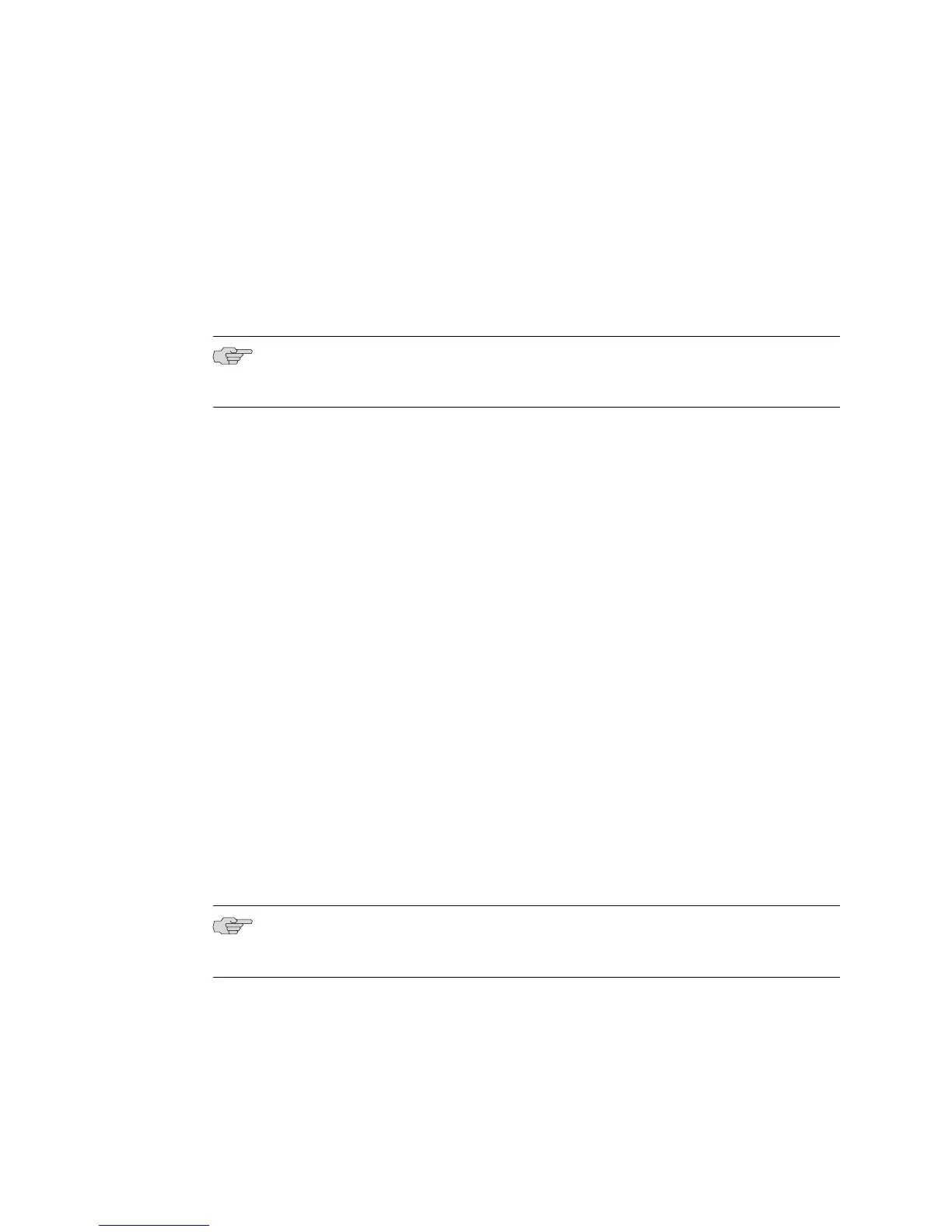■ “Upgrading Software Remotely Through Telnet or FTP” on page 143
■ “Upgrading Software from an NVS Card” on page 143
Upgrading Software Remotely Through Telnet or FTP
Follow these steps to upgrade your system software remotely:
1. Copy the new release to your system (using Telnet of FTP).
NOTE: The release you are installing must be Release 5.1.2 or higher-numbered 5.x.x
release.
2. Install and arm the release from the config# prompt using the normal upgrade
procedures as described in this chapter.
3. Reload and configure the software.
After the system is configured with a 5.x.x release, newer releases are supported
and can be installed.
Upgrading Software from an NVS Card
Follow these steps to upgrade your system software when the software is on an NVS
card. The procedure you use depends on the number of SRP modules in the system.
Upgrading a System That Contains One SRP Module
If the system contains only one SRP module, you must power off the system before
you upgrade the NVS card.
To upgrade the NVS card on a system that contains one SRP module:
1. Enter the halt command.
2. Connect your antistatic wrist strap to the ESD grounding jack on the router.
3. Power off the system.
4. Replace the NVS card on the SRP module.
NOTE: The release you are installing must be Release 5.1.2 or higher-numbered 5.x.x
release.
5. Power on the system.
After the system is configured with a 5.x.x release, newer releases are supported
and can be installed.
Upgrading from Release 5.1.1 or Lower-Numbered Releases ■ 143
Chapter 3: Installing JUNOSe Software
