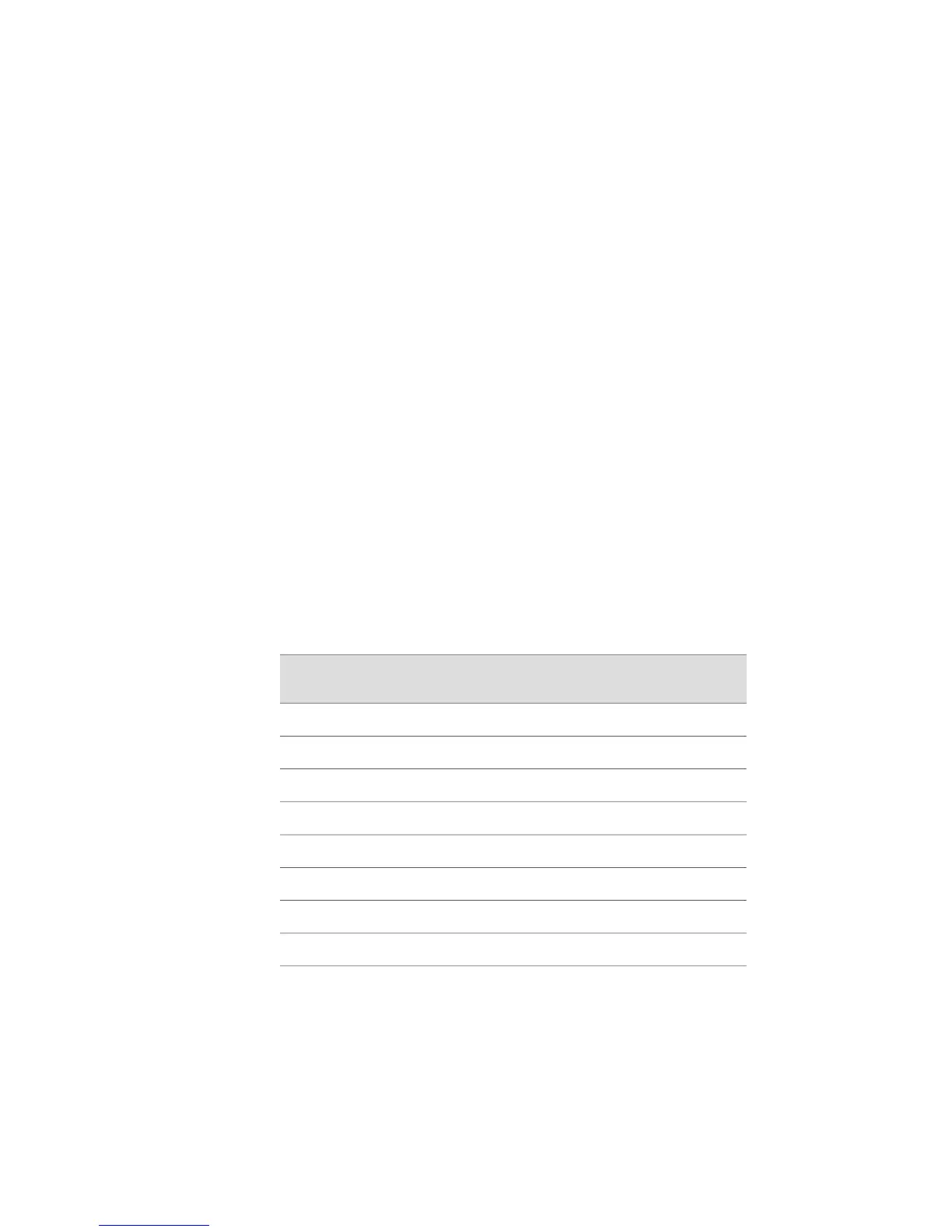■ ping—Ping operation traps in disman remops (remote operations) MIB
■ radius—RADIUS servers fail to respond to accounting and authentication requests
traps, or servers return to active service traps
■ routeTable—Maximum route limit and warning threshold traps; when this trap
is generated, the actual value of the exceeded warning threshold is displayed.
■ snmp—SNMP coldStart, warmStart, authenticationFailure; the trap option. The
snmp-server enable traps snmp authentication command allows customized
treatment for SNMP authentication failure traps.
■ sonet—SONET traps
■ traceroute—Traceroute operation traps (in disman remops MIB)
■ trapFilters—Global filters for SNMP trap recipients
■ vrrp—Virtual Router Redundancy Protocol traps
To enable global trap categories, use the snmp-server enable traps command. To
enable trap categories for a specific host, use the snmp-server host command.
Trap Severity Levels
The router provides a method of filtering traps according to severity. Table 22 on
page 169 describes the supported severity levels.
Table 22: Trap Severity Descriptions
System ResponseSeverity Name
Severity
Number
System unusableEmergency0
Immediate action neededAlert1
Critical conditions existCritical2
Error conditions existError3
Warning conditions existWarning4
Normal but significant conditions existNotice5
Informational messagesInformational6
Debug messagesDebug7
You can set up one or more of the following types of trap filters:
■ Global—Filters traps by type and severity level across all trap categories
■ Per-category—Filters traps for a specific category by type and severity level
■ Host-specific—Filters traps on a specific host by type and severity level
Configuring Traps ■ 169
Chapter 4: Configuring SNMP
