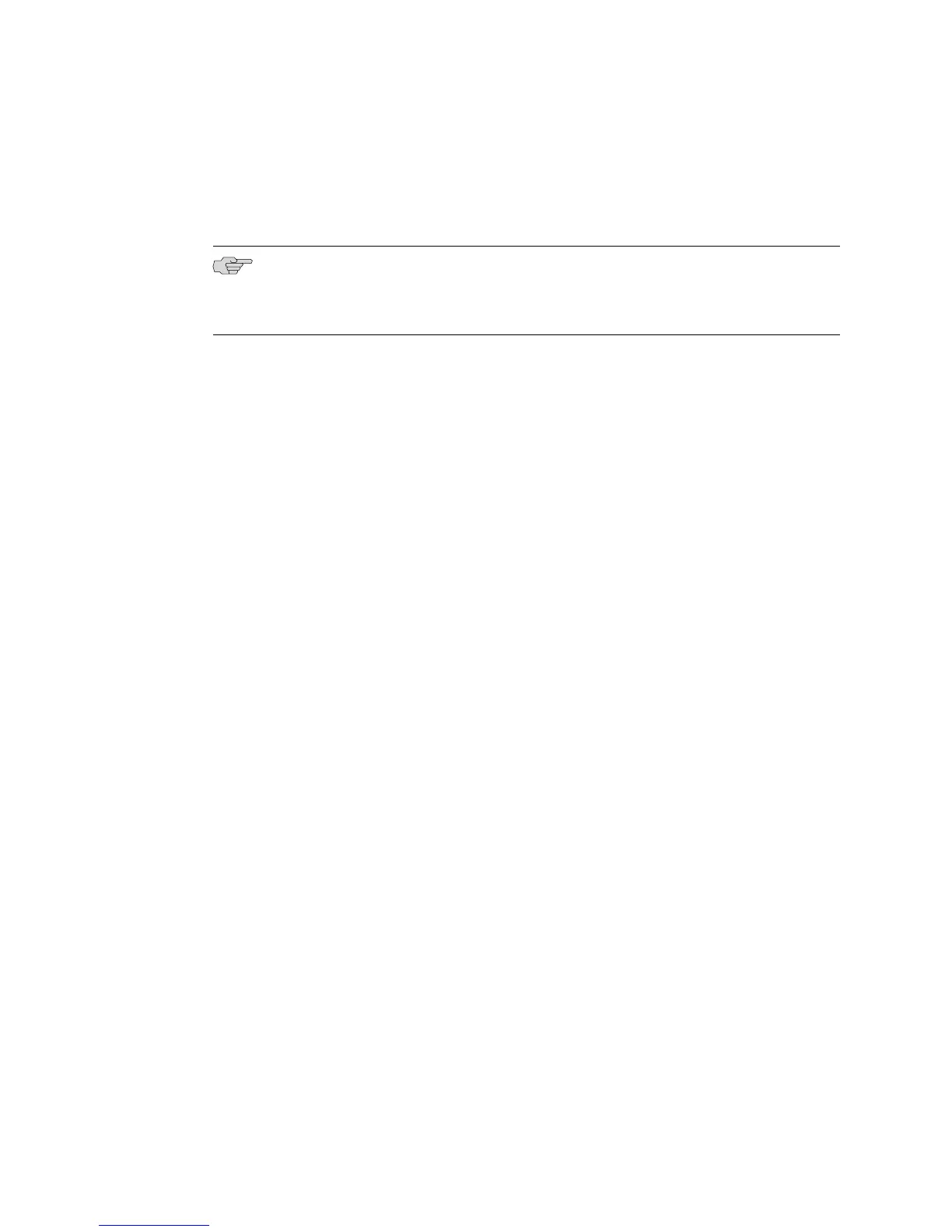Some Interface Configuration commands can affect general interface parameters,
such as bandwidth and clock rate. For interface-specific commands, such as
commands for ATM interfaces, see the appropriate chapter in this documentation
set.
NOTE: Although it appears in the list of configurable interfaces, you cannot configure
any values on a null interface. For information about using the null interface, see
JUNOSe IP Services Configuration Guide.
IP NAT Pool Configuration Mode
In this mode, you can specify the information that the system uses in creating IP
Network Address Translation (NAT) pools. From Global Configuration mode, type ip
nat pool multiplerange prefix-length and press Enter.
host1(config)#ip nat pool multiplerange prefix-length 30
host1(config-ipnat-pool)#?
address Configure address ranges
default Set a command to its default(s)
do Run an exec mode command (alias command run)
exit Exit from the current command mode
help Describe the interactive help system
log Configure logging settings
macro Run a CLI macro
no Negate a command or set its default(s)
run Run an exec mode command (alias command do)
sleep Make the Command Interface pause for a specified duration
IP PIM Data MDT Configuration Mode
In this mode, you can specify parameters for data MDTs.
From Global Configuration mode, type ip pim data-mdt, and press Enter:
host1:pe1:pe13(config)#ip pim data-mdt
host1:western:eastern(config-ip-pim-data-mdt)#?
default Set a command to its default(s)
do Run an exec mode command (alias command run)
exit Exit from the current command mode
help Describe the interactive help system
log Configure logging settings
macro Run a CLI macro
mdt-data-delay Configure MDT_DATA_DELAY timeout
mdt-data-holdown Configure MDT_DATA_HOLDOWN timeout
mdt-data-timeout Configure MDT_DATA_TIMEOUT
mdt-interval Configure MDT_INTERVAL timer
no Negate a command or set its default(s)
route-map Configure route-map
run Run an exec mode command (alias command do)
sleep Make the Command Interface pause for a specified duration
tunnel Configure tunnel parameters
Accessing Command Modes ■ 97
Chapter 2: Command-Line Interface
