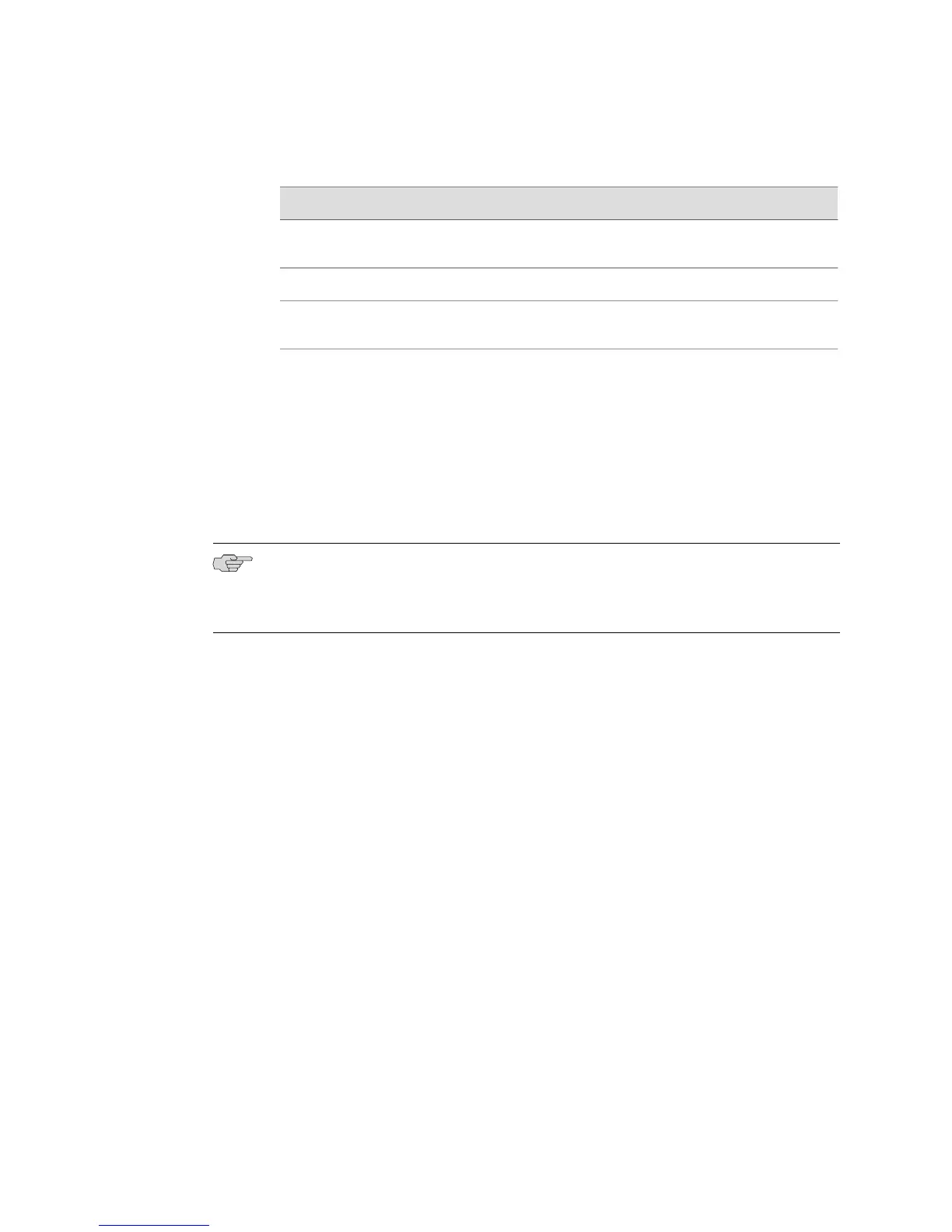Table 32: Categories of Router Settings (continued)
Configuration DisplayedCategory
Quality of service (QoS) settings, such as traffic class, drop profile, and
scheduler profile
qos
System-level settings, such as timing, logging, and redundancysystem
Tunneling protocols, such as IP Security (IPSec), Multiprotocol Label
Switching (MPLS), and Layer Two Tunneling Protocol (L2TP)
tunneling
Many of the categories described in Table 32 on page 267 contain subcategories of
router settings. For example, you can specify show configuration category
management cli to display only the configuration for the CLI. To display the names
of subcategories that you can specify for each category, issue the show configuration
category categoryName ? command.
You can combine the category keyword with the virtual-router keyword to display
the current configuration of specific settings for a virtual router.
NOTE: When you specify categories with the show configuration command, the
output might display additional configuration data that is not explicitly associated
with the categories that you specified.
service show-config
■ Use to define the show configuration command display output.
■ Specify format 1 to display the show configuration command output in its original
format.
■ Specify format 2 to significantly reduce the amount of time it takes to generate
and display output for configurations that contain three or more virtual routers
and a large number of interfaces.
■ Example
host1#service show-config format 2
■ Use the no version to revert the show configuration command output format
to its default (format 1).
■ See service show-config.
show configuration
■ Use to display the current configuration of the system, a specified virtual router,
a specified interface, or a specified category of router settings.
■ This command was formerly documented as show config; that abbreviation is
still supported.
268 ■ Monitoring the Current Configuration
JUNOSe 11.1.x System Basics Configuration Guide
