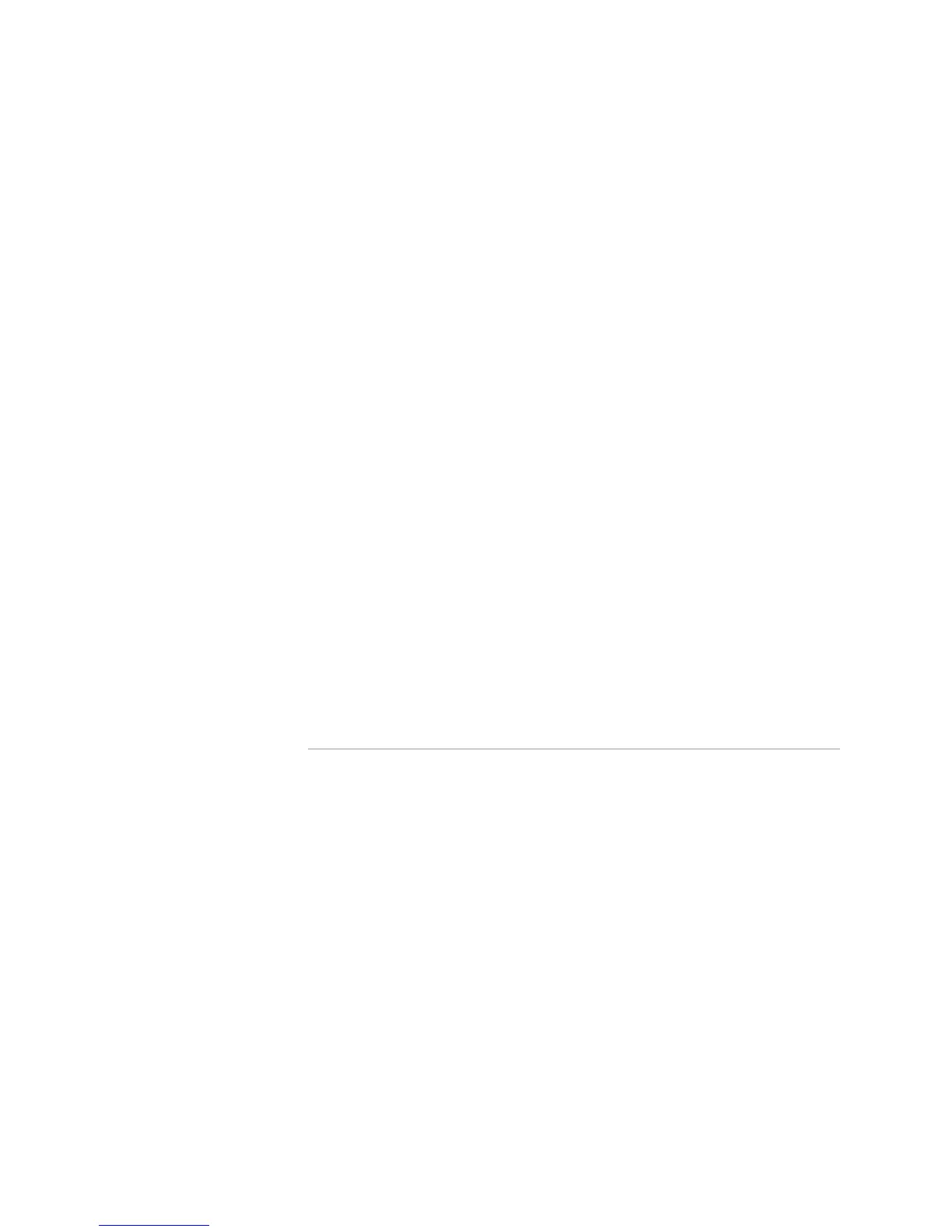Configuring the NFS Client ..........................................................................316
References ............................................................................................316
Prerequisites .........................................................................................316
Configuration Tasks ..............................................................................316
Monitoring the NFS Client .....................................................................317
Using a Loopback Interface .........................................................................318
Using the Telnet Client ................................................................................318
Configuring DNS ..........................................................................................319
References ............................................................................................320
Assigning Name Servers .......................................................................320
Using One Name Resolver for Multiple Virtual Routers .........................322
Monitoring DNS ....................................................................................322
Troubleshooting the System ........................................................................323
Creating Core Dump Files .....................................................................323
Boot Mode ......................................................................................323
Global Configuration Mode .............................................................324
Managing Core Dump Files ...................................................................326
Enabling and Disabling the Core Dump Monitor .............................327
Specifying the Core Dump Monitor Interval ....................................328
Viewing Core Dump Monitor Status ................................................328
Accessing the Core Dump File ..............................................................329
Capturing and Writing Core Dumps ......................................................330
Understanding the Core Dump File .......................................................331
Tracking IP Prefix Reachability .............................................................332
Gathering Information for Customer Support ........................................333
Managing and Monitoring Resources ...........................................................335
Enabling and Disabling the Resource Threshold Monitor ......................335
Viewing Resource Threshold Information .............................................335
Monitoring the System ................................................................................337
Chapter 6 Managing Modules 355
Overview .....................................................................................................355
Platform Considerations ..............................................................................356
ERX7xx Models, ERX14xx Models, and the ERX310 Broadband Services
Router ............................................................................................356
Line Modules and I/O Modules .......................................................356
SRP Modules ..................................................................................356
E120 and E320 Broadband Services Routers ........................................357
Line Modules and IOAs ...................................................................357
SRP Modules and SFMs ..................................................................359
Disabling and Reenabling Line Modules, SRP Modules, and SFMs ...............360
Disabling and Reenabling IOAs ...................................................................362
Removing an SRP Module ...........................................................................363
Replacing Line Modules on ERX Routers, the E120 Router, and the E320
Router ...................................................................................................364
Replacing a Line Module by Erasing the Slot Configuration ...................365
Replacing a Line Module Without Erasing the Slot Configuration ..........366
Replacing IOAs on the E120 Router and the E320 Router ...........................368
Replacing SRP Modules and SFMs .........................................................368
Table of Contents ■ xvii
Table of Contents
