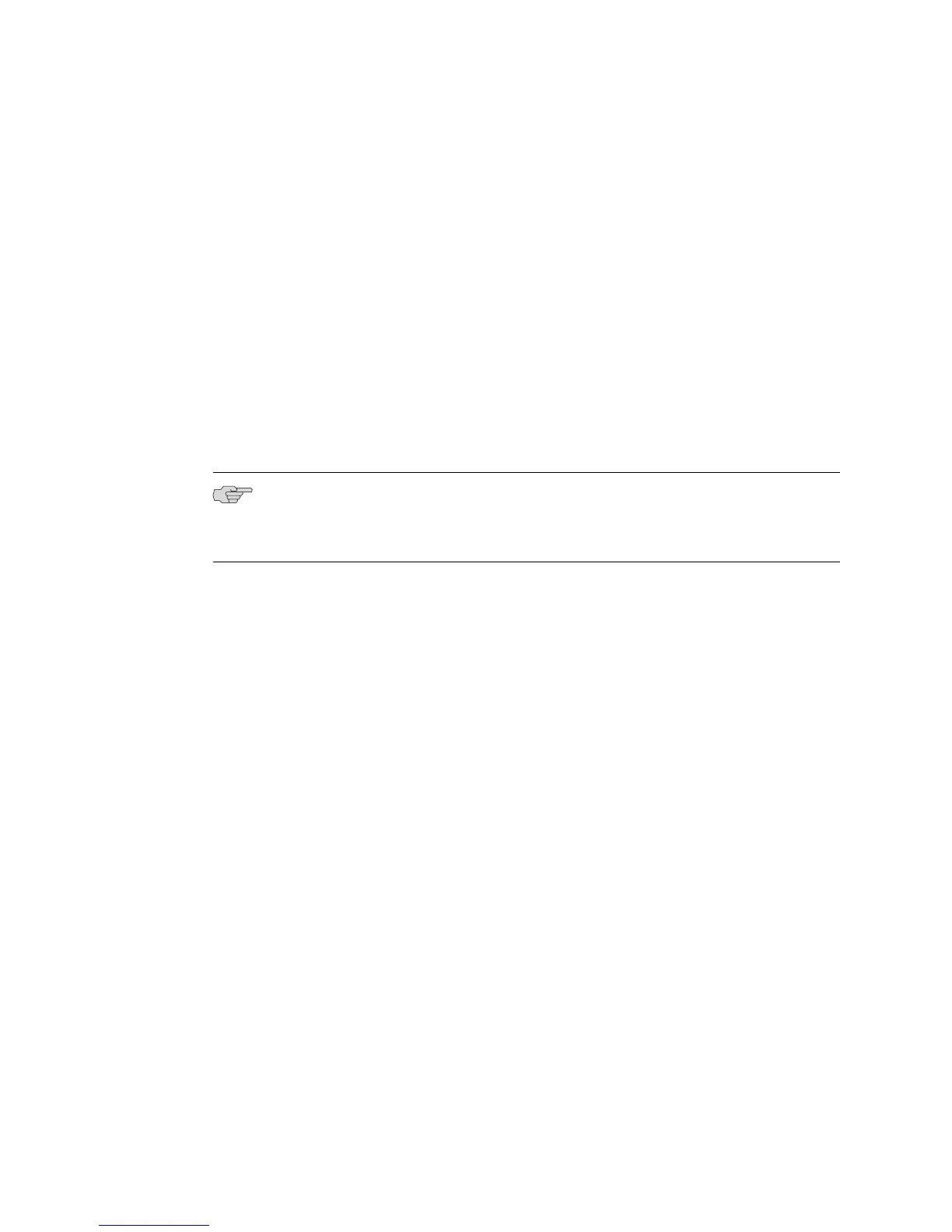host1(config)#bulkstats interface-type atm1483 collector 11
5. Configure a receiver to receive the collected statistics.
host1(config)#bulkstats receiver 11 remote-name qos.sts
See “Configuring Collectors and Receivers” on page 199 for information about
configuring collectors.
bulkstats schema
■ Use to create the schema for collecting bulk statistics.
■ Example—Creates schema with schema index 4
host1(config)#bulkstats schema 4
■ Use the no version to delete the specified schema.
NOTE: If you create a collector but there is no schema for that collector, the collector
will not be active, and a schema will be created automatically for that collector to
collect if-stats for all subtree attributes.
■ See bulkstats schema.
bulkstats schema subtree if-stack
■ Use to retrieve interface and interface column configuration information.
■ Retrieves statistics from ifStackTable, which stores the configured interfaces and
their stacking relationship on a router.
■ Example—Configures the if-stack schema
host1(config)#bulkstats schema 4 subtree if-stack
■ Use the no version to delete the specified schema.
■ See bulkstats schema subtree.
bulkstats schema subtree if-stats
■ Use to retrieve interface usage data on sets of interface types.
■ To collect statistics for the specified counter type, use the subtreelist keyword.
■ To retrieve the offset from the master interval at which the record was created
for the bulk statistics interface record, use the time-offset keyword.
■ To collect the final statistics that may have been lost, use the
if-create-delete-time-stats keyword.
■ Example 1—Configures the schema to collect interface usage statistics for lower
interface
host1(config)#bulkstats schema 1 subtree if-stats subtreelist lower-interface
Collecting Bulk Statistics ■ 221
Chapter 4: Configuring SNMP
