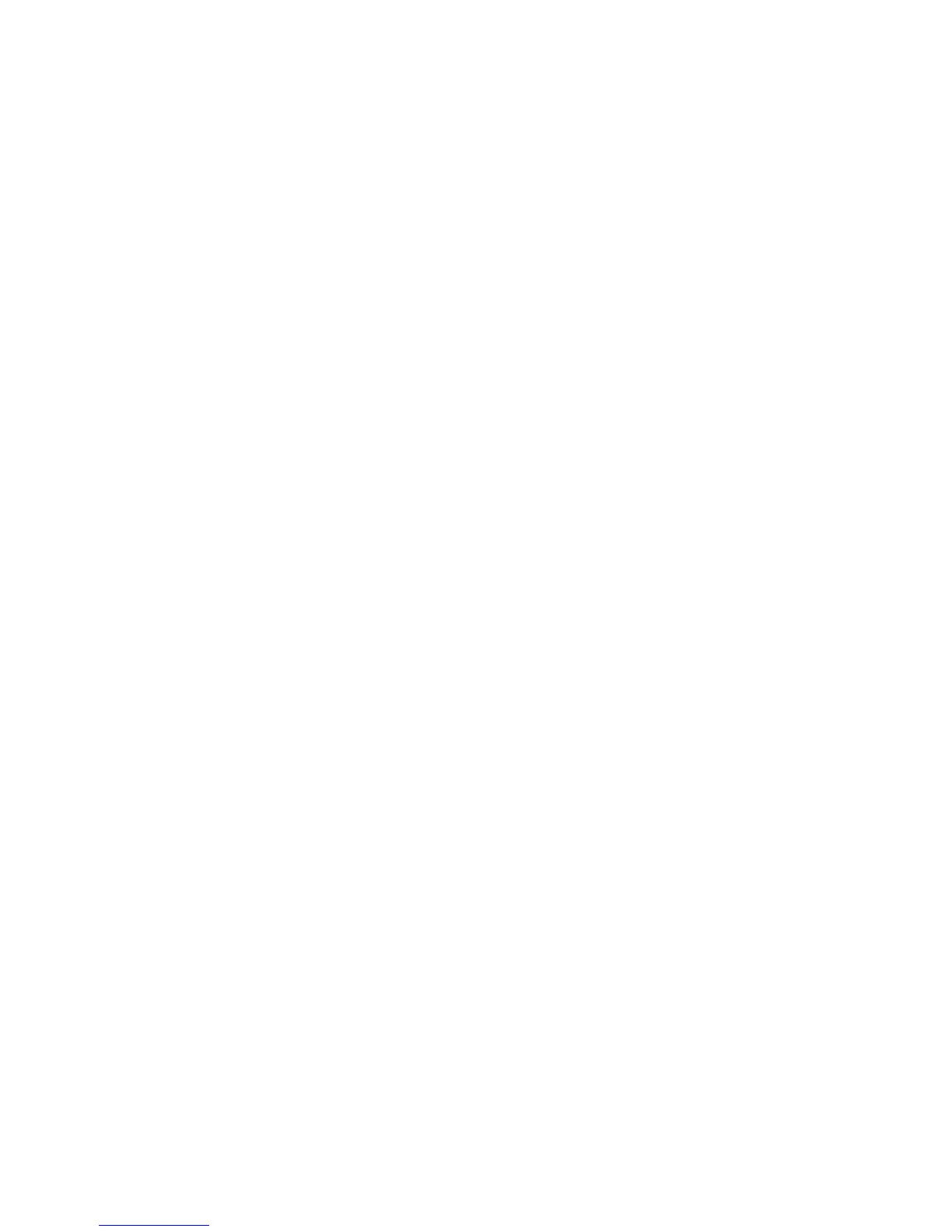■ Use the no version to disable the core dump.
■ See exception dump.
exception gateway
■ Use to specify the gateway through which the system sends the core dump file
to the FTP server.
■ Example
host1(config)#exception gateway 10.10.1.15
■ Use the no version to return the value to its default (null).
■ See exception gateway.
exception protocol ftp
■ Use to set a username and password for FTP access to the server where you
transferred a core dump file. The default settings are the username anonymous
and no password.
■ Specify the number 8 before the username and before the password to encrypt
these values. By default, the username and password are not encrypted.
■ Example
host1(config)#exception protocol ftp 8 user_core 8 user_password
■ Use the no version to restore the default settings.
■ See exception protocol ftp.
exception source
■ Use to set the IP address and mask of the system interface over which you want
to send the core dump file to the FTP server.
■ You can optionally include an IP address mask.
■ Example
host1(config)#exception source 192.168.1.33 255.255.255.0
■ Use the no version to return the value to its default, null.
■ See exception source.
reload
■ Use to reload the software on the router immediately.
■ Reloads the system software (.rel) file and the configuration (.cnf) file.
■ Reloading the standby SRP causes high availability to be temporarily disabled
until the standby SRP reloads and resynchronizes with the active SRP.
■ Example
host1#reload
Troubleshooting the System ■ 325
Chapter 5: Managing the System