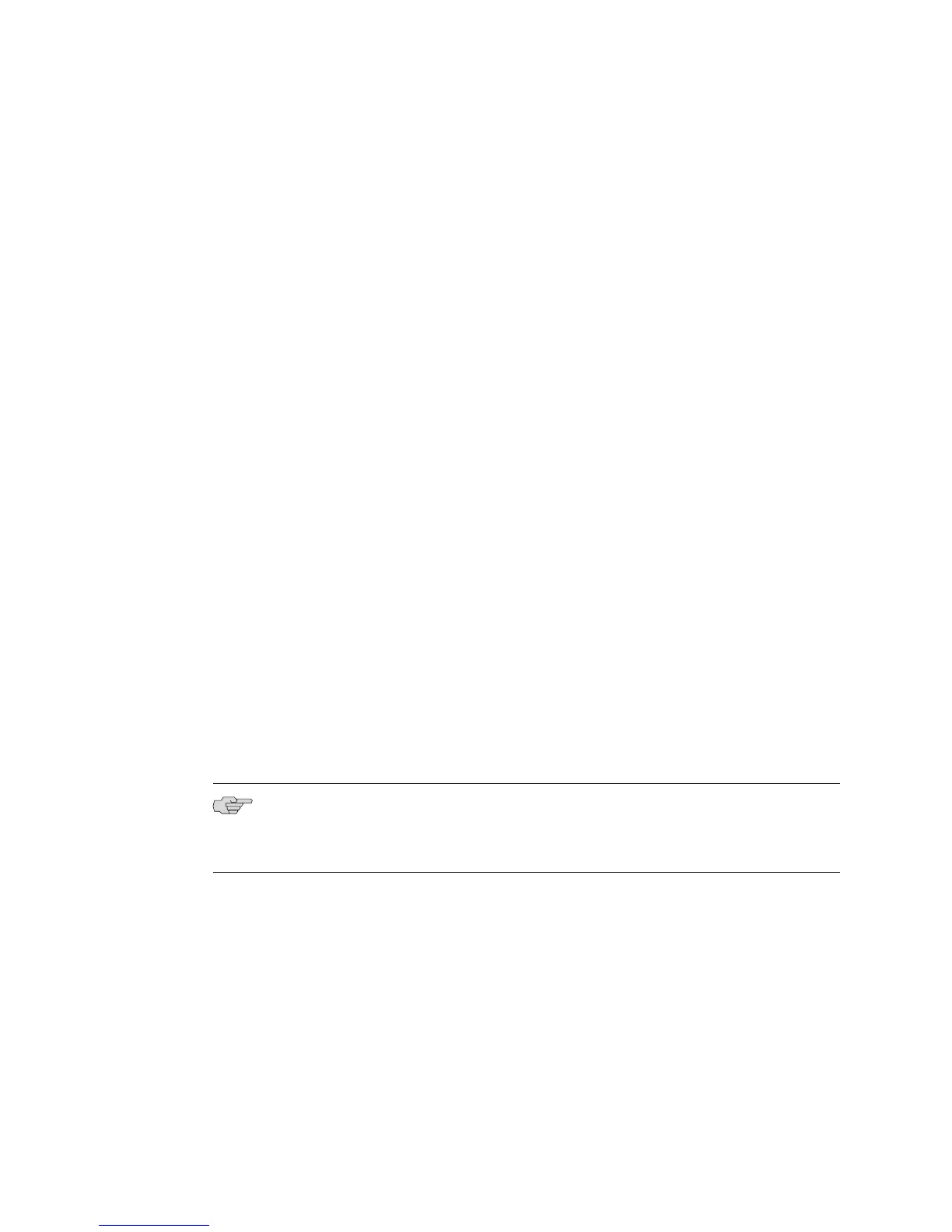Depending on the outcome of the space verification, the router proceeds as follows:
■ If the card has enough space, the router copies new or changed files from the
primary flash card to the redundant flash card without deleting any files on the
redundant flash card. If the router is interrupted while it is synchronizing with
this method, the synchronization resumes when it has recovered from the
interruption.
■ If the card does not have enough space, the router deletes any files on the
redundant flash card that do not appear on the primary flash card, then copies
new or changed files from the primary flash card to the redundant flash card. If
the router is interrupted while it is synchronizing with this method, it does not
resume the synchronization when it has recovered from the interruption.
If an SRP synchronization is in progress or has failed and the router is recovering,
the router prevents the redundant SRP module from taking the primary role while
the primary is rebooting and for 30 seconds after the primary module has rebooted.
These conditions prevent a redundant SRP module with corrupted or missing files
from becoming the primary and overwriting files or directories on the primary
module.
synchronize
■ Use to force the file system of the redundant SRP module to synchronize with
the flash file system of the primary SRP module.
■ If you synchronize the redundant SRP module with the primary SRP module and
the redundant module is armed with a release different from the one it is currently
running, the redundant SRP module is automatically rebooted to load the armed
release.
■ Optionally, you can use the low-level-check keyword to force the router to
validate all files or only configuration files in NVS, and to synchronize all files
that failed the checksum test during the flash-disk-compare command as well
as any other files that are unsynchronized. See “Validating and Recovering
Redundant SRP File Integrity” on page 384 for details.
NOTE: In most cases, use the synchronize command instead of the synchronize
low-level-check command. The synchronize low-level-check command is provided
for troubleshooting, and is intended to be used under direction from JTAC.
■ Examples
host1#synchronize
host1#synchronize low-level-check all
host1#synchronize low-level-check configuration
■ There is no no version.
■ See synchronize.
382 ■ Managing Flash Cards on SRP Modules
JUNOSe 11.1.x System Basics Configuration Guide
