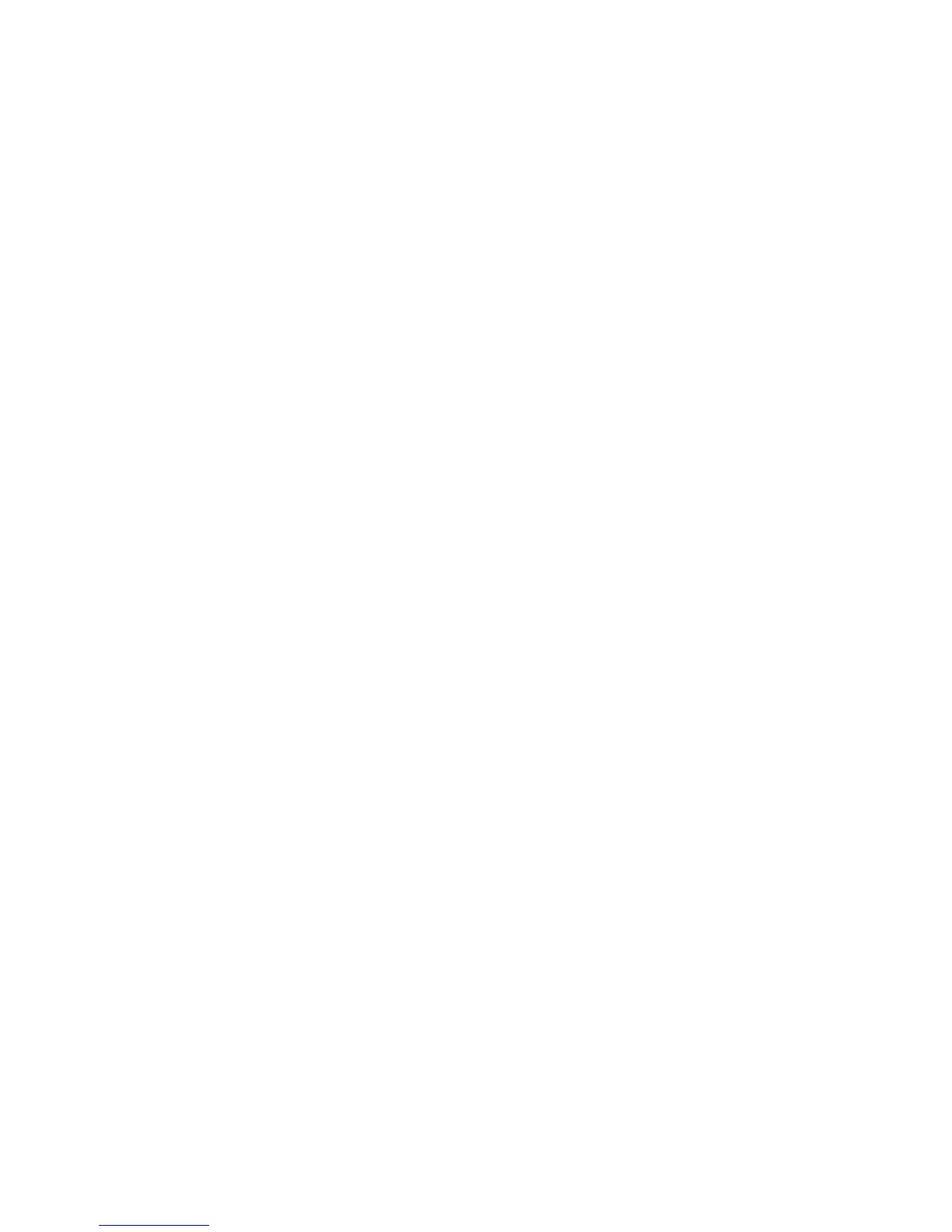host1(config)#boot hotfix hf63037.hfx
■ Use the no version to disarm a specified hotfix. You can disarm all hotfixes
armed for all releases by specifying the all-releases keyword. If any startup
hotfixes are armed, the CLI then prompts you to confirm the deletion,
If the hotfix being disarmed is a dependency for another armed hotfix, the
command fails and the CLI displays an error message similar to the following:
The hotfix, 990, has the following armed dependents which must be disarmed
first:
975
% Disarming failed
When you disarm hotfixes that have dependencies, you must disarm them in
the reverse sequence from which they were armed. However, if you have issued
the all-releases keyword, the disarming automatically takes place in the correct
order.
■ See boot hotfix.
no boot hotfix all-releases
■ Use in Boot mode to disarm all armed hotfixes for all releases.
■ Example
:boot##no boot hotfix all-releases
■ There is no affirmative version of this command; there is only a no version.
■ See no boot hotfix all-releases.
hotfix activate
■ Use to manually activate the specified hotfix.
■ Each image fix contained in the hotfix is downloaded from the local flash card
to the SRP module and any corresponding line module, and then activated on
the modules.
■ When a new line module is inserted in the router, all applicable image fixes are
activated during initialization of the module. Activation is performed by the line
module operational image before application configuration takes place on the
module.
■ An activation failure for any image fix on its corresponding line module causes
the entire activation to fail. The image fix is then deactivated on any modules
on which it was successfully activated.
■ Activation fails if the specified hotfix is incompatible with the running release,
In this event, an error message similar to the following is displayed:
% Hotfix is incompatible with running release.
■ Activation fails if the specified hotfix depends on other hotfixes that have not
been activated. The CLI displays an error message similar to the following:
The hotfix, 975, requires the following hotfixes to be activated:
396 ■ Updating the Router with JUNOSe Hotfix Files
JUNOSe 11.1.x System Basics Configuration Guide
