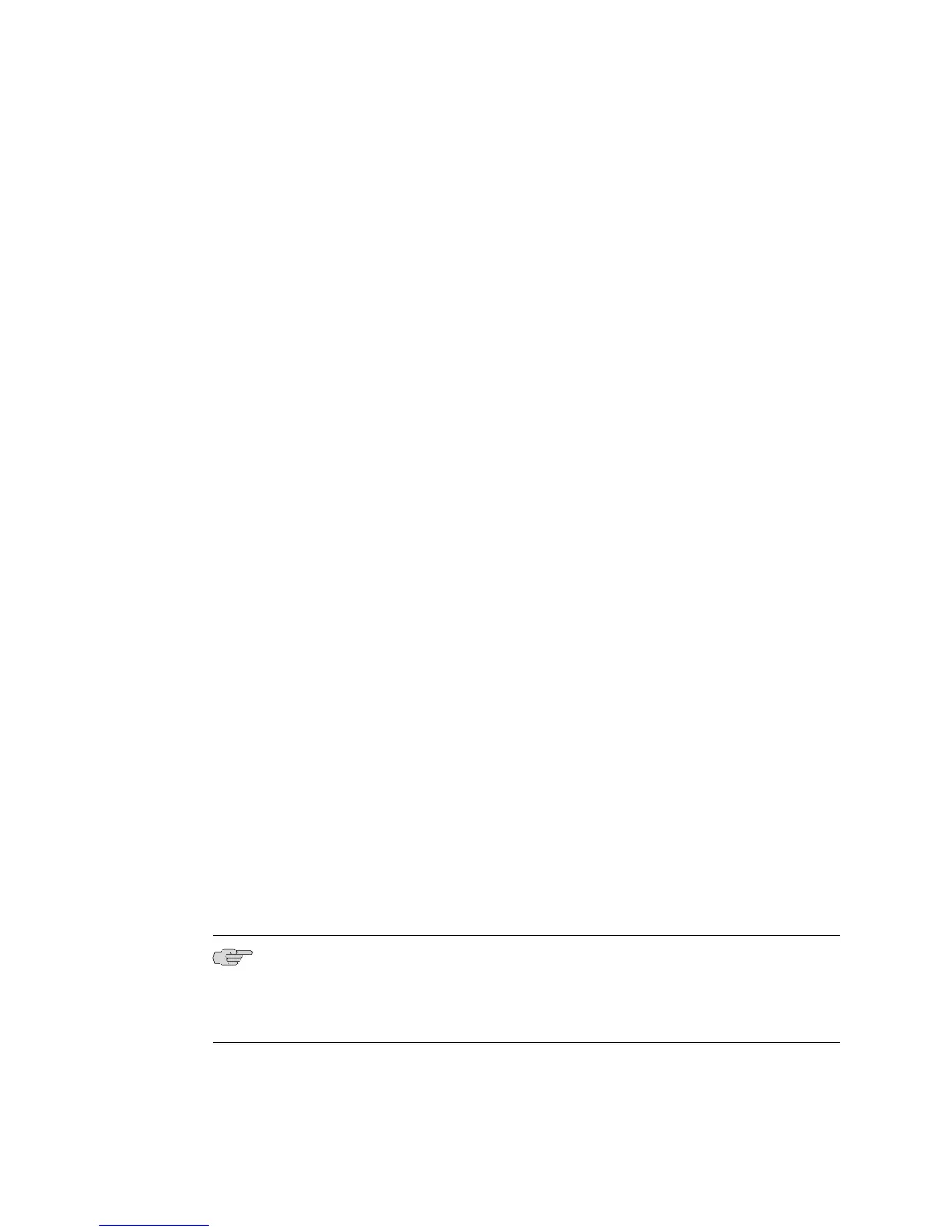■ Use to specify the vty lines on which you want to enable the password.
■ You can set a single line or a range of lines. The range is 0–29.
■ Example
host1(config)#line vty 8 13
■ Use the no version to remove a vty line or a range of lines from your
configuration; users will not be able to run Telnet, SSH, or FTP to lines that you
remove. When you remove a vty line, the system removes all lines above that
line. For example, no line vty 6 causes the system to remove lines 6 through
29. You cannot remove lines 0 through 4.
■ See line.
login
■ Use to enable password checking at login.
■ The default setting is to enable a password.
■ Example
host1(config-line)#login
■ Use the no version to disable password checking and allow access without a
password.
■ See login.
password
■ Use to specify a password on a single line or a range of lines.
■ If you enable password checking but do not configure a password, the system
will not allow you to access virtual terminals.
■ Specify a password in plain text (unencrypted) or cipher text (encrypted). In
either case, the system stores the password as encrypted.
■ Use the following keywords to specify the type of password you will enter:
■ 0 (zero)—Unencrypted password
■ 5—Secret
■ 7—Encrypted password
NOTE: To use an encrypted password or a secret, you must follow the procedure in
“Setting Basic Password Parameters” on page 418 to obtain the encrypted password
or secret. You cannot create your own encrypted password or secret; you must use
a system-generated password or secret.
■ Example 1 (unencrypted password)
host1(config-line)#password 0 mypassword
428 ■ Vty Line Authentication and Authorization
JUNOSe 11.1.x System Basics Configuration Guide