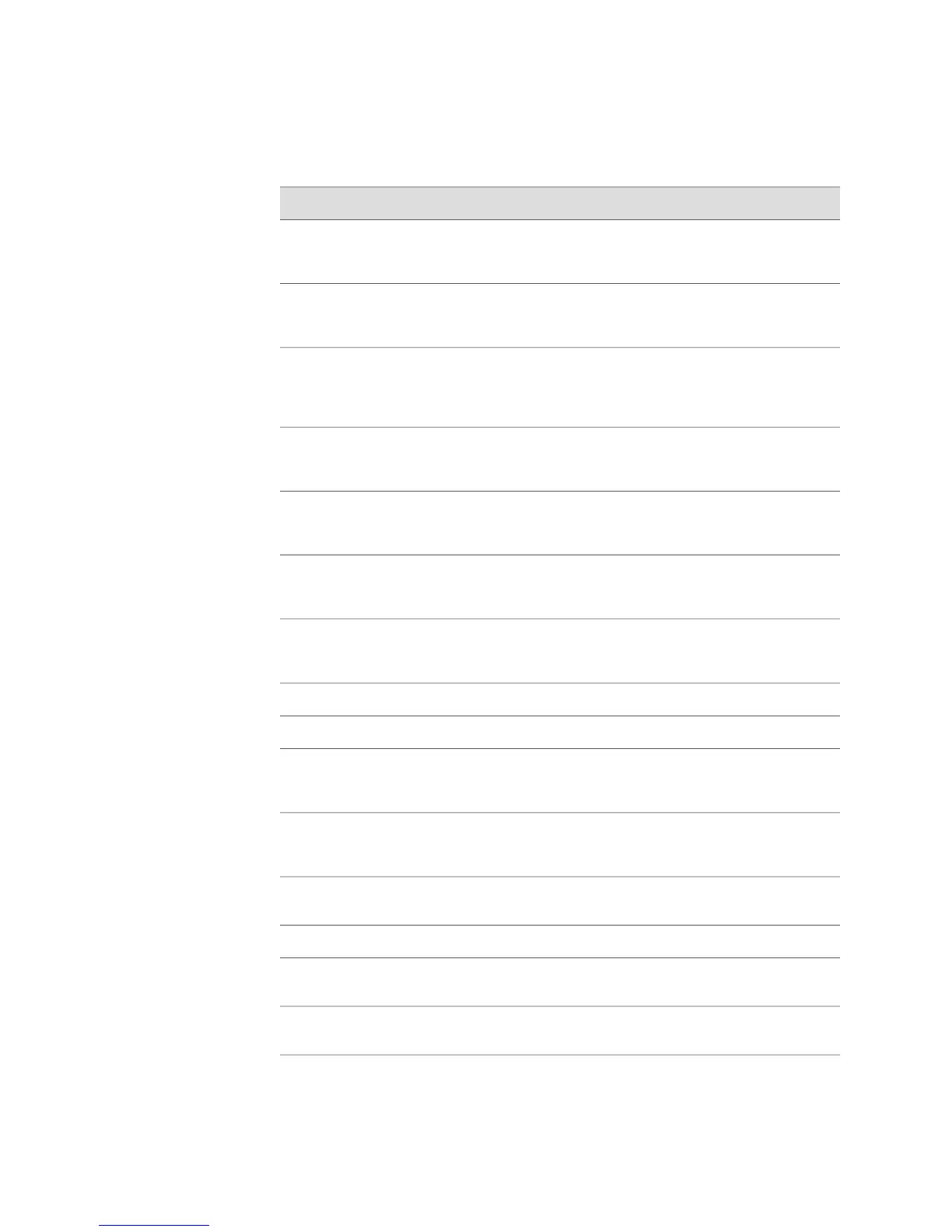Table 53: Operator Actions (continued)
ActionOperatorOperation
Evaluates as true (returns a 1) if the element to the left
of the operator is greater than the expression to the right
of the operator; otherwise the result is false (0)
>Greater than
Evaluates as true (returns a 1) if the element to the left
of the operator is less than or equal to the expression to
the right of the operator; otherwise the result is false (0)
<=Less than or equal to
Evaluates as true (returns a 1) if the element to the left
of the operator is greater than or equal to the expression
to the right of the operator; otherwise the result is false
(0)
>=Greater than or equal to
Evaluates as true (returns a 1) if the element to the left
of the operator is equivalent to the expression to the
right of the operator; otherwise the result is false (0)
=Equal to
Evaluates as true (returns a 1) if the element to the left
of the operator is not equal to the expression to the right
of the operator; otherwise the result is false (0)
!=Not equal to (logical NOT)
Evaluates as true (returns a 1) if the values of either the
left or right sides is nonzero; evaluation halts at the first
true (1) expression
||Logical OR
Evaluates as true (returns a 1) if the values of the left
and right sides are both nonzero; evaluation halts at the
first false (0) expression
&&Logical AND
See “Invoking Other Macros” on page 489 for usage.[ ]Miscellaneous
See “While Constructs” on page 487 for usage.,Miscellaneous
Groups operands and operators to achieve results
different from simple precedence; effectively has the
highest precedence
( )Miscellaneous
Provides access to environment commands; see Table
51 on page 475. Provides access to macros; see “Invoking
Other Macros” on page 489
.Miscellaneous
Separates operation statements within a control
expression
;Miscellaneous
Encloses control expressions<# #>Miscellaneous
Multiplies the expression to the left of the operator by
the expression to the right
*Multiplication
Divides the expression to the left of the operator by the
expression to the right
/Division
Writing Macros ■ 481
Chapter 8: Writing CLI Macros