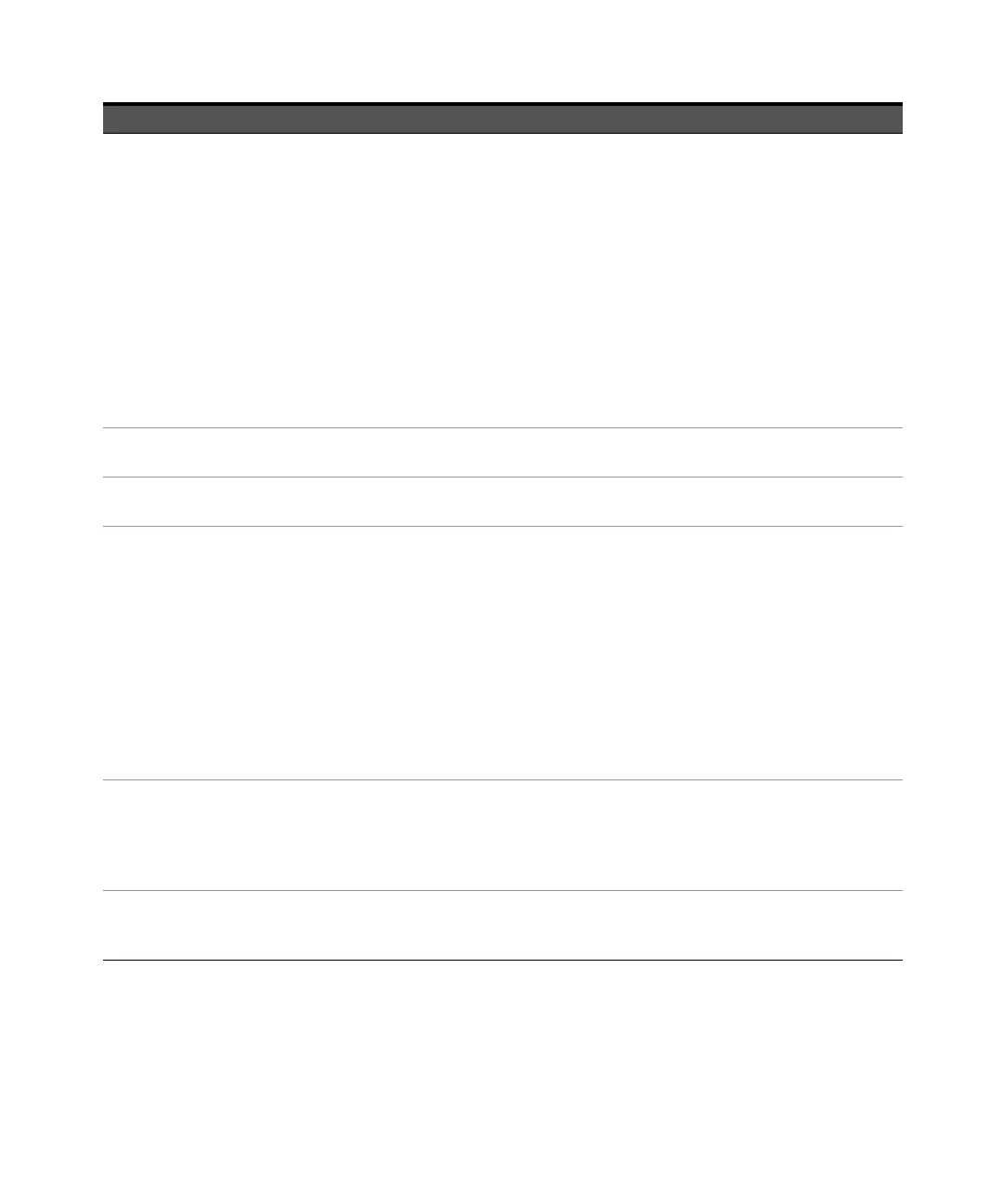Audio Generator Functions 3
Keysight U8903B User’s Guide 161
Category
Press the Category softkey to select the category code type.
– General
– Laser Optical
– D/D Converter
– Magnetic
– Digital Broadcast 1
– Digital Broadcast 2
– Musical Instrument
– ADC Non Copyright
– Solid State Memory
– ADC Copyright
– Experimental
– Reserved 1
– Reserved 2
Source Num
Press the Source Num softkey to set the source number.
–0 to 15
Channel Num
Press the Channel Num softkey to set the channel number.
–0 to 15
Sample Freq
Press the Sample Freq softkey to select the sample frequency value.
–Not indicated
– 22.05 kHz
–24 kHz
–32 kHz
– 44.1 kHz
–48 kHz
– 88.2 kHz
–96 kHz
– 176.4 kHz
– 192 kHz
– 768 kHz
Clk Accuracy
Press the Clk Accuracy softkey to select the clock accuracy type.
–Level 1
–Level 2
–Level 3
– Reserved
Max Word Len
Press the Max Word Len softkey to select the maximum word length.
–24 bits
–20 bits
Table 3-41 Digital Generator > AES Config > Edit Bits (Consumer format) menu description (continued)
Menu Description
