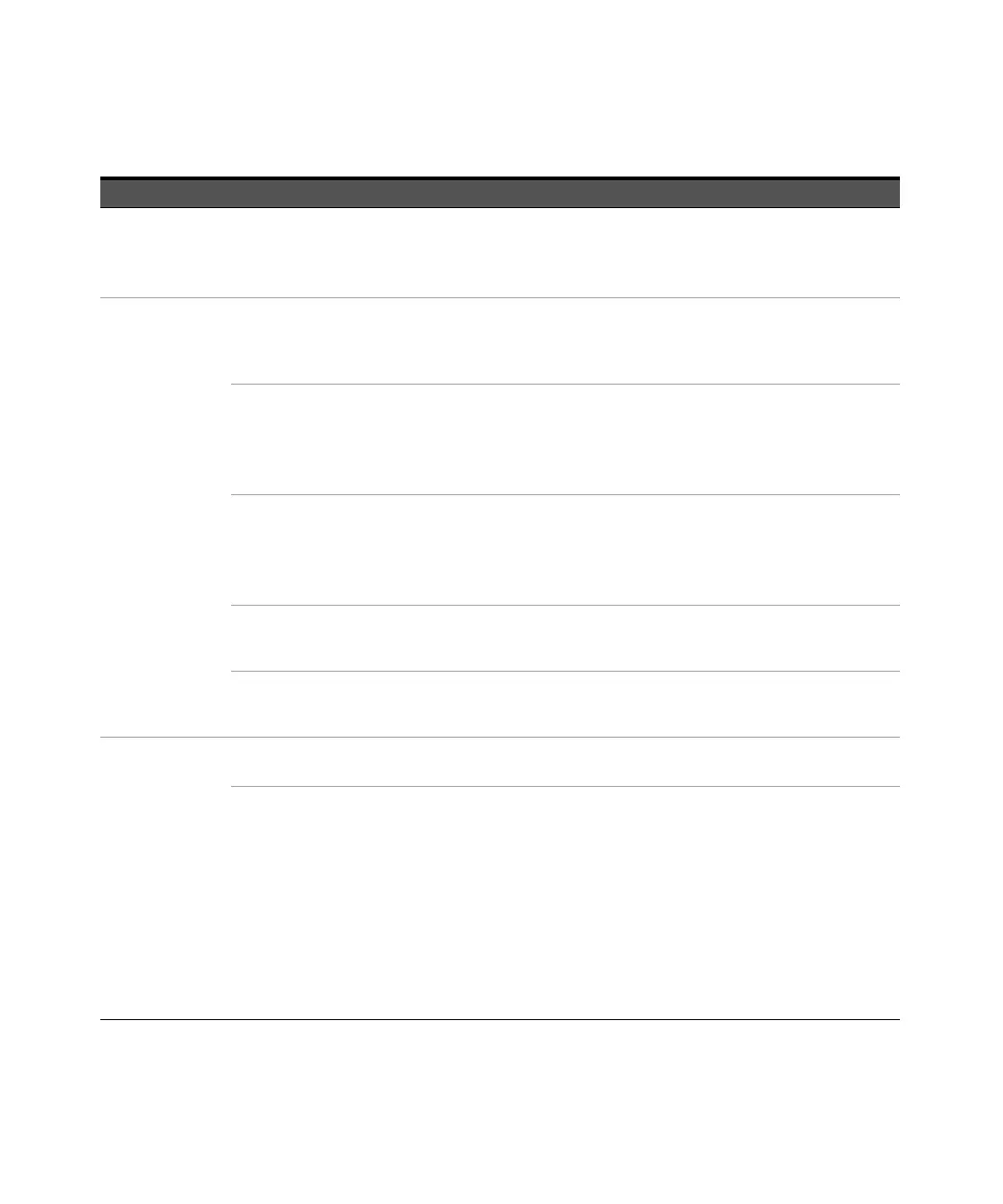A Appendixes
486 Keysight U8903B User’s Guide
Appendix 10: Graph Analysis Menu Tree
Table A-10 Graph analysis menu tree description
Level 1 Level 2 Level 3 Description
Analysis Mode
– Frequency
–Phase
–Time
–PSD
Select the graph analysis mode to be plotted on the current graph panel.
This setting is not available when the graph analysis display option is
Harmonics.
Harm Settings
Active AA1 to AA8
Select the active channel.
This setting is only available when the graph analysis display option is
Harmonics.
AA2: Analog Analyzer channel 2
Odd
–ALL
–3
–5
–7
–9
Select the odd harmonics values.
This setting is only available when the graph analysis display option is
Harmonics.
Even
–ALL
–2
–4
–6
–8
Select the even harmonics values.
This setting is only available when the graph analysis display option is
Harmonics.
Display
–Harmonics
– THD
Select the harmonics display option.
This setting is only available when the graph analysis display option is
Harmonics.
THD Unit
–dB
–%
Select the unit for THD measurements.
This setting is only available when the graph analysis display option is
Harmonics.
Graph Settings
Active Channel AA1 to AA8
Select the available active channel.
AA2: Analog Analyzer channel 2
Sample Size
– 2048
– 4096
– 8192
– 16384
– 32768
– 65536
– 131072
– 262144
– 524288
–1M
–2M
Select the graph sample size value.
