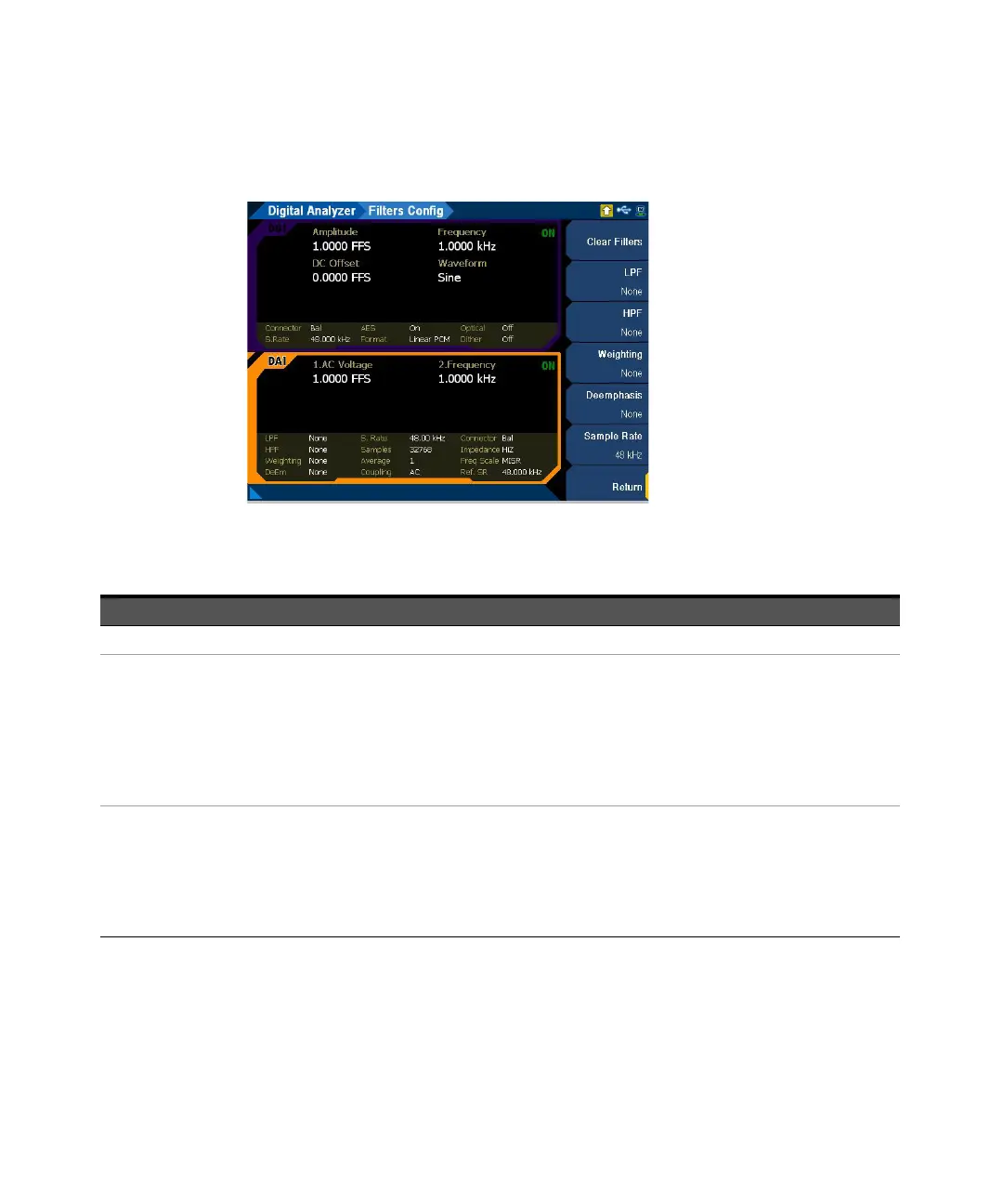4 Audio Analyzer Measurement Functions
234 Keysight U8903B User’s Guide
Filters Configuration (Digital Analyzer)
Filters are used to bandwidth limit the input signals before applying a measurement
function. The filter configuration for digital analyzer is displayed as shown in Figure 4-53.
Figure 4-53 Digital Analyzer > Filter Config menu page
Table 4-24 Digital Analyzer > Filter Config menu description
Menu Description
Clear Filters Press the Clear Filters softkey to clear all the filter settings.
LPF
Press the LPF softkey to select the low-pass filter.
–None
–15 kHz
–20 kHz
–22 kHz
–30 kHz
– Custom (Refer to “Appendix 18: User-defined Filter File Format” on page 561 for more information.)
HPF
Press the HPF softkey to select the high-pass filter.
–None
–20 Hz
–100 Hz
–400 Hz
– Custom (Refer to “Appendix 18: User-defined Filter File Format” on page 561 for more information.)
