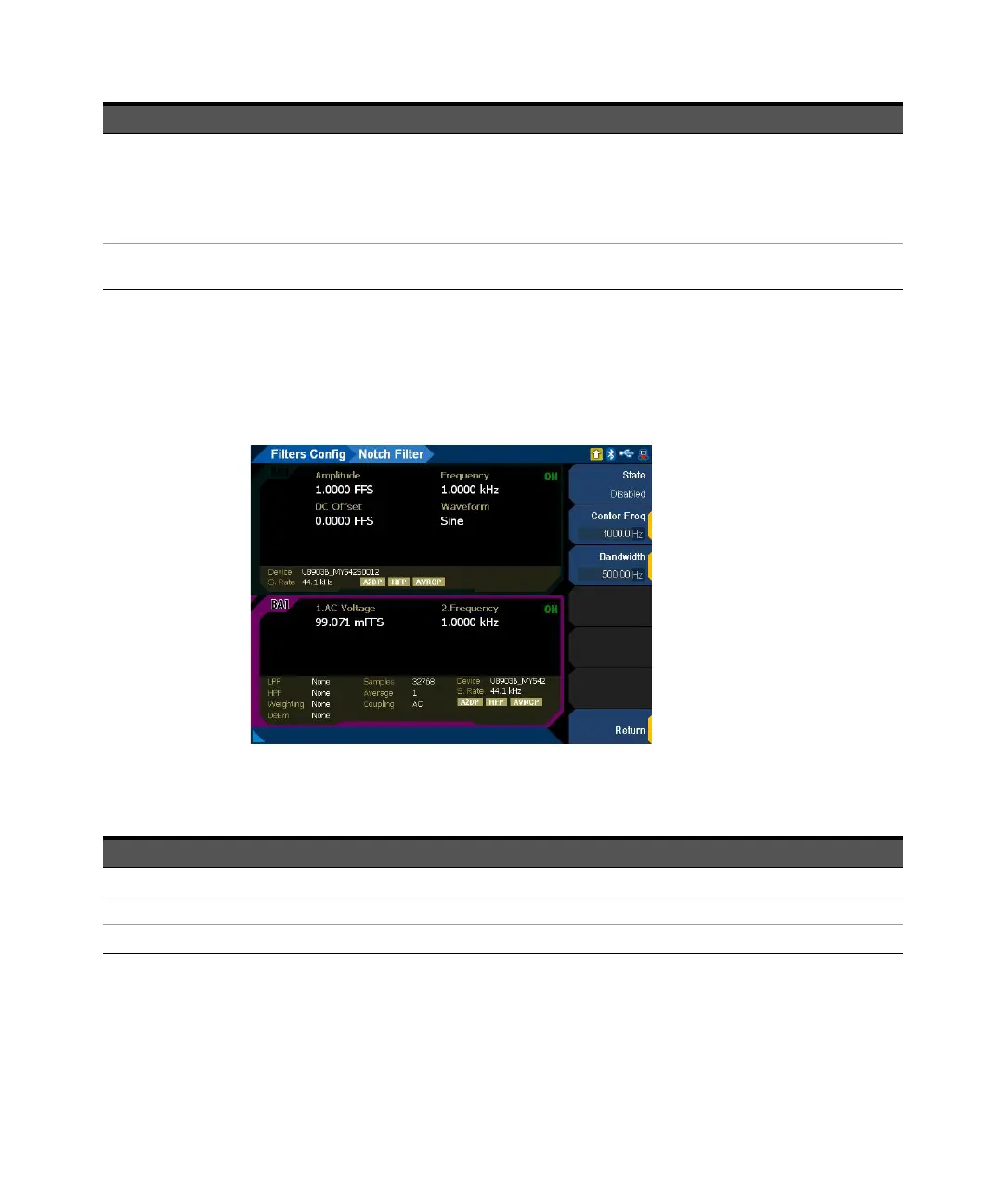Audio Analyzer Measurement Functions 4
Keysight U8903B User’s Guide 237
Notch Filter
Notch filter is used to remove the unwanted frequency component in the input signal. This
setting is only applicable for THD+N and SINAD measurements.
Figure 4-55 Bluetooth Analyzer > Filter Config > Notch Filter menu page
Deemphasis
Press the Deemphasis softkey to select the de-emphasis value.
–None
–50 μs
–75 μs
– Custom
Notch Filter
Press the Notch Filter softkey to configure the notch filter settings. Refer to “Notch Filter” on page 237 for more
information.
Table 4-25 Bluetooth Analyzer > Filter Config menu description (continued)
Menu Description
Table 4-26 Bluetooth Analyzer > Filter Config > Notch Filter menu description
Menu Description
State Press the State softkey to enable or disable the notch filter.
Center Freq Press the Center Freq softkey to set the frequency of the component to be removed from the input signal.
Band width Press the Band width softkey to set the bandwidth of the signal component to be removed.
