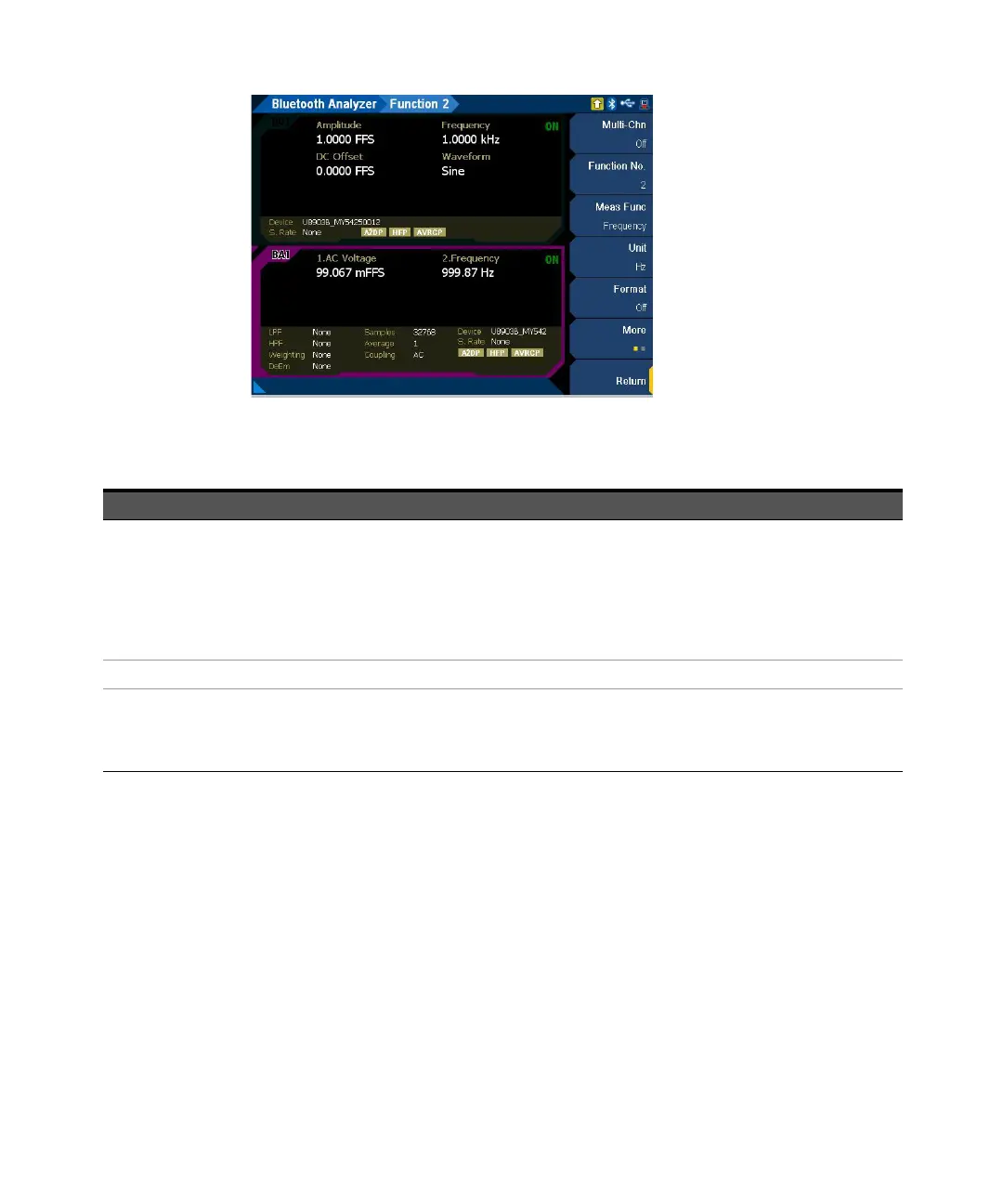Audio Analyzer Measurement Functions 4
Keysight U8903B User’s Guide 183
Figure 4-8 Bluetooth Analyzer > Functions menu page 1
Table 4-5 Analog/Digital/Bluetooth Analyzer > Functions menu description
Menu Description
Multi-Chn
Press the Multi-Chn softkey to select the multichannel measurement mode.
–Off
The measurement functions are set independently across all channels.
–Phase
Refer to “Phase Measurement” on page 225 for the configuration.
–X-Talk
Refer to “Crosstalk Measurement” on page 228 for the configuration.
Function No. Press the Function No. softkey to select the active function number to configure the settings.
Meas. Func
Press the Meas. Func softkey to display the list of available analyzer measurement function types. Select the desired
measurement function from the drop-down list. Refer to “Measurement Functions” on page 184 for the respective
measurement functions settings.
This setting is only available when the multichannel mode is set to Off.
