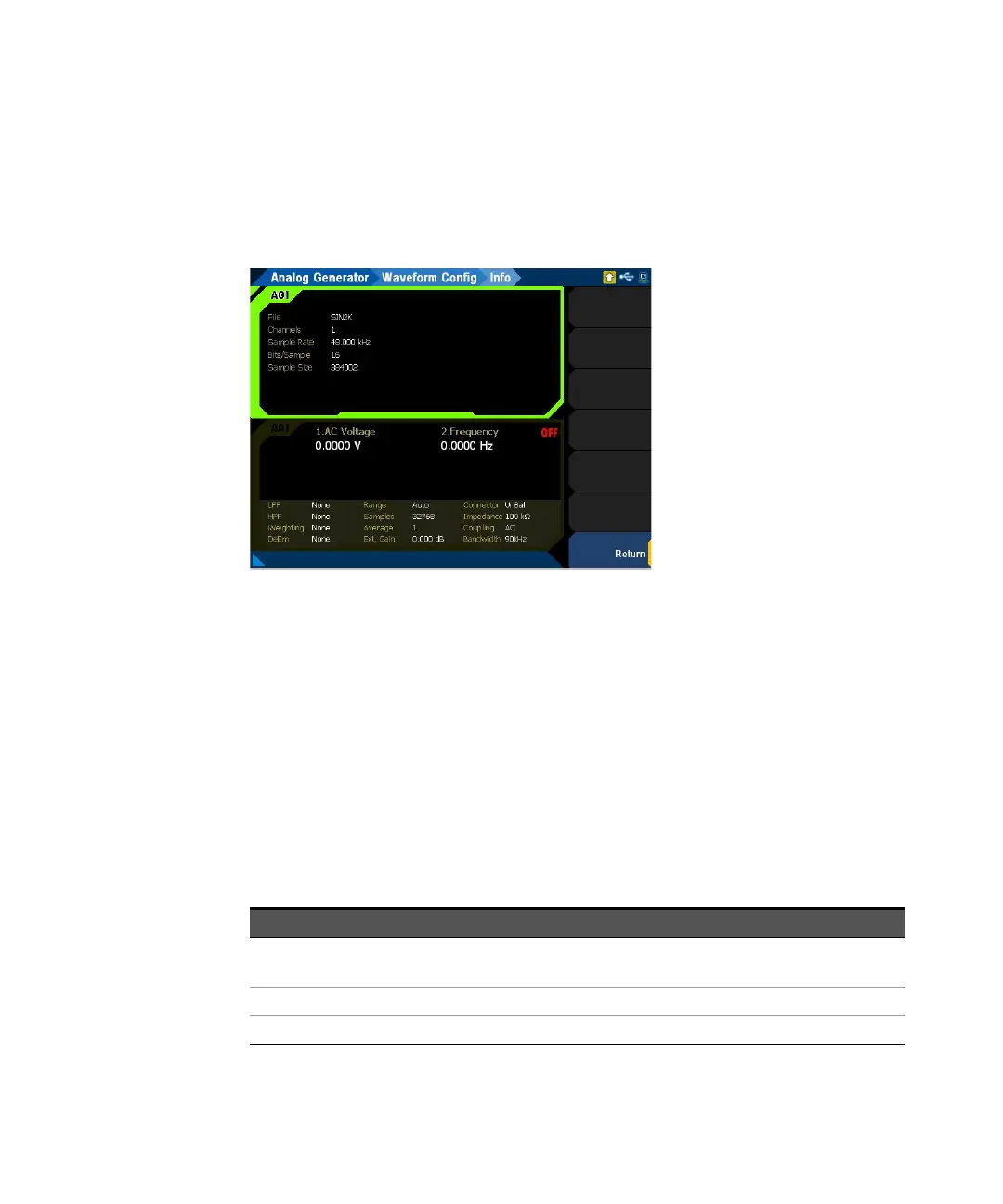Appendixes A
Keysight U8903B User’s Guide 559
Appendix 17: Arbitrary File Format
The U8903B arbitrary waveform mode allows you to load an arbitrary file or a wave file. To
load waveform file for the analog arbitrary waveform, press the Waveform Config > Recall
softkeys. The Recall menu page will be displayed to allow you to select the file to be
loaded. Once you load the waveform file, press the Info softkey in the Waveform Config
menu page to display the arbitrary waveform information as shown in Figure A-1.
Figure A-1 Analog Generator > Waveform Config > Info menu page (arbitrary waveform)
You may configure the arbitrary file format (*.arb) with the parameters as shown below.
#Vpeak: 2
#DC Offset: 0
#Points:
0
-0.2
-0.4
…
The allowable range of values for each arbitrary file parameters are as shown in
Table A-45.
Table A-45 Allowable range for arbitrary file parameters
Parameter Range
Vpeak
– 0 to 22.6 Vp (Balanced output connection)
– 0 to 11.3 Vp (Unbalanced or common output connection)
DC Offset –11.3 V to 11.3 V
Points 32 to 8000000 points
