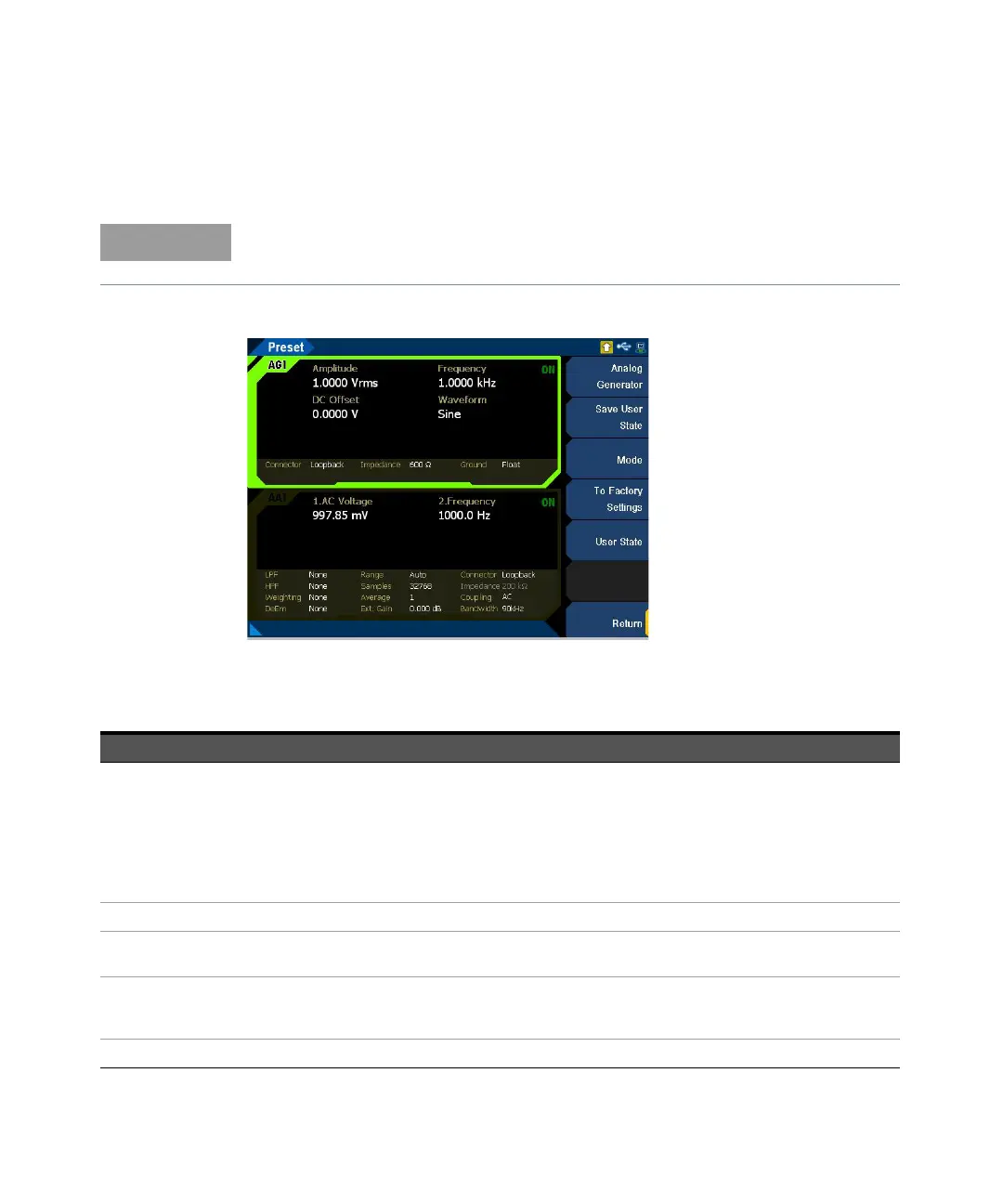2 Operation and Features
78 Keysight U8903B User’s Guide
Preset
A preset will set the U8903B to a default state. It does not affect the I/O configuration,
calibration data, system configurations (time, date, model number, and serial number), and
license information.
Figure 2-21 Preset menu page
The Preset menu page is only available in the Standard View mode. Refer to “Menu Key” on
page 60 for more information.
Table 2-12 Preset menu description
Menu Description
(Current mode)
Press the (Current mode) softkey to reset the current mode to its default settings. For example, resetting the analog
generator will only reset all the generator settings while other modes settings remain unchanged.
– Analog Analyzer
Resetting the analog analyzer will also reset the analog generator loopback connector.
– Analog Generator
Resetting the analog generator will not reset the analog generator loopback connector.
– Graph Analysis
Save User State Press the Save User State softkey to save the current user state.
Mode
Press the Mode softkey to reset all modes to the default settings without deleting the user-defined files. All running
operations such as auto query, sweep, and test sequence will be aborted.
To Factory Settings
Press the To Factory Settings softkey to reset the U8903B to the factory default settings, delete all the files saved in the
internal flash memory (for example, state file, arbitrary waveform, test sequence project files, and so on), and reset the GUI
state to the Standard View mode. If the HP8903B mode is turned on, the GUI state will remain at the HP8903B mode.
User State Press the User State softkey to reset the U8903B to the previously saved user state.
