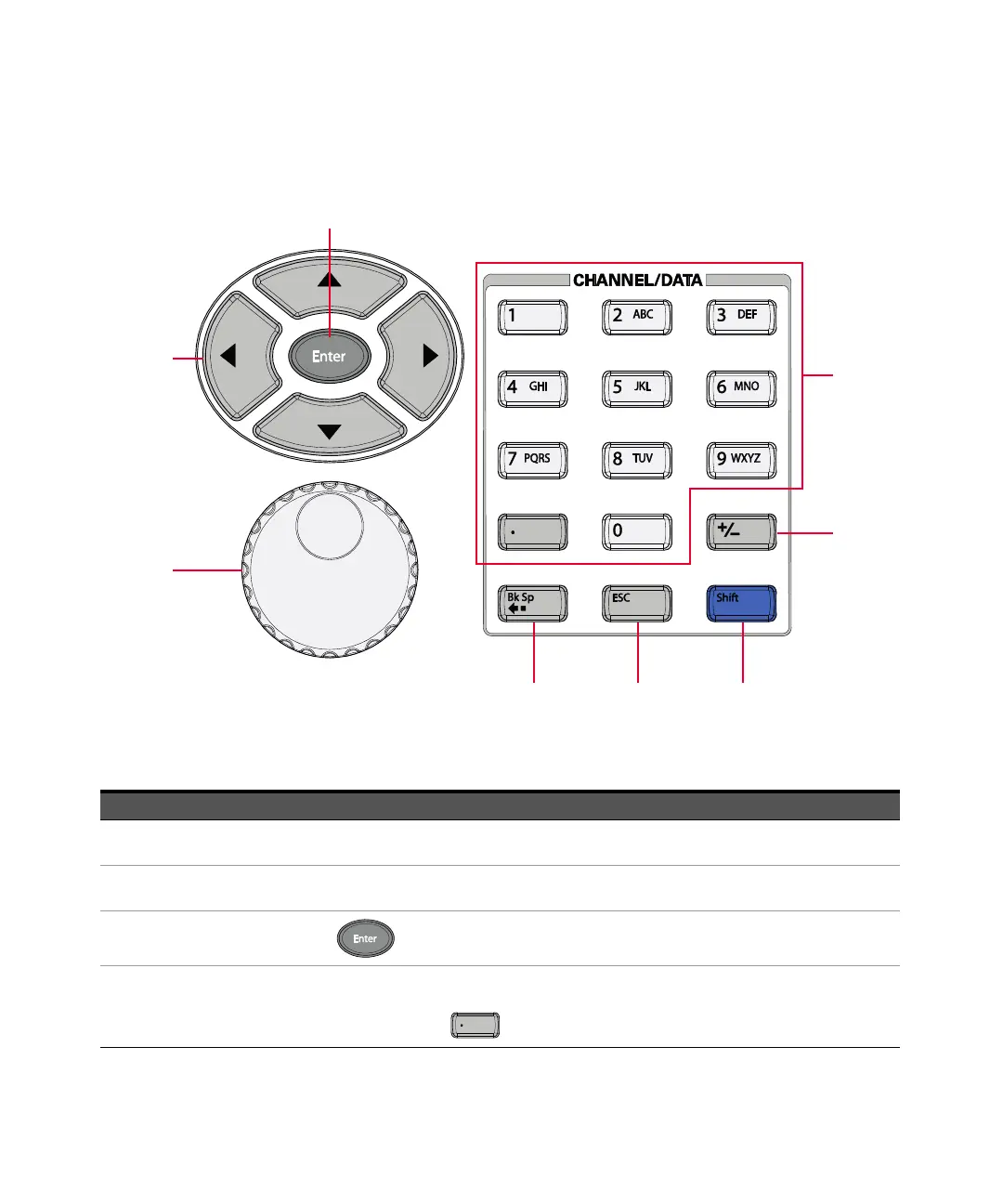2 Operation and Features
58 Keysight U8903B User’s Guide
Navigation and CHANNEL/DATA Panels
The navigation and CHANNEL/DATA panels are used to navigate and set or modify the
parameter values.
Figure 2-7 Navigation and CHANNEL/DATA panels
Table 2-1 Navigation and CHANNEL/DATA panels description
Item Description
1Knob
Rotate the knob to increase or decrease a numeric value, change a highlighted digit or character, or step through
lists or items in a row.
2 Arrow keys
Use the arrow keys to highlight or navigate the editable items on the LCD display for editing. In HP8903B mode,
press the up and down arrow keys to increment/decrement the frequency and amplitude values.
3Enter key
Press to confirm an entry.
4 Numeric keys
Use the numeric keys to enter alphanumeric data by using the number keys and decimal point, or select the
channel number.
In DTMF single mode, press to generate the ‘*’ DTMF tone.
