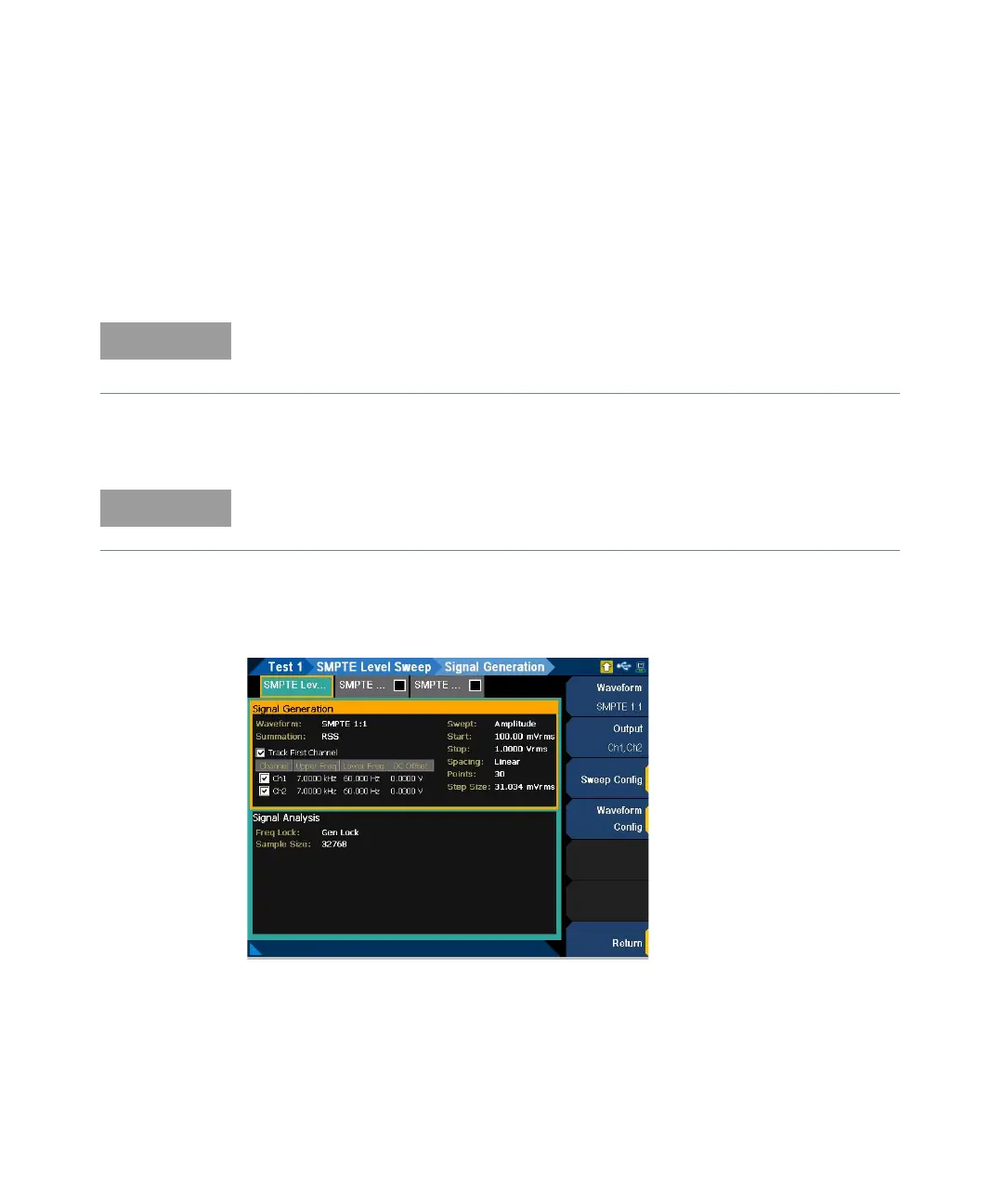7 Test Sequence Application
368 Keysight U8903B User’s Guide
SMPTE level sweep
SMPTE level sweep measurement will add two tones of different frequencies into a stimulus
signal to sweep through a range of levels. The results are displayed on an X-Y graph, with
the swept generator level or measured DUT level on the X-axis and the measured SMPTE
ratio on the Y-axis.
Refer to “Measurement Results” on page 399 for more information on the respective result
menu page. Use the arrow keys to navigate through the respective tabs and to display the
menu page.
Signal generation
The SMPTE level sweep signal generation settings menu page is displayed as shown in
Figure 7-47.
Figure 7-47 SMPTE Level Sweep > Signal Generation settings menu page
This measurement requires a closed-loop configuration in which both the generator and
the analyzer are used in the test setup. If None is selected for the output configuration
channel, this measurement is unavailable.
The signal generation is disabled if None is selected for the output configuration channel.