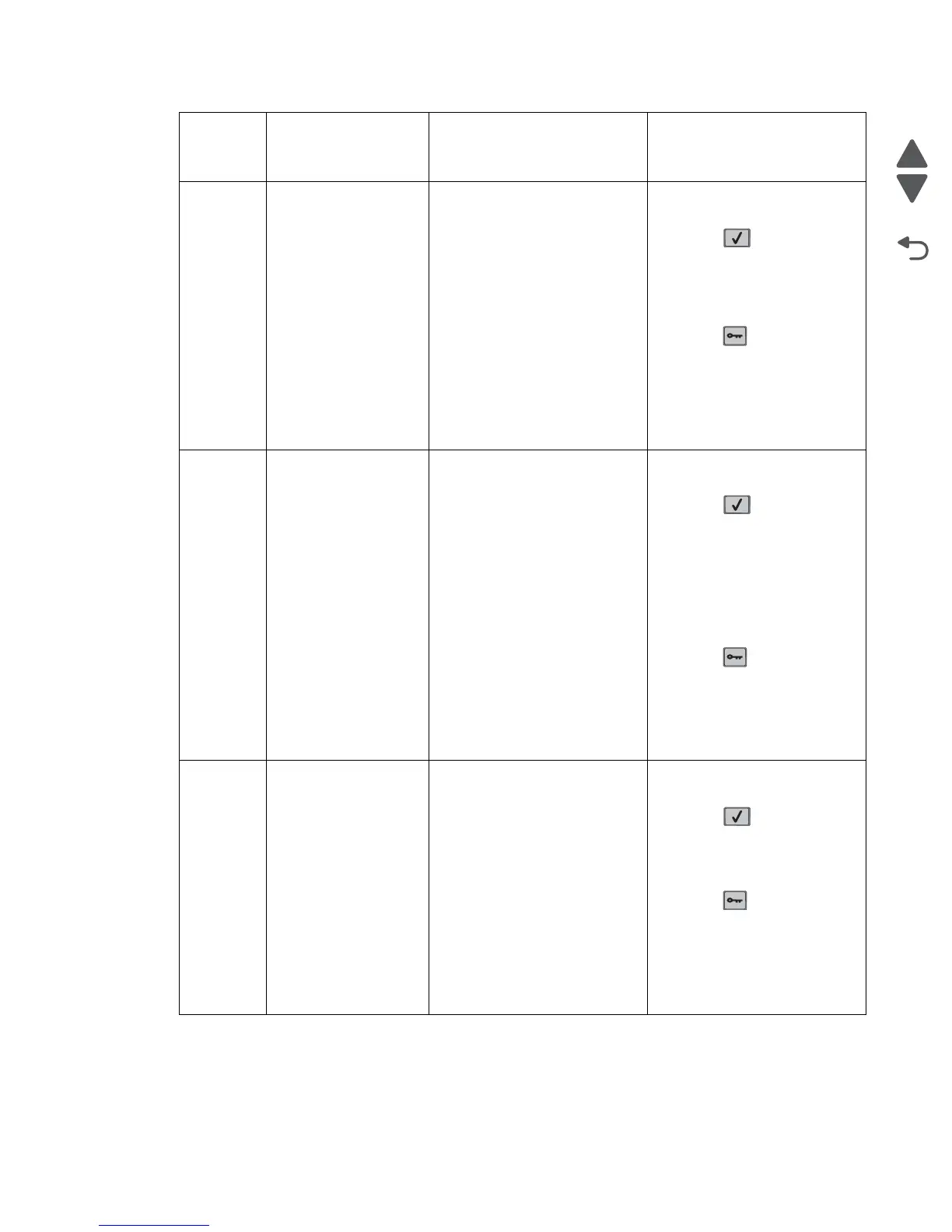Diagnostic information 2-5
4062
37 Insufficient Memory This message displays when
the printer memory used to
restore the Print and Hold jobs
from the disk and found that
some or all of the jobs could
not be restored. The printer ran
out of memory while attempting
to restore the jobs.
The following actions may be
taken:
• Press to clear the
message. Some of the Print
and Hold jobs on the disk
will not be restored. They
remain on the disk, but
cannot be accessed.
• Press until Busy/
Waiting appears. The
following functions may be
available:
-Cancel Job
- Reset Printer
Reset Active Bin
38 Memory Full This message displays when
the printer is processing an
incoming job and there is
insufficient memory available
to continue processing the job.
The following actions may be
taken:
• Press to clear the
message. Perform the
defragment operation:
- Perform the defragment
operation
- Delete fonts, macros,
and other data in RAM
- Install additional
memory
• Press to display Busy/
Waiting. The following
functions may be available:
-Cancel Job
- Reset Printer
Reset Active Bin
39 Complex Page This message displays when
the page is too complex to
print. The following actions
may be taken:
The following actions may be
taken:
• Press to clear the
message and continue the
job. Some data loss may
occur. Simplify the print job
and reprint, if necessary.
• Press until Busy/
Waiting appears. The
following selections are
possible:
-Cancel Job
- Reset Printer
Reset Active Bin
Error
code or
message
Error contents Description/Action Possible repair actions
