4A-24 - STARTING SYSTEM 90-823225--1 1096
Brushes and Brush Holder
INSPECTION
Replace brushes and holder when brush leads are
touching guide.
Make sure brushes move freely in guides.
72069
b
a
a - Brush Leads
b - Guides
REMOVAL
1. Remove armature bearing as previously de-
scribed.
2. Remove brush holder.
INSTALLATION
1. Push each brush up into its guide to allow spring
to hold it in place, as shown.
72072
c
a
b
a - Brush
b - Guide
c - Brush Spring
2. Place brush holder on armature and push
brushes down against commutator, as shown.
72069
b
c
a
a - Brush Holder
b - Commutator
c - Brush
3. Install armature bearing as previously described.
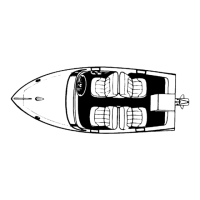
