CHARGING SYSTEM - 4C-1190-823225--1 1096
1 - Screws (3)
2 - Nut (9)
3 - Flat Washer (4)
4 - Sensing Wire (RED / PURPLE)
5 - Excitation Wire (PURPLE)
6 - Cover
7 - Tie Strap
8 - Rubber Gasket
9 - Condenser
10- Insulator
11- Bolt (4)
12- End Frame (Rear)
13- Cap (2)
14- Brush / Regulator Assembly
15- Rectifier Assembly
16- Flat Washer
17- Screw
18- Stator
19- Rotor And Slip Ring
20- Retaining Plate
21- Front Bearing
22- End Frame (Front)
23- Screw (3)
24- Fan Spacer
25- Fan
26- Pulley Spacer
27- Pulley
28- Lockwasher
29- Nut
Alternator Repair
Removal
1. Disconnect negative (–) battery cable from bat-
tery.
2. Disconnect wiring harness from alternator.
3. Remove alternator brace-to-alternator attaching
bolt, washer(s) and spacer (if used).
4. Loosen alternator brace-to-engine attaching bolt
and alternator mounting bolt, then pivot alterna-
tor inward and remove alternator drive belt.
5. Remove alternator mounting bolt, washers (if
used), spacer and nut, and remove alternator.
Disassembly
IMPORTANT: The following instructions are for
complete disassembly and overhaul of the alter-
nator. In many cases, however, complete disas-
sembly of alternator is not required and, in those
cases, it is necessary only to perform the opera-
tions required to repair or replace the faulty part.
1. Mount alternator in a vise so that rear end frame
is facing you.
2. Disconnect regulator leads from terminals on
rear end frame. Remove four nuts, Phillips head
screw and two regulator leads. Then pull regula-
tor cover away from rear end frame.
72963
b
c
d
a
a - Regulator Leads
b - Nuts (4)
c - Phillips Head Screw
d - Regulator Cover
3. Remove stud cover insulator, two nuts and tie
strap from brush/regulator assembly.
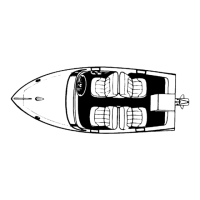
