BOS / SAV EMISSIONS - 5F-790-823225--1 1096
Troubleshooting
NOTE: Review the “Description” section of this
manual for an understanding of system operation,
before troubleshooting the carburetor. Do not as-
sume that a problem exists inside the carburetor
without first eliminating other engine system compo-
nents as potential problem areas. Be sure to check
the following items:
• Engine operating temperature (Proper Thermo-
stat - See “Engine Specification Chart”).
• Correct ignition timing (See “Engine Specification
Chart”).
• Cylinder compression.
• Ported Vacuum Switch (PVS) functioning
properly.
Use the following procedure to check for a faulty
Ported Vacuum Switch (PVS):
Checking Ported Vacuum Switch
and Carburetor Vacuum Circuit for
Correct Operation
NOTE: The engine must be cold before performing
the first 4 steps.
1. Start engine. Disconnect the hose from the car-
buretor at the location shown.
73733
2. Plug the hose with your finger. You should not feel
vacuum on the hose at this time.
73734
3. Allow engine to run and warm up to normal oper-
ating temperature. Disconnect the hose again
and check for vacuum. If PVS is functioning prop-
erly, there should be vacuum present at this time.
If vacuum is not present, check to ensure that
hoses are properly connected and are not
cracked or plugged. Then, proceed to check the
carburetor vacuum circuit.
4. Reconnect rear hose to carburetor.
NOTE: The engine must be warm before performing
the next step.
5. Start engine and allow it to reach normal operat-
ing temperature.
6. Disconnect the two hoses on the front of carbu-
retor.
73738
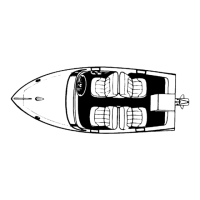
