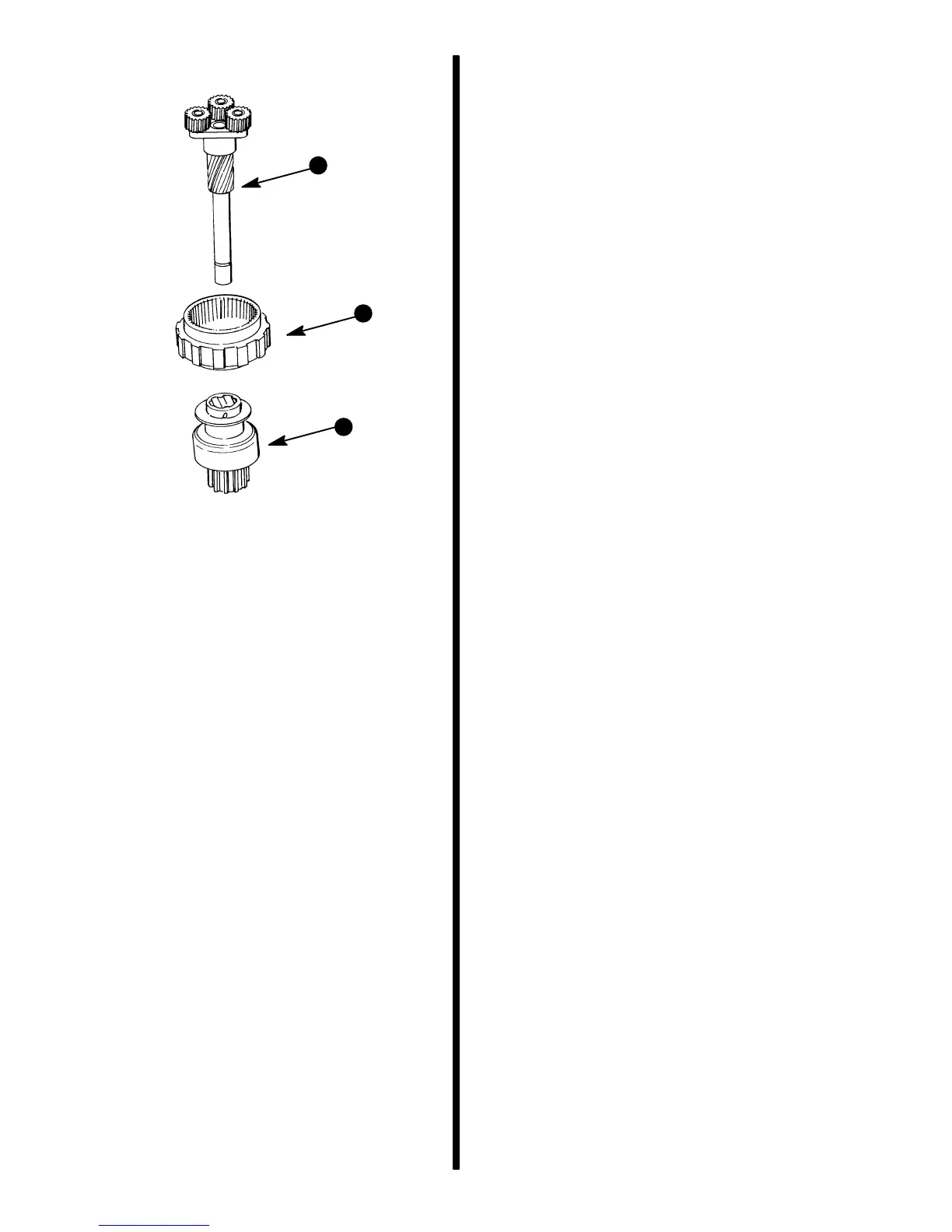4A-32 - STARTING SYSTEM 90-823225--1 1096
11. Remove drive and gear from planetary shaft.
b
a
c
74087
a - Gear
b - Shaft Assembly
c - Drive
Cleaning and Inspection
IMPORTANT: Do not use grease dissolving sol-
vents to clean electrical components, planetary
gears, or drive. Solvent will damage insulation
and wash the lubricant out of the drive and gears.
Use clean rags and compressed air to clean com-
ponents.
1. Test over-running clutch action of drive. Pinion
should turn freely in over-running direction and
must not slip in cranking direction. Check pinion
teeth. Check spring for tension and drive collar
for wear. Replace if necessary.
2. Check that brush holders are not damaged or
bent and hold brushes against commutator.
Check brushes for wear; refer to “Brushes and
Brush Holder.”
3. Inspect armature commutator. If badly grooved
or out-of-round, turn down and undercut commu-
tator.
4. Inspect all roller bearing surfaces for wear. Check
that bearings roll freely. If any roughness is felt,
replace bearings.
5. Inspect planetary gear assembly. Gears must
mesh easily and roll freely with no binding.
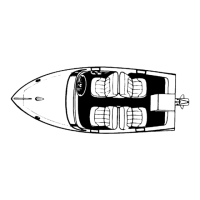