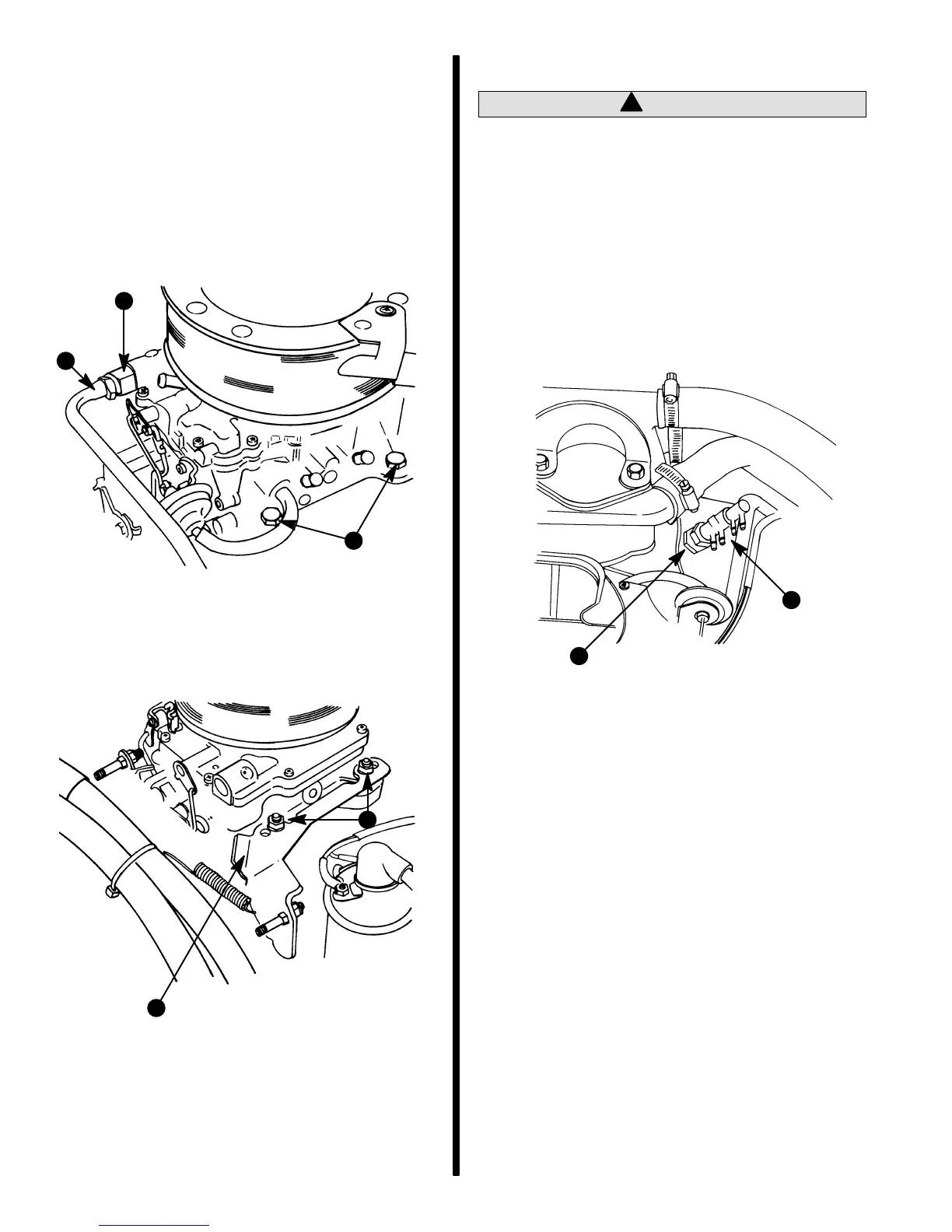5F-10 - BOS / SAV EMISSIONS 90-823225--1 1096
2. Install new carburetor as follows:
a. Place new gasket on adapter plate.
b. Install carburetor and throttle bracket and se-
cure with new attaching hardware. Torque
fasteners to 132 lb. in. (15 N⋅m).
c. Connect fuel line. To prevent over-tightening,
hold fuel inlet nut with a suitable wrench and
tighten fuel line connector securely.
71173
71172
b
b
a
d
c
a - Throttle Bracket
b - Attaching Hardware
c - Fuel Line
d - Fuel Inlet Nut
Ported Vacuum Switch Installation
!
CAUTION
Be careful not to break off fittings when installing
the ported vacuum switch (PVS) in the following
step.
NOTE: A special tool is available to install the PVS.
Refer to the “Tool Chart” at the beginning of this
manual.
1. If removed, install ported vacuum switch (PVS)
into reducer bushing. Apply Loctite Pipe Sealant
with Teflon to threads before installing. Tighten it
securely and position the fittings toward back of
engine as shown.
71913
a
b
a - Reducer Bushing
b - Ported Vacuum Switch (PVS)
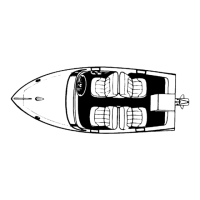