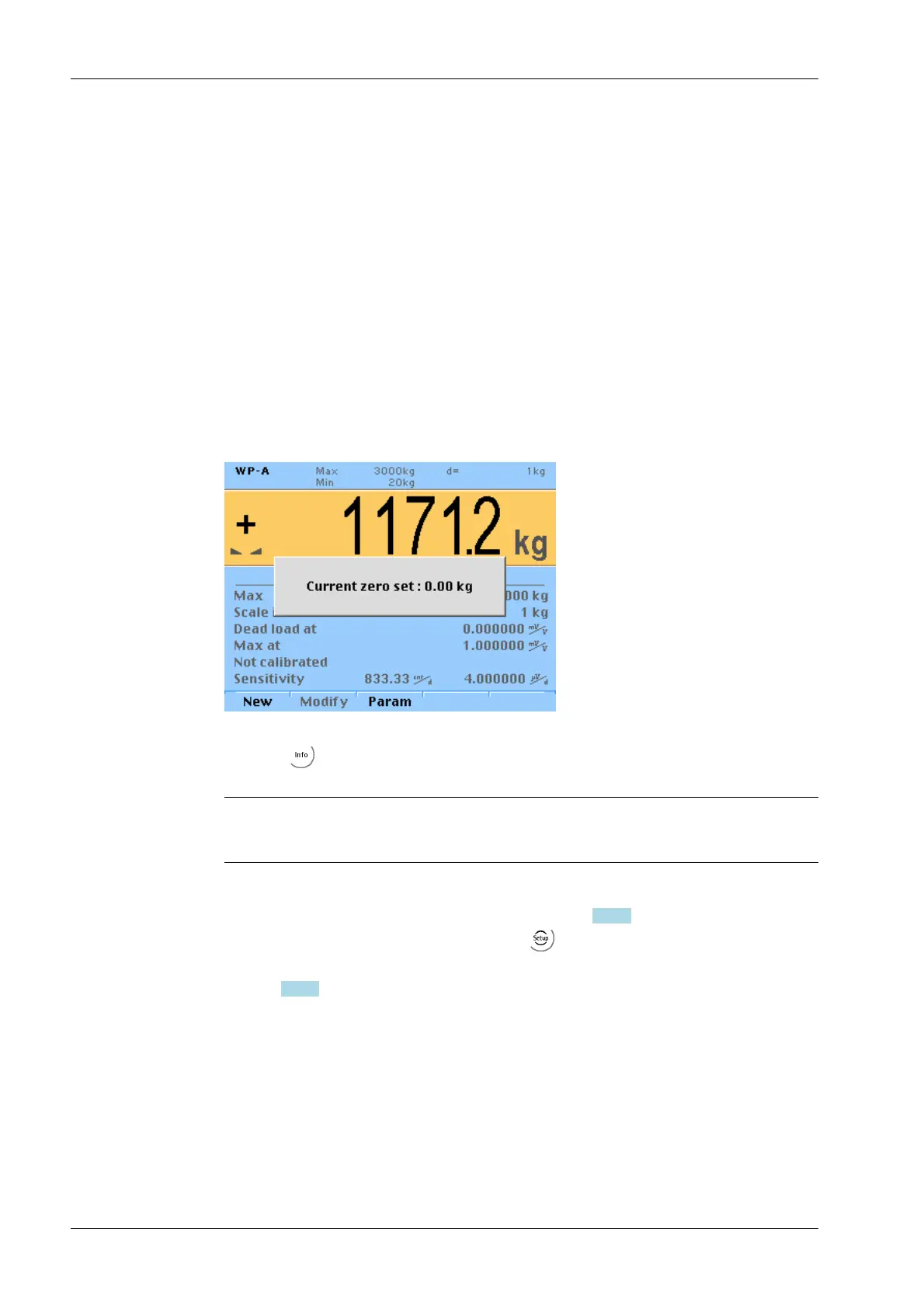[Certified data], [LC output at max. capacity], [LC output impedance]
LC = load cell
When [all LC same] is set, only one value for [LC output at max. capacity] and
[LC output impedance] are required.
For [each LC specific] press the [Enter] softkey to enter individual data for each load
cell.
7.14.10 Subsequent dead load correction
If the hopper/platform weight changes by an amount that is higher than the zero-setting
range; e.g.due to dead load reduction, dead load increase, or mechanical changes, the
functions for automatic zero tracking and manual zero setting no longer work.
To view the range which is already utilized by zero tracking or zero setting, in [Calibration]
press the key; this also activates 10-fold increased resolution of the weight value.
Note:
The scale must not be loaded!
If the full zero-setting range is already being utilized, you can still correct the dead load
(overwrite protection must be deactivated, see Chapter
7.1.3.1) without affecting other
calibration data/parameters. To do this select -[Weighing points]- [Calib]- [Modify]
and determine the dead load with [Dead load at] using the [by load] option (see
Chapter 7.14.6).
2. Press the [Calc] softkey to start the calculation.
3. Confirm the calculation by pressing the [Ok] softkey to save the calculated mV/V
value to the calibration data.
X3 Process Indicator PR 5410 7 Getting started
EN-176 Minebea Intec