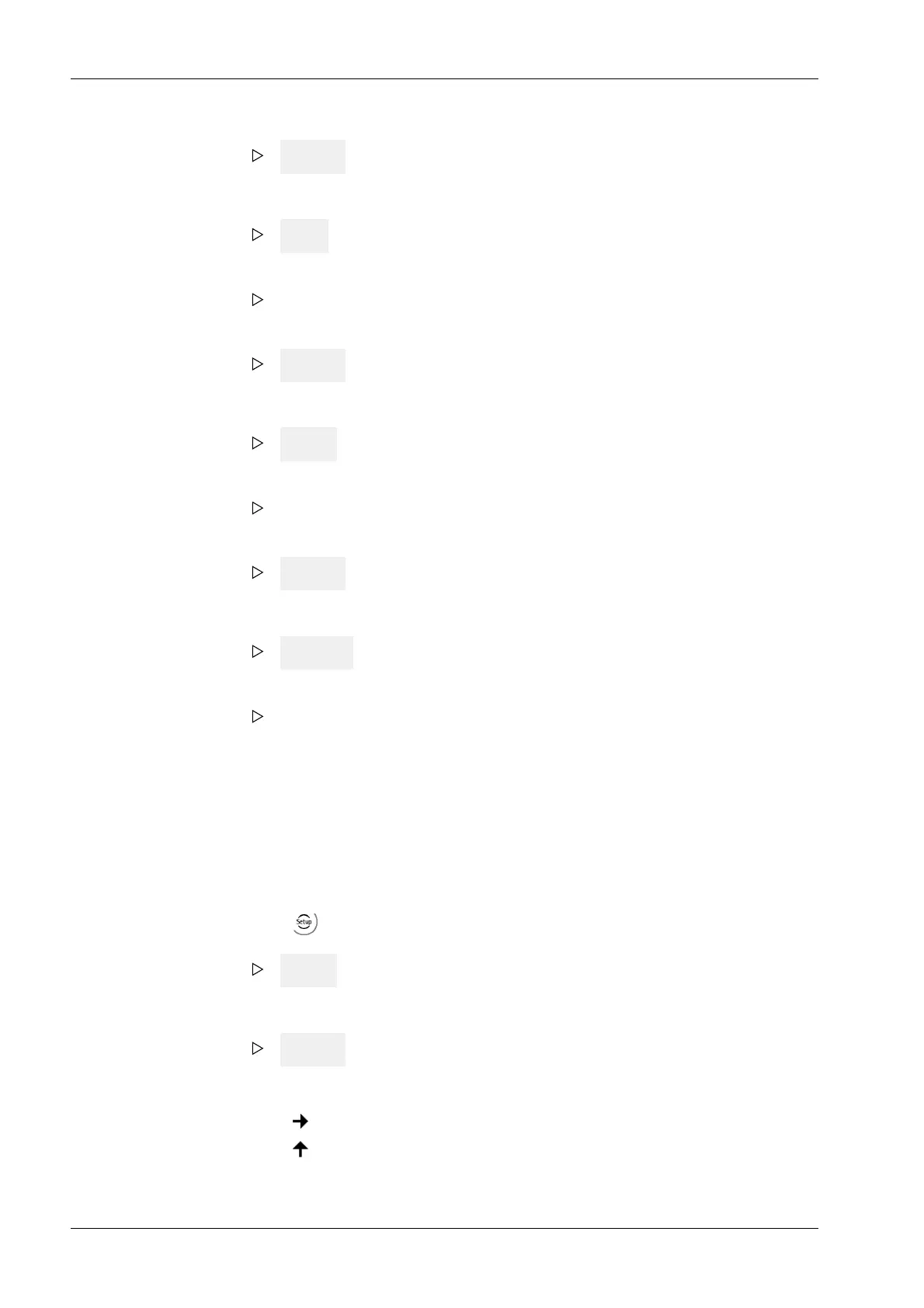7.5.5 Reading out calibration data for WP dead load and max using the front-panel keys
All settings for the device should normally be written down or printed out during
commissioning.
If an error occurs and a device must be replaced and no new calibration is carried out, the
values for the dead load and maximum load must be available in mV/V.
Procedure
Cd 004 appears on the display.
19. Press OK.
SPAn appears on the display.
20. Press OK.
The mV/V value for the maximum load appears on the display.
21. Press OK.
Cd 005 appears on the display.
22. Press OK.
O-rnG appears on the display.
23. Press OK.
The used zero-setting range appears on the display.
24. Press OK.
Cd 006 appears on the display.
25. Press OK.
uVoLt.d appears on the display.
26. Press OK.
The measurement signal appears on the display in µV/d.
27. Other parameters, if any, can be displayed in the same way.
1. Press
.
SEtuP appears on the display.
2. Press OK.
The "Cd" calibration menu flashes.
Cd 000 appears on the display.
3. Press
to change the parameter number ("000" flashes).
4. Press multiple times to select parameter number "003."
5. Press OK.
X3 Process Indicator PR 5410 7 Getting started
EN-136 Minebea Intec
