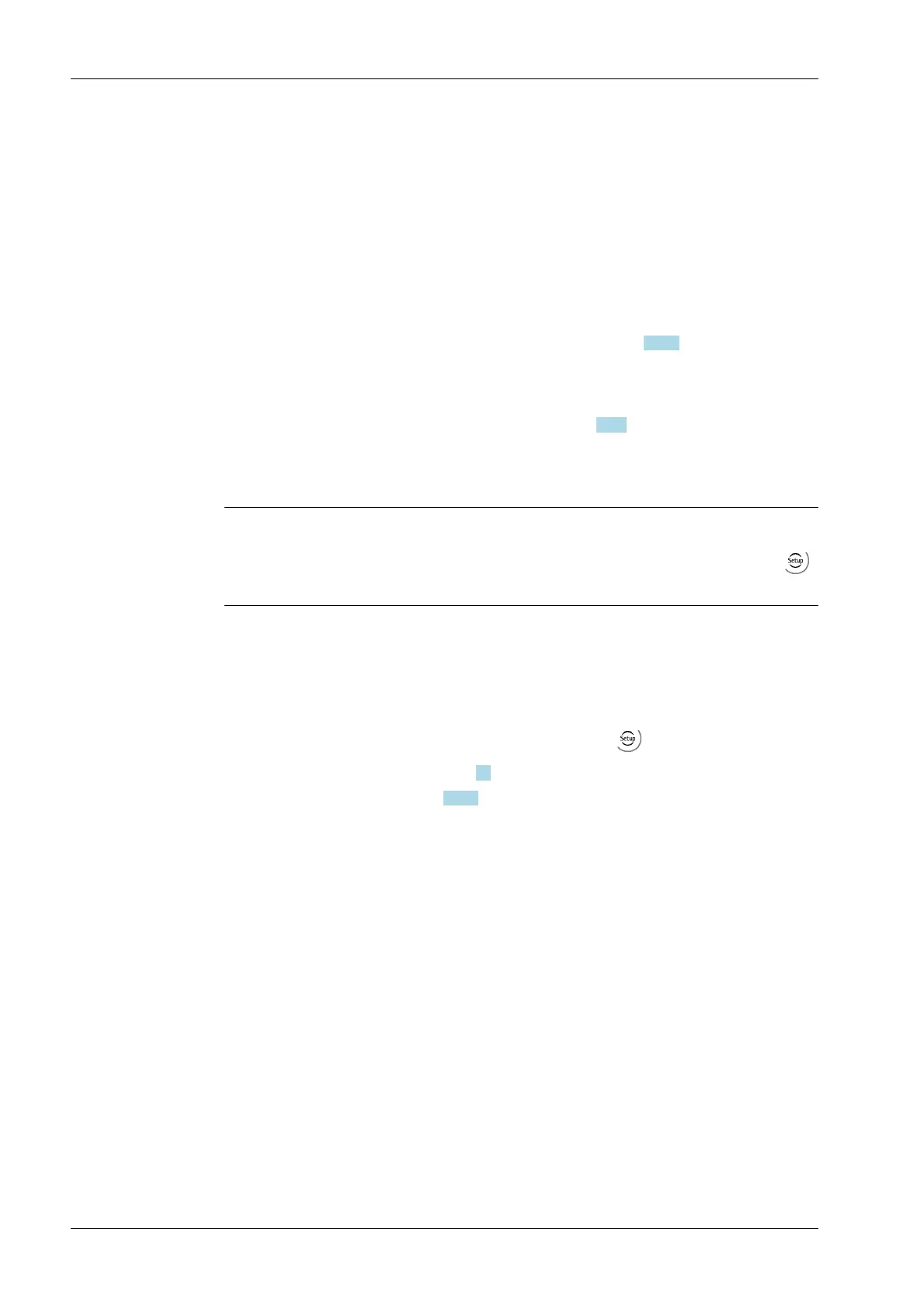14 Repairs and maintenance
14.1 Repairs
Repairs are subject to inspection and must be carried out at Minebea Intec.
In case of defect or malfunction, please contact your local Minebea Intec dealer or service
center for repair.
When returning the device for repair, please include a precise and complete description of
the problem.
It is only permitted to replace fuses in accordance with Chapter 14.1.3.
14.1.1 Battery for date/time
The lithium battery (5) for backing up the calendar/time chip is located beside the power
supply on the main board (under the cover; see Chapter
4.4.1).
The lithium battery for backing up the calendar/time chip is located on the main board.
The battery is activated before the device leaves the factory.
Note:
After initial start-up, the date and time must be checked and set if necessary under
- [Date&Time].
14.1.2 Changing the battery for date/time
The device is equipped with a lithium battery for backing up the time/calendar chip. If the
voltage drops below the specified minimum, or in case of defect, the battery must be
replaced by Minebea Intec customer service or by an equivalent trained technician.
The battery is activated by setting the date and time under - [Date&Time].
For disposal information, see Chapter
15.
For battery lifespan, see Chapter 17.3.1.
X3 Process Indicator PR 5410 14 Repairs and maintenance
EN-342 Minebea Intec
