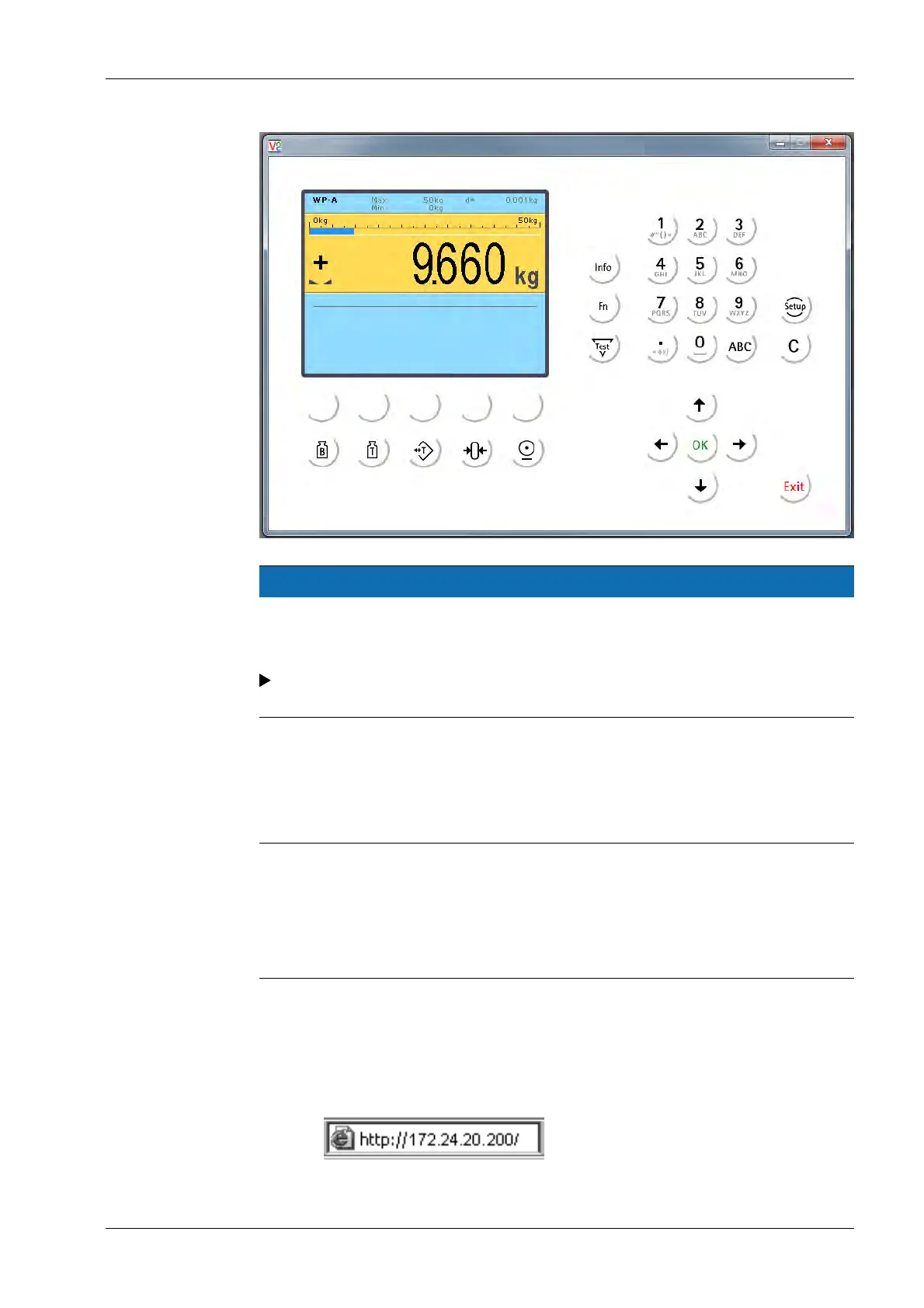NOTICE
If the VNC viewer is terminated on the setup level (e.g. by closing the window or the
back function in the web browser), the device reboots and the web menu is not
accessible for several seconds.
Before terminating the VNC viewer keep pressing the Exit key to quit the setup
level.
7.12 Operation via a web browser
Instead of the VNC viewer, the web browser can also be used directly.
The disadvantage is that an additional "Java" installation is required.
Note:
If the web browser supports the Java application, the device can be operated via[remote
configuration (VNC).]
If the web browser does not support the Java application, the menu items will be
inaccessible (grayed out).
In addition to VNC, this includes:
- easy operation for printing out the configuration
- easy operation for displaying and saving protocols
- easy operation for saving and loading configuration and calibration data
Example:
Enter the IP address in the Internet browser and confirm.
7 Getting started X3 Process Indicator PR 5410
Minebea Intec EN-151