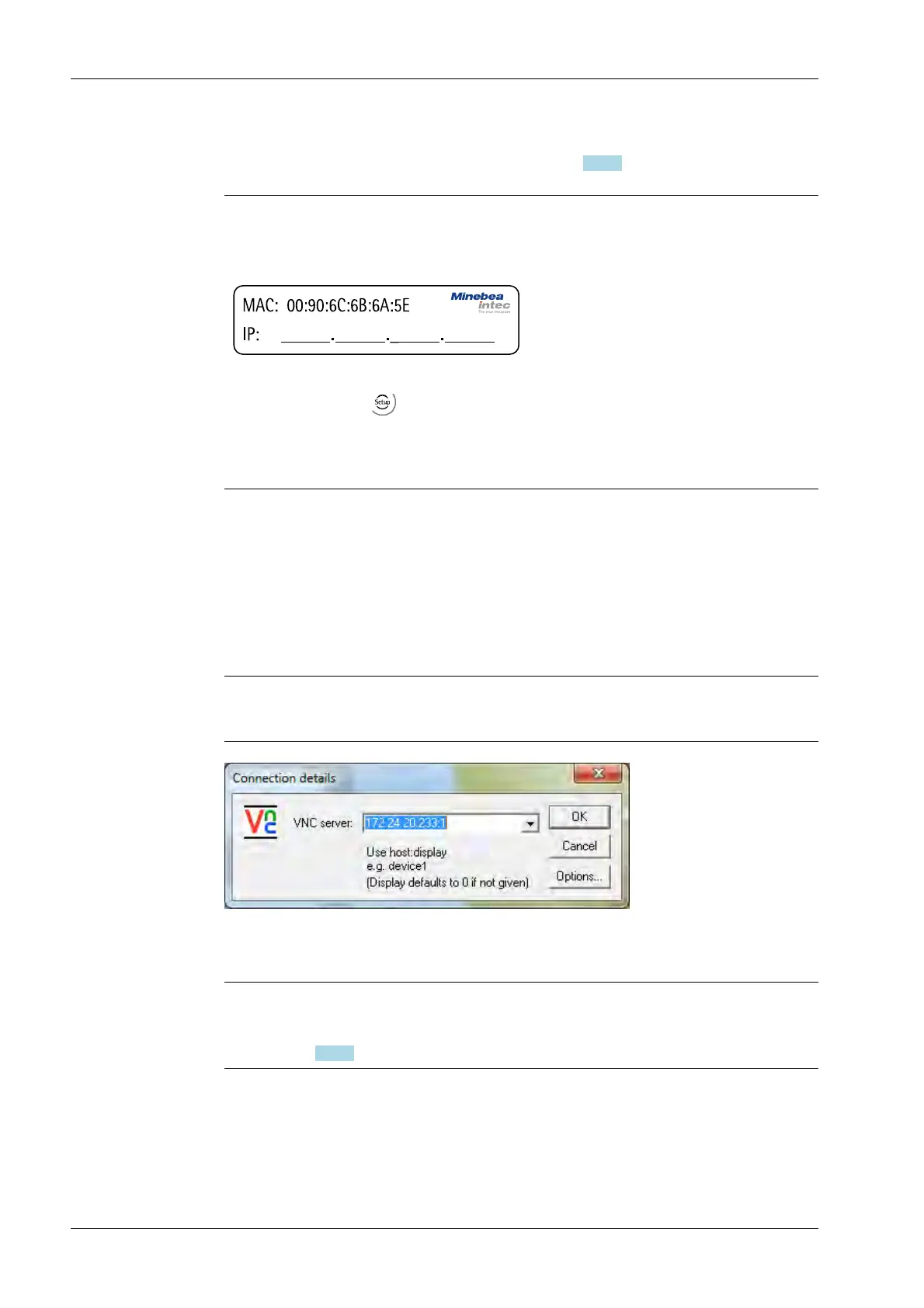This ensures that a valid address for identification of the device in the network can be
assigned to the device from a server, see also Chapter 7.18.6.
Note:
The last 3 bytes of the MAC ID are displayed. A label with the complete MAC ID is located
on the outside of the device.
If the device is connected to an IT network (company network) with an DHCP server and
was activated under - [Network parameter] of the "Use DHCP" parameter (default/
factory setting), it does not require further actions except for a 2…3-minute waiting time.
Subsequently, a network connection is established automatically (device <->
workstation/PC).
7.11 Operation using VNC
VNC (on the enclosed CD-ROM) stands for "virtual network computing" and is a program
for remote operation of computers.
The program distinguishes between the VNC server and VNC client (viewer). The server
program is part of the device software, the client program (viewer) must be run on the
notebook/PC in order to operate the device.
Note:
If the colors appear distorted, a better color format must be selected in the VNC viewer.
For direct operation using the VNC program, the IP address (extended by :1) must be
specified when you run the program, e.g., 172.24.20.233:1.
Note:
In the device, the VNC access to certain notebooks/PCs in the network can be limited,
see Chapter
7.18.6.
X3 Process Indicator PR 5410 7 Getting started
EN-150 Minebea Intec