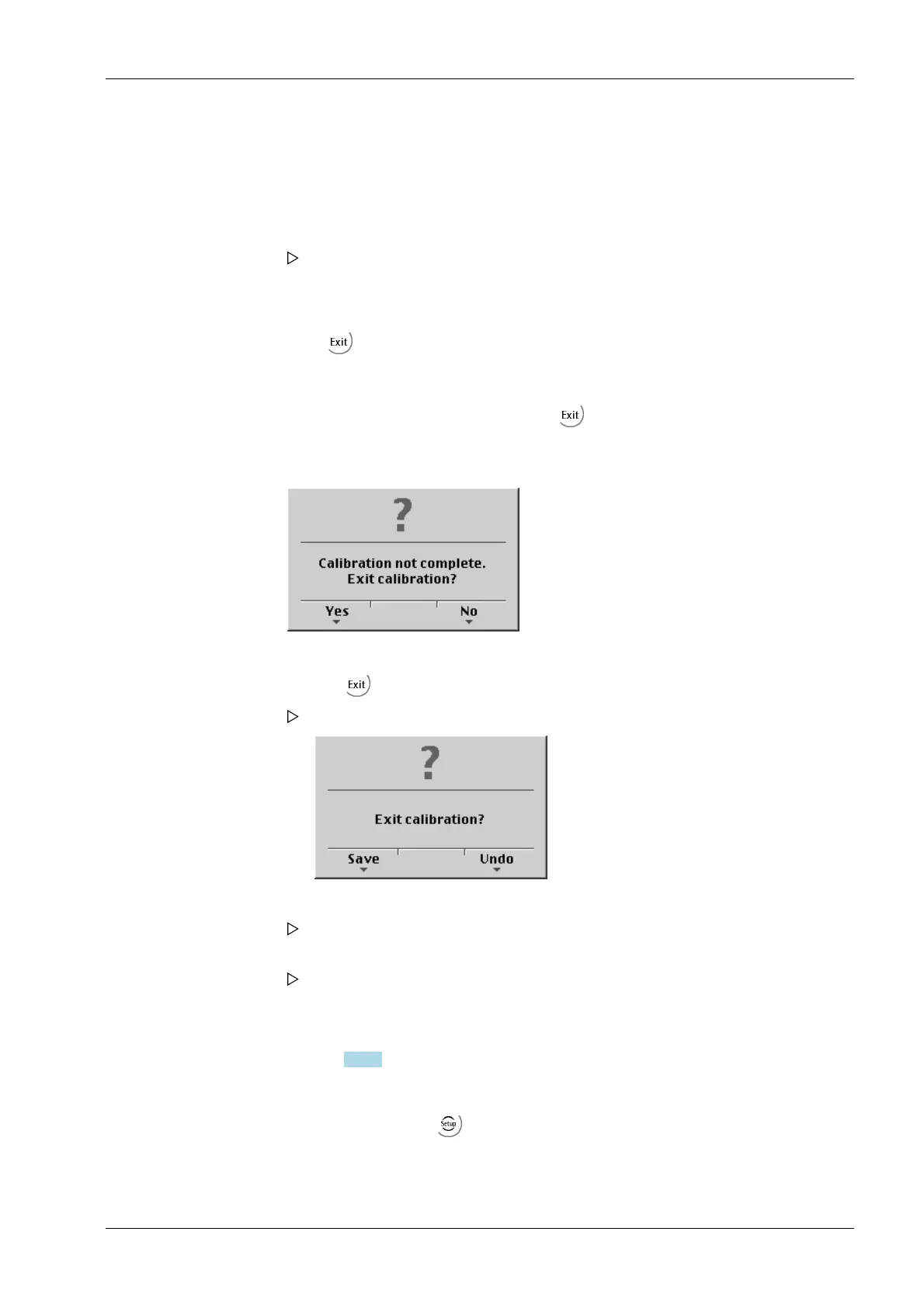7.17.10 Terminating/saving calibration
The calibration is terminated by pressing the key.
Unless all data were determined during recalibration using [New] (e.g. dead load not set/
entered), the following prompt is displayed:
7.17.11 Parameter input
The menu is accessible via - [Weighing point] - [Calib] - [Param] .
5. Remove the CAL weight.
6. Repeat steps 3 to 5 for the remaining load cells. You are free to choose any desired
order.
7. If all load cells have been loaded one time, press the [Calc] softkey to perform the
corner correction.
When corner correction is completed, it is marked with "OK".
The total weight remains unchanged. Only the effect of the individual load cells is
corrected.
8. Press
to exit the menu and save.
1. Press the [Yes] softkey to exit the calibration.
2. Confirm .
A prompt window opens.
3. Press the [Save] softkey to save changes in calibration data.
The verification is displayed by "Saving calibration".
4. Press the [Undo] softkey if you do not want to save the changes.
Leaving the menu is displayed by "Exit calibration".
The scale returns to the selection menu.
5. After finishing calibration, set the CAL switch to the closed position; see
Chapter 7.1.3.1.
7 Getting started X3 Process Indicator PR 5410
Minebea Intec EN-223
