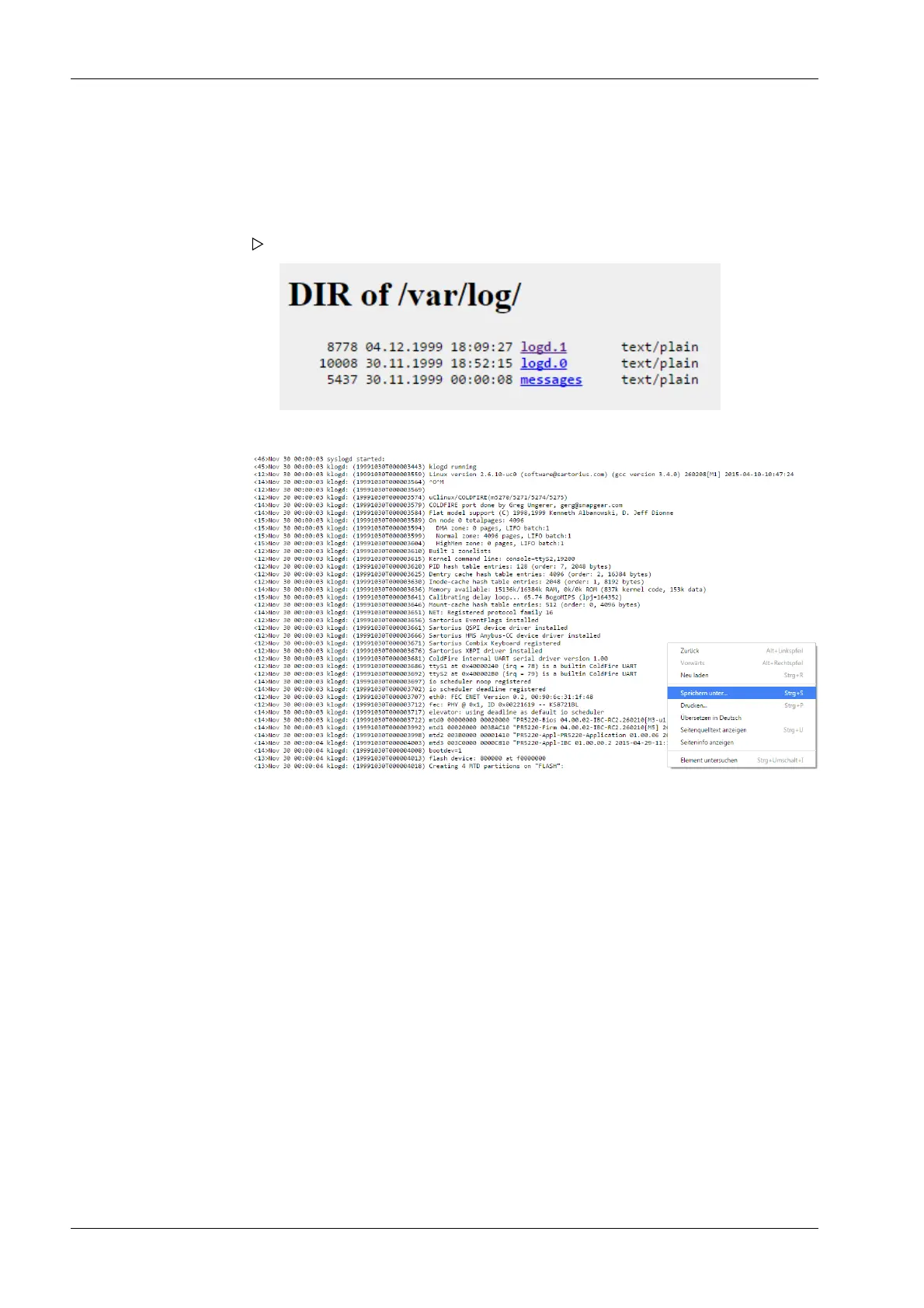9.2.4 Log files
With the [Logfiles] menu item the logfiles of the device can be displayed, saved and
printed out.
1. Click the [Logfiles] menu item in the WEB menu.
A list of logfiles is shown on the display.
2. Click on the desired file.
3. Click on [Save as].
4. Create and open the required directory e.g. on the notebook.
5. Click on [Save] to save the text file in the relevant directory.
6. Press the right mouse button.
X3 Process Indicator PR 5410 9 Extended functions
EN-296 Minebea Intec
