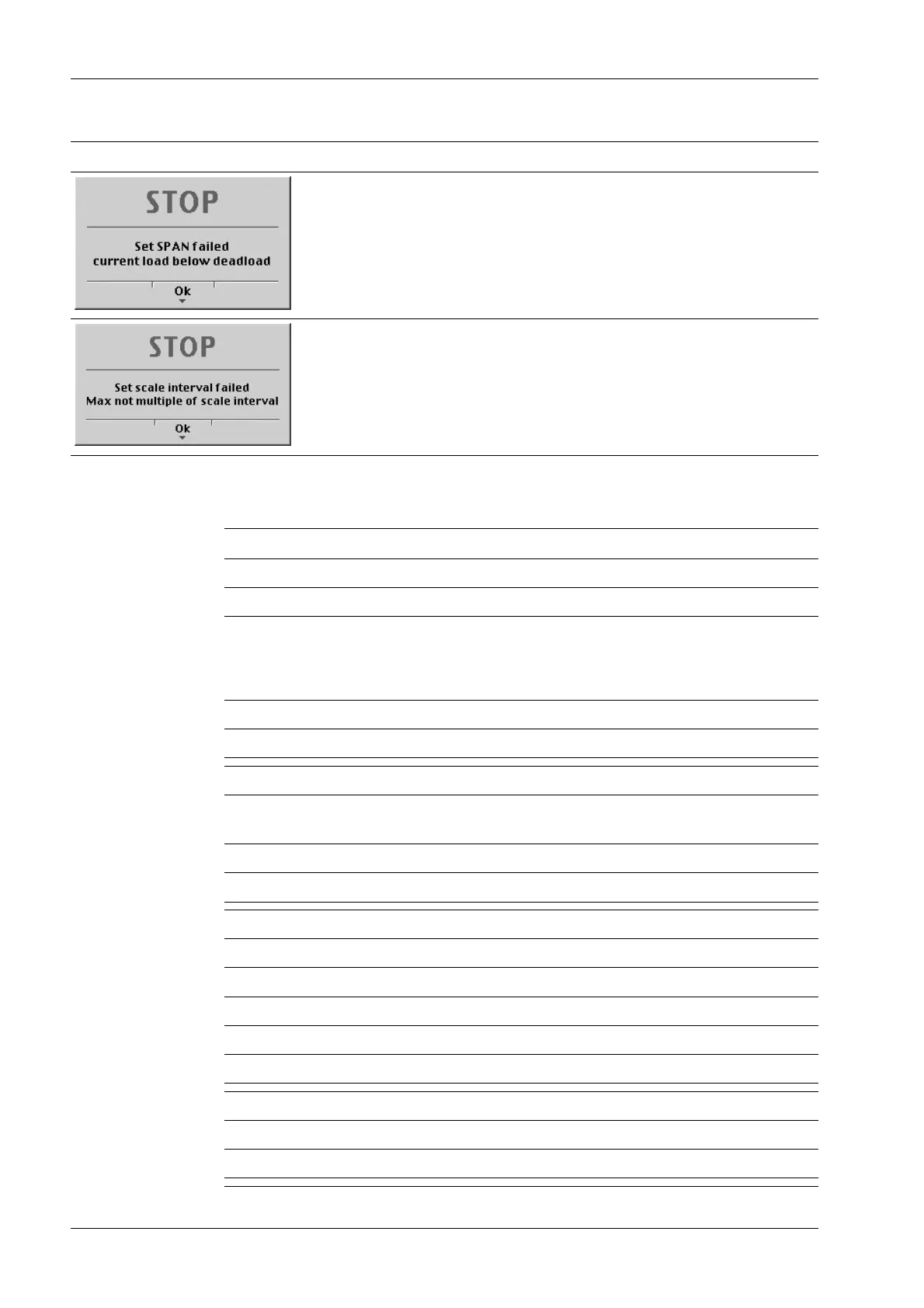Message Possible causes
This message is displayed if the weight on the scale is < the dead load
after input of the weight value.
The maximum capacity is not an integer multiple of the scale interval.
16.5 General error messages
Display Error and Possible Cause
Err 21 BIOS is too old for the firmware.
Err 22 Firmware is too old for the BIOS.
Err 23 Boot not possible:
- ROM error
- No firmware found
Err 25 Plug-in card combination is not permissible.
Err 29 "Flash" process has failed.
Err 31 The digit group for IP address/mask is not within 0–255, or is invalid.
Err 32 The IP address is already in use.
Two instruments with identical IP addresses.
Err 33 Wrong parameter
Err 34 No Ethernet cable (LINK) found
Err 41 Major system error
Err 42 Major system error in controls.
Err 43 Monitoring time has expired.
Err 44 Cannot save to EAROM.
Err 45 Cannot load from EAROM.
Err 46 Wrong access code
Err 51 DeviceNet: Not all DIL switches are set to "ON."
Err 52 The selected optional card does not exist.
Err 53 The selected interface is in use.
X3 Process Indicator PR 5410 16 Error messages
EN-350 Minebea Intec