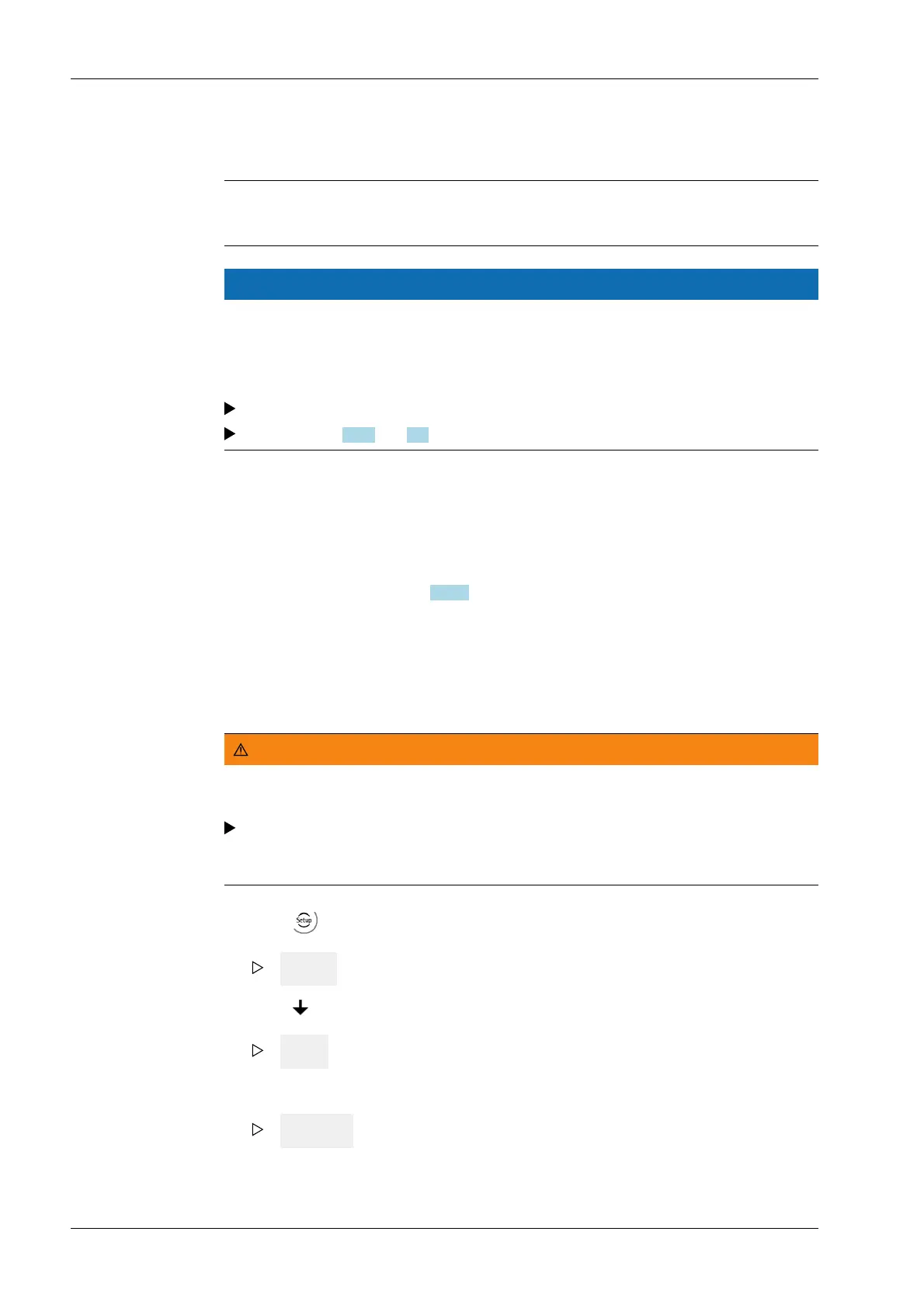9.5 Updating new software with FlashIt
Note:
Always flash/load the BIOS into the device first, and then the firmware&application.
NOTICE
Once the device has been updated from version <4.00 to >4.00, it must be reset to
the factory settings.
Before updating, save the configuration printout as a TXT file if necessary. This allows for
the parameters to be re-entered manually in the device.
A backup of version <4.00 cannot be loaded onto a device with version >4.00.
See Chapters
9.2.3 and 9.4.
9.5.1 Updating in network with a DHCP service
Requirements:
- Device and Notebook/PC are connected to the network.
- The automatic address assignment "DHCP" is activated in the device and in the
notebook/PC, see Chapter 7.18.6.
- The "FlashIt!32" program (in a directory on the enclosed CD-ROM) is installed on the
notebook/PC.
- The "FlashIt!32" program is started.
9.5.1.1 Operations at the device
WARNING
Working on the device while it is switched on may have life-threatening
consequences.
Product operation must be performed by trained and qualified personnel who are
aware of and able to deal with the related hazards and take suitable measures for
self-protection.
1. Press .
SEtuP appears on the display.
2. Press .
bIoS appears on the display.
3. Press OK.
bIoS... appears on the display.
X3 Process Indicator PR 5410 9 Extended functions
EN-304 Minebea Intec
