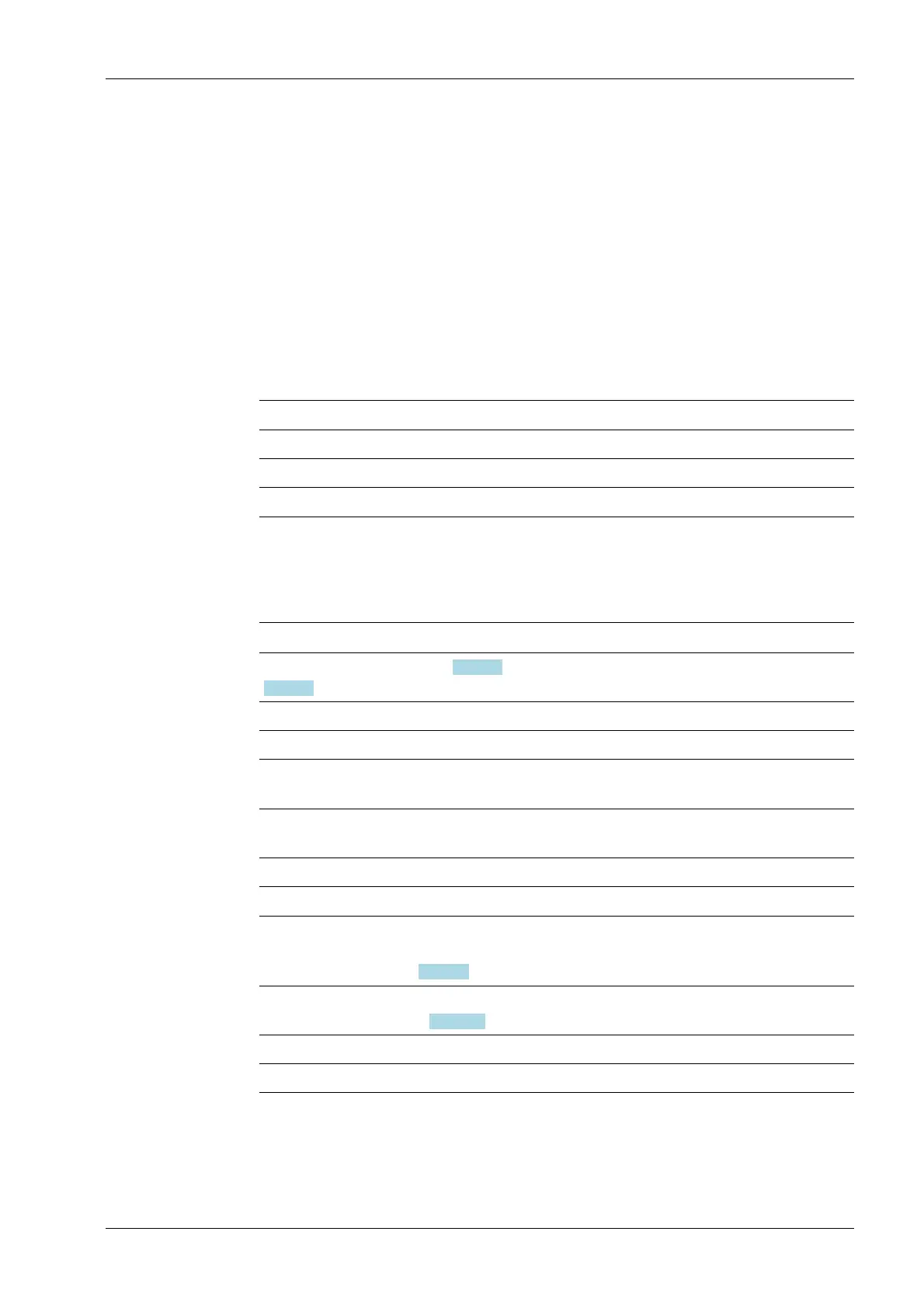12.2.3 Reading and writing bits directly
For reading status bits and for writing direct control bits, no procedure is required. The
general status bits are always provided and need not be requested. The direct control bits
are also available continuously.
12.2.3.1 Reading status bit
The status bits in bytes 5-7 of the read window are always available and can be read
directly by the master.
12.2.3.2 Writing control bits
Some device functions can be executed by setting bits directly in bytes 6 and 7 (control
bytes) of the write window.
Action of the master Slave reaction
Set bits in the control byte.
Function is executed.
Reset bits in the control byte.
12.2.4 Waiting for the result of the action
When an action requiring more time is started, the end of execution can also be waited
for.
Action of the master Slave reaction
For setting bits, see Chapter 12.2.2.3 or
12.2.3.2.
Set the CmdBusy bit.
Function is executed.
In the event of an error: Set the
CmdError bit and the LastError byte.
If the function is executed or timeout:
reset the CmdBusy bit.
Wait until CmdBusy = 0.
Check the CmdError bit.
If CmdError is set:
Evaluate the LastError (for function
number 4, see Chapter
12.2.5.5)
Set the ResetError bit (for function
number 121, see Chapter
12.2.5.13).
The ResetError bit is reset.
The CmdError bit is reset.
12 Fieldbus interface X3 Process Indicator PR 5410
Minebea Intec EN-319
