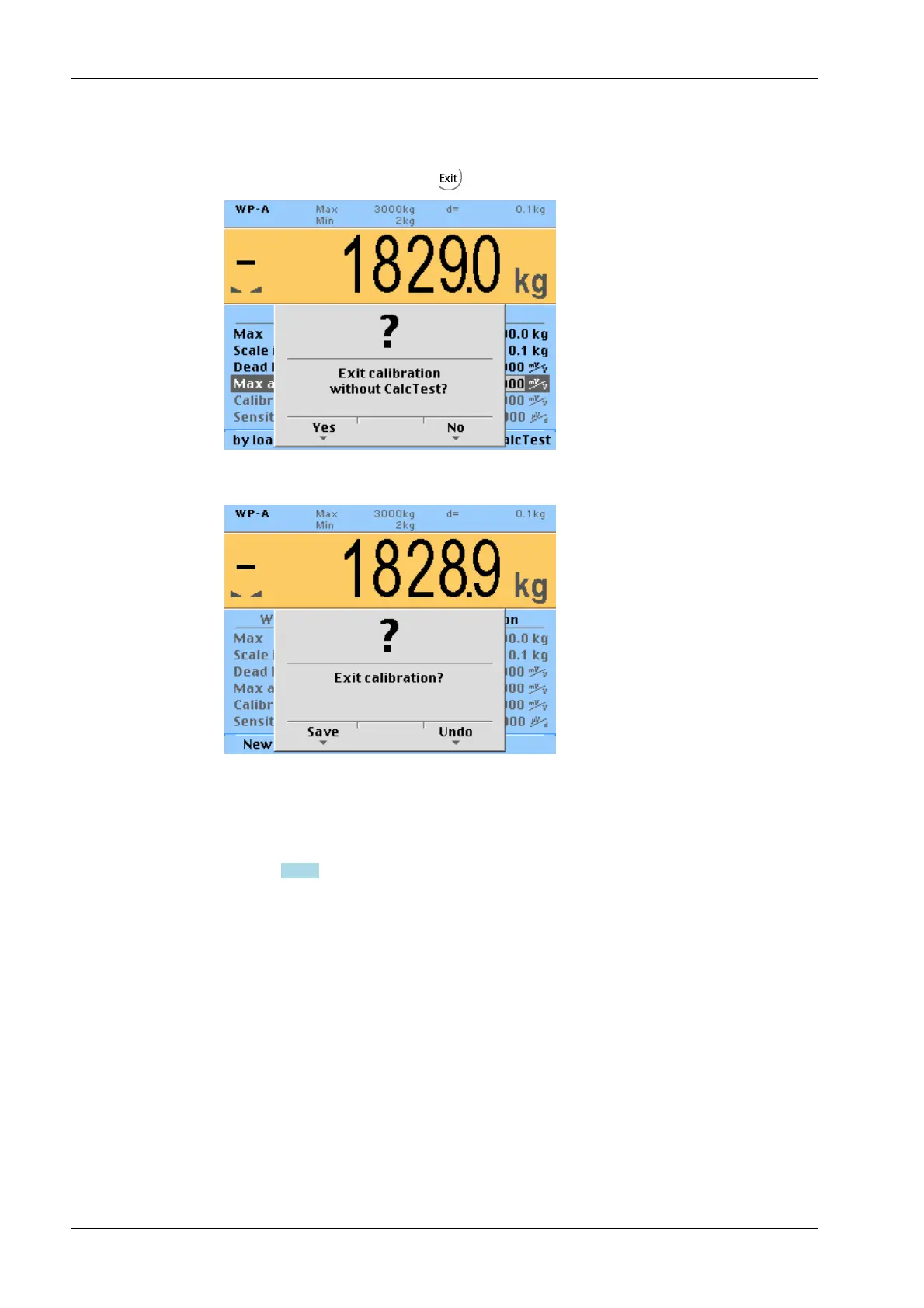7.14.13 Saving the calibration
Quit calibration by pressing the softkey.
You are prompted to confirm whether calibration should be closed without determining
the test value.
By pressing [Save] altered calibration data are saved.
The verification is displayed by "Saving calibration".
Leaving the menu is displayed by "Exit calibration".
After finishing the calibration, set the CAL switch to the closed position; see also
Chapter 7.1.3.1.
X3 Process Indicator PR 5410 7 Getting started
EN-178 Minebea Intec