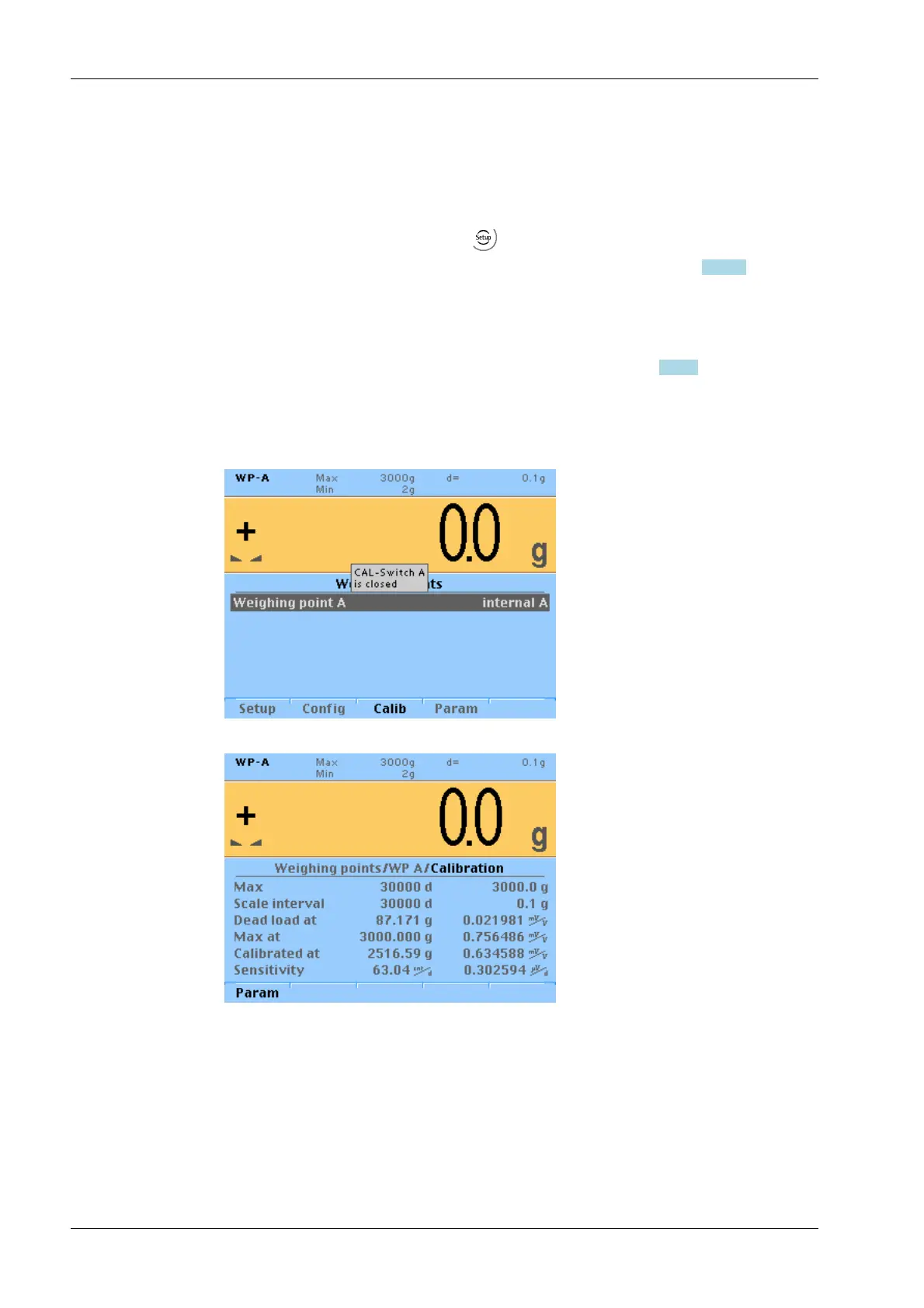7.14 Calibrating internal weighing point
7.14.1 General information
For PR 5410/00, ../00, /01, /03
For legal-for-trade application select
- [Weighing point]- [Calib]- [Param], where the
[W & M] must be set to "OIML" before calibration is started; see Chapter 7.14.15.
Only for PR 5410/04
The PR 5410/04 does not have legal-for-trade approval.
The legal-for-trade application of PR 5410/04 with other devices has to be verified.
The calibration data are protected by the CAL switch (see Chapter 7.1.3.1), which is sealed
in the closed (write-protected) position for legal-for-trade applications.
7.14.2 Displaying calibration data
7.14.2.1 Overwrite protection via a CAL switch
When the CAL switch is closed, a tool tip is displayed.
X3 Process Indicator PR 5410 7 Getting started
EN-164 Minebea Intec
