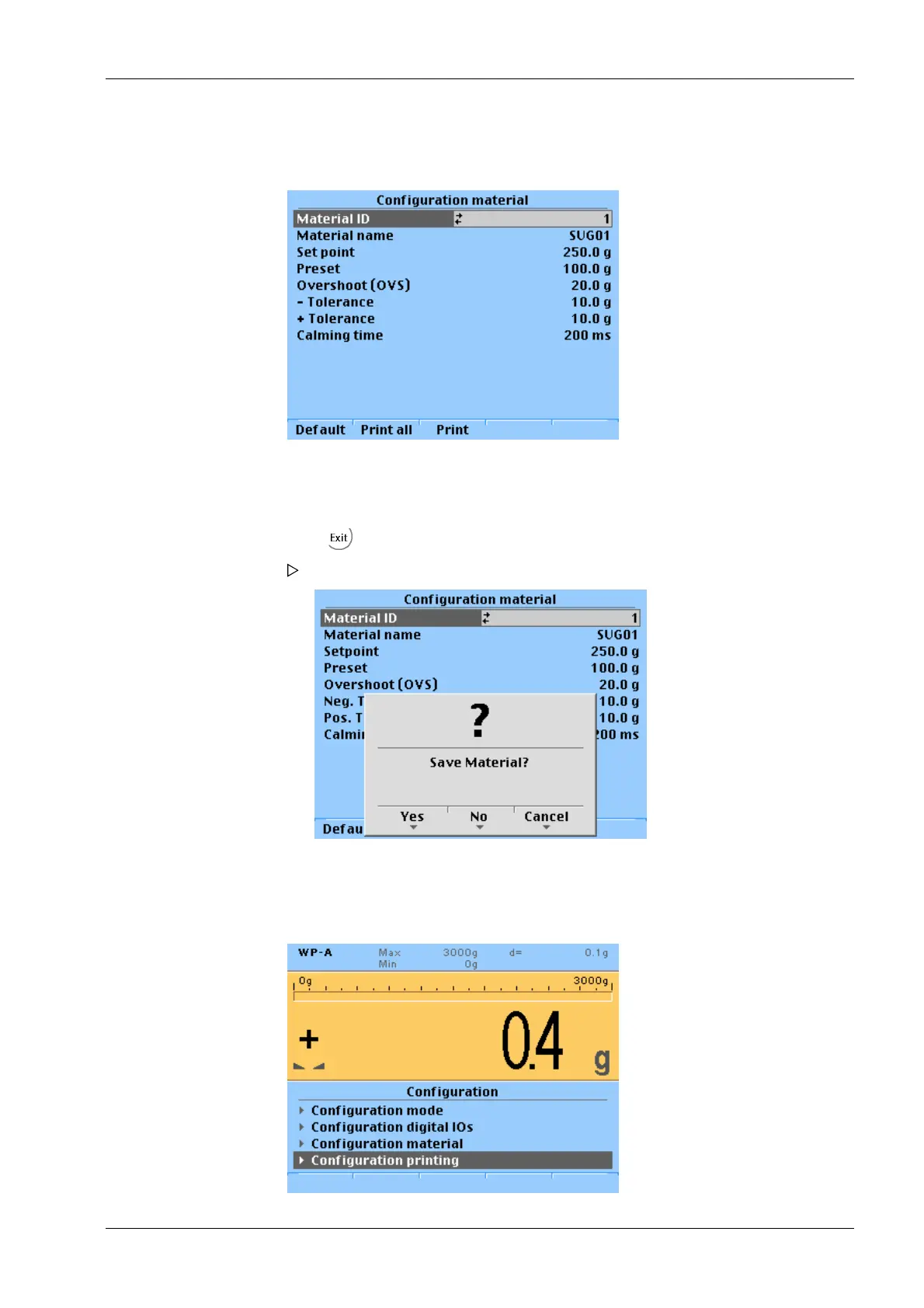[Calming time]
Input: Calming time
8.4.4 Configuring printout
The printout is configured under the [Configuration printing] menu item.
5. Configure additional materials if necessary.
6. Use the [Print all] or [Print] softkeys to print the configuration for the 10 materials or
for the selected material.
7. Press to exit the window.
A prompt window opens.
8. Press the [Yes] softkey to save the changes.
8 Production X3 Process Indicator PR 5410
Minebea Intec EN-283