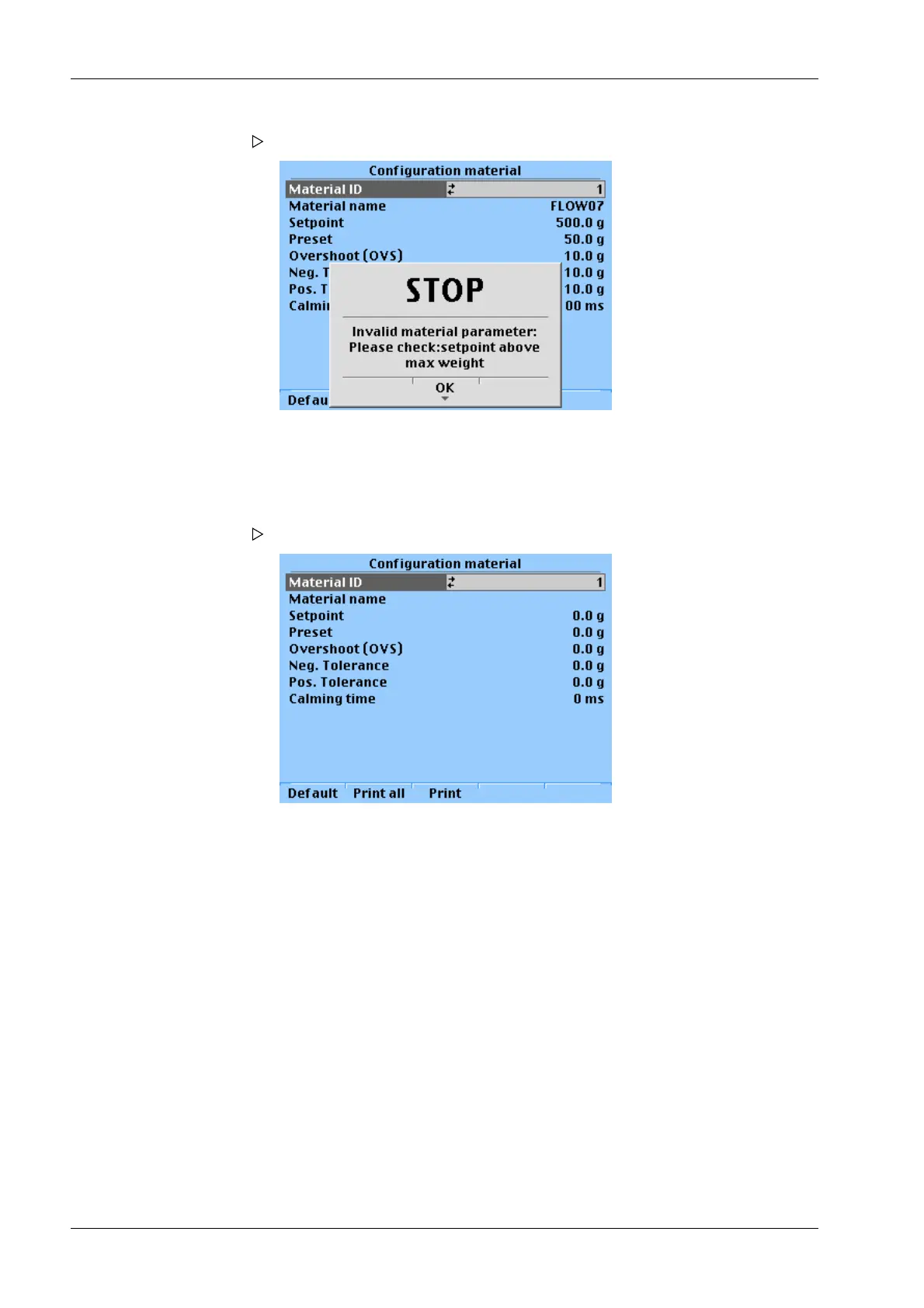[Material ID]
Material identification 1…10
[Material name]
Input: Material name, max. 18 alphanumeric characters
[Set point]
Input: Set point
[Preset]
Input: Preset point for switching from coarse flow to fine flow
[Overshoot (OVS)]
Input: Material overshoot
[+/- tolerance]
Input: Tolerance above/below set point
An error message appears if the parameters for the selected material do not
match the parameters of the current calibration.
The configuration window appears.
2. Press the [OK] softkey.
3. Press the [Default] softkey.
All values are reset.
4. Enter the material name and values using the keypad and confirm.
X3 Process Indicator PR 5410 8 Production
EN-282 Minebea Intec
